The Exchange Online service included as part of an Office 365 tenant is based on Exchange Server. When the Office 365 tenant is upgraded and the tenant version changes, the version of Exchange Online also changes. Following is specific information about tenant versions currently available:
- Office 365 tenant version v14 Office 365 tenant version 14 includes the Exchange Online service that is based on Exchange 2010. This tenant version is identified by version number 14.0.000.0 and higher.
- Office 365 tenant version v15 Office 365 tenant version 15 includes the Exchange Online service that is based on Exchange 2013. This tenant version is identified by version number 15.0.000.0 and higher.
 Note:
Note:
If you’re unsure what version of the Office 365 tenant is configured as part of your hybrid deployment, see the Verify Office 365 tenant version and status section later in this topic.
The Office 365 tenant version and each Exchange-based hybrid deployment requirements are listed in the following table. �
On-premises environment
Exchange 2010-based hybrid with tenant version v14
Exchange 2010-based hybrid with tenant version v15
Exchange 2013-based hybrid with tenant version v15
| On-premises environment | Exchange 2010-based hybrid with tenant version v14 | Exchange 2010-based hybrid with tenant version v15 | Exchange 2013-based hybrid with tenant version v15 |
|---|---|---|---|
| Exchange 2013 (CU1) | Not supported *1 | Not applicable | Supported |
| Exchange 2010 SP3 | Supported | Supported | Supported *5 |
| Exchange 2010 SP2 | Supported | Not supported *2 | Not supported |
| Exchange 2010 SP1 | Supported | Not supported *2 | Not supported |
| Exchange 2007 SP3 RU10 | Supported *3 | Supported *4 | Supported *5 |
| Exchange 2007 SP3 | Supported *3 | Not Supported | Not supported |
| Exchange 2003 SP2 | Supported *3 | Supported4 | Not supported |
 Note: Note: |
| 1 Blocked in Exchange 2013 setup 2 Tenant upgrade notification provided in Exchange Management Console 3 Requires at least one on-premises Exchange 2010 SP2 server 4 Requires at least one on-premises Exchange 2010 SP3 server 5 Requires at least one on-premises Exchange 2013 (CU1) or greater server |
 Note:
Note:
1 Blocked in Exchange 2013 setup 2 Tenant upgrade notification provided in Exchange Management Console 3 Requires at least one on-premises Exchange 2010 SP2 server 4 Requires at least one on-premises Exchange 2010 SP3 server 5 Requires at least one on-premises Exchange 2013 (CU1) or greater server
Verify Office 365 Tenant Version and Status 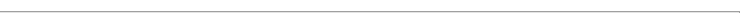 If you’re not sure which version of the Office 365 tenant is currently configured with your hybrid deployment, follow the steps below to verify the version of your Office 365 tenant:
If you’re not sure which version of the Office 365 tenant is currently configured with your hybrid deployment, follow the steps below to verify the version of your Office 365 tenant:
-
Connect to the Office 365 tenant using remote Windows PowerShell. For step-by-step connection instructions, see Connect Windows PowerShell to the Service.
-
After connecting to the Office 365 tenant, run the following command.
Get-OrganizationConfig | Format-List AdminDisplayVersion Note the version of your Office 365 tenant:
- AdminDisplayVersion parameter value displays the current Office tenant version. For example, “0.10 (14.0.500.5)” for a v14 tenant or “0.20 (15.0.100.1)” for a v15 tenant.
-
Disconnect from the Office 365 tenant remote PowerShell session. For step-by-step disconnection instructions, see Connect Windows PowerShell to the Service.
Read more @ > https://technet.microsoft.com/en-us/library/jj945383(v=exchg.141).aspx
Published on: .