Microsoft Cloud Migration Readiness Checklist: Your Step-by-Step Guide to Success
Ensure secure cloud migration with our comprehensive Microsoft Cloud Migration Readiness Checklist.

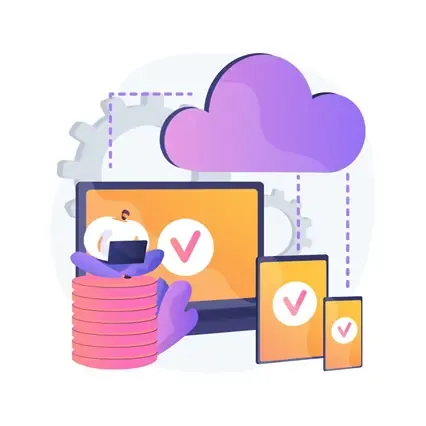
As more businesses realize the importance of modernizing their IT infrastructure to keep pace with the latest technological developments,the trend toward cloud migration continues to accelerate. This transition is not just a small step in your business’s evolution but a more strategic move towards efficiency, scalability, and enhanced performance.
In this guide, we’ll walk you through a comprehensive Microsoft cloud migration readiness checklist to ensure your organization is fully prepared for a successful cloud migration.
What is Cloud Migration?
Cloud migration is the process of moving data, applications, and IT processes from an on-premises data center to a cloud-based infrastructure. This strategic shift is essential for businesses looking to revolutionize their IT operations by harnessing the advantages of cloud computing.
Why Migrate to the Cloud?
Most common reasons to migrate to the cloud include:
Cost Efficiency
Traditional on-premises data centers often require substantial capital investments in hardware and ongoing expenses for maintenance. Cloud services typically operate on a pay-as-you-go model, which can significantly reduce upfront and operational costs.
Scalability
The cloud provides flexibility to scale IT resources up or down based on demand. This means that businesses can adapt quickly to changes in workload or market conditions without the need for substantial physical infrastructure investments.
Performance Enhancement
Cloud providers invest heavily in the latest technologies and architecture. By migrating to the cloud, businesses can benefit from state-of-the-art performance and speed improvements that would be costly to implement on-premises.
Disaster Recovery and Business Continuity
Cloud environments enhance data protection strategies through robust backup and recovery solutions. They ensure data integrity and availability, even in the event of hardware failure or natural disasters.
Global Reach
Cloud platforms can deploy services in geographically- distributed data centers. This reduces latency and improves service delivery to global customers to expand the business’s reach and capability.
Your Microsoft Cloud Migration Readiness Checklist for Success
Moving towards cloud migration requires not only thorough, systematic planning and precision but also an in-depth understanding of the migration process itself.
We will go over the steps to prepare and evaluate your organization’s readiness:
- Step 1 – Define migration goals
- Step 2 – Assess current infrastructure
- Step 3 – Inventory applications and workflows
- Step 4 – Evaluate your readiness
- Step 5 – Estimate costs
- Step 6 – Plan for migration
- Step 7 – Identify Security and Compliance Requirements
- Step 8 – Chose Cloud Service Provider
- Step 9 – Create a detailed migration
- Step 10 – Conduct a pilot migration
- Step 11 – Implement Monitoring and Optimization Tools
- Step 12 – Develop a Post-Migration Review Process
Define Migration Goals
Defining your migration goals is the first and perhaps most critical step in any cloud migration journey. Setting these goals involves understanding the specific outcomes your organization aims to achieve through migration. Whether it’s enhancing system reliability, increasing scalability, or improving cost-efficiency, each goal will guide the strategic direction and tactical decisions throughout the migration process.
Importance of Clear Goals
Without clear and achievable goals, it’s challenging to measure success or make informed decisions. Clear objectives provide a framework for aligning your IT strategy with business priorities. This means that every step taken contributes towards the overarching business objectives. They also serve as a benchmark against which you can measure the effectiveness of the migration.
Setting SMART Goals
To ensure effectiveness, migration goals should be SMART: Specific, Measurable, Achievable, Relevant, and Time-bound. For example, a goal might be to reduce infrastructure costs by 20% within one year after migration or to improve system uptime to 99.9% within six months.
Assess Current IT Infrastructure
Assessing your current IT infrastructure is another foundational step in preparing for a cloud migration. This involves a thorough analysis of your existing systems, network configurations, server types, storage requirements, and overall IT architecture. The objective is to gain a detailed understanding of the components that will either be moved to the cloud or need to be reconfigured to function optimally in a cloud environment.
Detailed Evaluation Process
The assessment should include:
- Hardware Analysis: Evaluate the age, performance, and scalability of current hardware. Determine which hardware can be retired, which needs an upgrade, and what can be directly migrated.
- Software and Platform Audit: Catalog all software applications, operating systems, and databases. Check for cloud compatibility and identify any necessary updates or replacements.
- Network Review: Examine the existing network setup to ensure that it can handle increased cloud traffic and that there are robust security measures in place.
- Performance Benchmarks: Establish performance benchmarks to compare against post-migration performance, helping to gauge the migration’s impact.
Inventory All Applications and Workloads
Before you can move to the cloud, you need to know exactly what you’re moving. This means making a complete Microsoft cloud migration readiness checklist for all applications and workloads that your business uses. This step is crucial because it helps you plan the migration without missing anything important.
How to Complete Inventory Effectively:
- List Every Application: Start by writing down every software application your business uses. This includes everything from email systems to customer relationship management (CRM) software.
- Understand Each Application’s Role: For each application, note what it does for your business and how important it is. This helps you decide what to move first and what might need special handling.
- Check for Cloud Readiness: Some applications might be ready to go to the cloud as they are, while others might need some changes. Knowing this helps plan your migration better.
- Plan for the Data: Remember, applications use data, and you’ll need to move that data to the cloud, too. Think about how much data each application uses and how often it changes.
Evaluate Cloud Readiness
Evaluating cloud readiness is important because it helps you understand what changes you might need to make before you start the migration.
Steps to Evaluate Readiness
- Compatibility Check: Look at each application and system to see if they can run in the cloud just as they are. Some might need updates or changes to work well in a cloud environment.
- Performance Needs: Consider how fast and responsive your applications need to be in the cloud. Make sure the cloud setup you choose can meet these needs.
- Security Review: Cloud security is a bit different from what you might be used to. Check if your current security measures are enough for the cloud or if you need to add more protection.
- Compliance Check: If your business needs to follow certain rules about data, such as keeping customer information safe, ensure your cloud setup will let you do that.
Estimate Costs
Estimating the cost of a cloud migration is crucial for budget planning and ensuring that the move to the cloud doesn’t lead to unexpected expenses. This step involves calculating the costs of moving your applications and workloads to the cloud, as well as ongoing costs for maintaining and running your systems in this new cloud environment.
How to Estimate Migration Costs
- Initial Costs: Be prepared to consider the expenses for migrating your applications and data to the cloud. This might involve software updates, hiring cloud specialists, or purchasing new tools to assist in the migration.
- Operational Costs: Consider the ongoing costs of using the cloud, such as storage fees, data transfer costs, and charges for additional cloud services.
- Scaling Costs: Think about future costs. As your business grows, you might need more resources in the cloud. Estimating these costs helps you plan for growth without overspending.
- Cost of Downtime: Don’t forget to account for potential downtime during the migration. This can affect your business, so it’s important to consider these costs too.
Plan for Data Migration
Creating a structured plan for a data migration checklist is essential to ensure that all your business data is transferred securely and efficiently to the cloud. This step involves determining the best methods for moving your data, ensuring data integrity, and planning for minimal disruption to your operations.
Steps to Plan Data Migration
- Select the Right Migration Method: Decide whether to use a phased approach, where data is moved in stages, or a “big bang” approach, where all data is moved at once. Each has its benefits and challenges.
- Data Prioritization: Identify which data is most critical and should be moved first. This might include active customer data or essential operational data.
- Ensure Data Security: Implement strong security measures to protect your data during the transfer. This includes encryption and secure connection protocols.
- Test the Migration: Before moving all your data, do a test run with a small set of data to ensure everything works as expected without loss or corruption
- Plan for Downtime: Again, you may need to plan for some potential downtime here. Even with the best planning, some downtime can happen. One option is to schedule the migration effort during off-peak hours to minimize the impact on your business.
Identify Security and Compliance Requirements
When moving to the cloud, it’s vital to ensure that your setup meets specific security and compliance regulations relevant to your industry. A cloud application migration checklist not only protects your data but also your business reputation and legal standing.
Steps to Identify Requirements
- Understand Legal Requirements: Research the laws and regulations that apply to your industry regarding data security and privacy. For example, if you handle customer data, you may need to comply with regulations like CMMC or ITAR.
- Assess Current Security Measures: Review your current security practices and determine if they are sufficient for the cloud environment. This might include data encryption, access controls, and security protocols.
- Plan for Compliance Audits: Regular audits can help ensure that your cloud setup remains compliant over time. Plan how you will conduct these audits and who will perform them.
- Employee Training: Ensure that your employees are trained on any new security measures and understand the importance of compliance in the cloud.
Choose the Right Cloud Service Provider
Selecting the right Microsoft Office 365 Cloud Migration provider is crucial because it affects everything from the performance and reliability of your services to how well your security and compliance needs are met. The right provider will offer the services and support that match your unique business requirements and help you achieve your cloud migration goals.
Steps to Choose a Provider
- Evaluate Provider Offerings: Compare what different cloud providers offer in terms of storage options, computing power, security measures, and additional services like managed support or a cloud database migration checklist.
- Check Compliance and Security: Make sure the providers you consider can meet the specific security and compliance requirements of your industry. Some providers will offer certifications, or compliance guarantees that make this easier.
- Consider Scalability and Flexibility: Choose an Azure Migrations provider that can scale up or down based on your business needs. Flexibility is key to adapting as your business grows or changes.
- Review Support and Service Levels: Responsive customer support can make a big difference, especially when you encounter issues. Check the service level agreements (SLAs) to understand and ensure you receive the level of support you need.
- Cost Analysis: Finally, consider the costs associated with each provider. This includes not just the initial costs but also long-term costs like data transfer fees and charges for additional services.
Create a Detailed Migration Plan
A detailed migration to the cloud checklist is essential for a smooth transition to the cloud. It outlines each step of the process, assigns responsibilities, and sets timelines for completion. A well-crafted plan minimizes the risk of disruptions and ensures all stakeholders are aligned and understand their roles.
Components of a Migration Plan
- Timeline: Establish a clear timeline for each phase of the migration, including key milestones and deadlines.
- Resource Allocation: Determine what resources (human, technical, financial) are needed for each stage of the migration and ensure they are available.
- Roles and Responsibilities: Clearly define who is responsible for each task. This helps provide clarity and ensures accountability.
- Risk Management: Identify potential risks and challenges that could arise during the migration and plan strategies to mitigate them.
- Communication Plan: Develop a communication strategy to keep all stakeholders informed throughout the migration process. This should include regular updates and channels for feedback.
Conduct a Pilot Migration
A pilot migration allows you to test your migration strategy on a smaller scale. It helps identify potential issues and ensure everything works as expected. This step also helps build confidence and refine the migration process, reducing risks when it’s time for the full migration.
Steps to Conduct a Pilot Migration
- Select the Right Components: Choose a representative set of data and applications that will highlight the potential challenges of a full migration. This should include elements that are critical to business operations to test performance under realistic conditions.
- Prepare the Pilot Environment: Set up the cloud environment according to the specifications of your full migration plan. This includes configuring networks, security settings, and any necessary tools or services.
- Implement the Migration: Migrate the selected components to the cloud. Monitor the process closely to identify any issues with data transfer, application functionality, or system integrations.
- Testing and Validation: Once migrated, thoroughly test the pilot components for functionality, performance, and security. Ensure all systems operate as expected and meet predefined criteria.
- Collect Feedback and Adjust: Gather feedback from users involved in the pilot. Use this information to tweak and improve the migration strategy. Address any technical issues uncovered during the pilot.
Implement Monitoring and Optimization Tools:
To maximize the benefits of cloud migration and ensure ongoing operational efficiency, it’s critical to implement comprehensive monitoring and optimization tools. These tools include:
- Performance Monitoring: Tools that monitor the performance of applications and infrastructure are essential to ensure they meet predefined service levels. Performance monitoring tools can track metrics such as response times, server load, and resource utilization rates.
- Cost Management Tools: Managing costs in cloud environments can be complex due to the variable pricing models of cloud services. Cost management tools help businesses track and optimize their spending by providing insights into which services are being used.
- Security Monitoring: Security in the cloud is essential, as data breaches can have significant financial and reputational consequences. Security monitoring tools also help detect and respond to threats in real time.
Develop a Post-Migration Review Process:
The post-migration review process is critical after the initial cloud migration is completed. Its primary goal is to evaluate the migration’s success in meeting its objectives and to establish a framework for ongoing improvements.
- Evaluation Against Goals: The first step in the review process is to assess whether the migration has achieved the goals set out in the initial planning stages. This involves comparing current performance data with the benchmarks established before the migration.
- Identifying Areas for Improvement: Even when migrations are successful, there are often areas where improvements can be made. The review process should identify these areas by analyzing performance data, user feedback, and any incidents or challenges that occurred during the migration.
- Continuous Improvement Plan: Based on the findings from the review, develop a plan that outlines specific steps to address the identified areas for improvement, assign responsibilities for implementing these steps, and set timelines for when they should be completed.
Cloud Migration Readiness Services from Agile IT
With a detailed checklist and the right partner, cloud migration can lead to transformative business outcomes increasing efficiency and productivity. Agile IT is dedicated to empowering organizations to harness the power of Microsoft Cloud, promising a secure, and successful migration. For expert guidance with Cloud Migration Services, contact us to discuss your specific needs to begin your successful cloud migration.





