Choosing the Right Content Collaboration Platform for Business
Today every business knows that a migration to the cloud is necessary The productivity gains of going paperless and the sheer speed of a digitally...
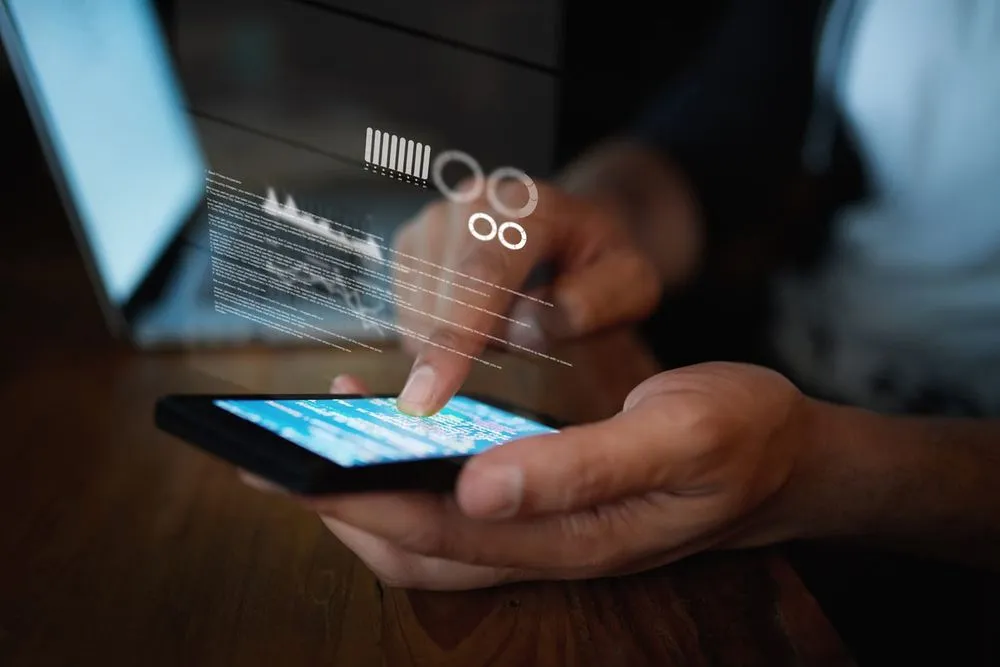
Today, every business knows that a migration to the cloud is necessary. The productivity gains of going paperless and the sheer speed of a digitally-integrated workflow are only possible with a robust, well-implemented content collaboration platform solution.
The question for any business owner or IT director is thus apparent: which platform is best for cloud file sharing for business? This guide will outline the different enterprise file sync and sharing (EFSS) solutions on the market in the hope that it will help you decide what is best for your needs and for your business. There is no one size fits all solution, but an efficient, paperless, digital workflow is only a few clicks away.
Familiarity with a Content Collaboration Platform
Perhaps the largest barrier to any digital transformation is the learning curve which employees will have to surmount. The sooner a company can acclimate to a new content collaboration platform, the faster it can realize the productivity gains of a digital work environment. This means that a key input in your decision making should be the products and services with which your employees are already familiar. In all likelihood, they are well used to the products of one of today’s two leading content collaboration ecosystems.
The Microsoft Ecosystem
Microsoft has been a staple of business software for decades. From document editing on Microsoft Word and Excel to email using Outlook to the Internet Explorer web browser, employees with even a few years of experience can be expected to know how to use Microsoft products. You may also already use Microsoft’s SharePoint software to facilitate content collaboration, but are seeking to move to a cloud-based solution.
If your employees are familiar with Microsoft platforms, or if you have already paid a significant sum for commercial licenses of their most popular products, OneDrive for Business is an excellent option for a content collaboration platform.
Microsoft’s OneDrive for Business, though having a confusingly similar name to OneDrive (Microsoft’s consumer-grade cloud storage platform), is a purpose-built replacement for the company’s old SharePoint desktop software which was designed for local area network document collaboration. While OneDrive for Business can still be configured for on-premises storage, its major advantage is that it can provide a SharePoint experience through the cloud, drastically reducing the burden of a paper-to-digital transition.
The OneDrive for Business Plan 1 subscription ($5 per user per month) includes most of the OneDrive for Business feature set, despite its low price.
OneDrive for Business Plan 1:
- 1 TB of OneDrive storage per user
- Allows files up to 15 GB in size
- Syncs files for offline viewing and editing
- Integrates with Office Online, allowing the use of Word, OneNote, PowerPoint, and Excel documents from a browser
- Built-in search and discovery tools
- 24/7 phone and web support
The OneDrive for Business Plan 2 subscription ($10 per user per month) expands the capabilities of OneDrive for Business by allowing unlimited storage, an advanced data-loss prevention feature which can help identify, monitor, and protect sensitive information, as well as in-place holds which preserve deleted and edited documents.
If your company is yet to “lock in” to a particular business software suite, but your employees are familiar with Microsoft products, the OneDrive for Business Office 365 Business Premium subscription ($12.50 per user per month) provides an all-inclusive, off-the-shelf solution. It includes the entire Microsoft product suite, Outlook, Word, Excel, PowerPoint, and OneNote, as well as its most popular services including Exchange, SharePoint, Skype, and Yammer.
In addition, Office 365 includes a number of features essential for enterprise businesses which must comply with major data security legislation like HIPPA/HITRUST, GDPR, and ISO/IEC 27001.
Office 365 integration:
- Business class email hosting (50GB per user)
- Custom email domain
- Web versions of Outlook, Word, Excel, and PowerPoint
- Microsoft Bookings, a customer appointment scheduling platform
- Unlimited HD video conferencing meetings for up to 250 people
- Microsoft Planner, an intra-team scheduling platform
- Microsoft Yammer, a cross-department communications platform
The Google Ecosystem
While employees who have been working for many years are likely well familiar with Microsoft products, companies which tend to staff younger employees may consider that their skills differ from those of their elders. More popular among recent college graduates are the host of products offered by Google, including their Google Docs, Sheets, & Slides document collaboration platform, Gmail email client, Google Calendar scheduler, Gchat messenger, and Google Drive cloud storage solution.
Fortunately, Google offers both Business and Enterprise subscriptions for its G Suite content collaboration solution. While these offerings include many tools that employees may be familiar with as consumer-grade products, the commercial versions of G Suite go above and beyond in providing a full feature set for the modern business. Indeed, G Suite was named a leader in the EFSS and cloud solutions space by a 2017 Forrester report.
G Suite, being a full-featured cloud collaboration platform, includes an incredible number of features even with a basic Business subscription ($10 per user per month).
G Suite features include:
- Business email
- Video and voice conferencing
- Shared calendars
- A collaborative document, spreadsheet, and slide presentation editors
- Unlimited cloud storage
- Email retention and archiving controls
- User activity audit reporting tools
G Suite’s Enterprise subscription ($25 per user per month) includes all of the above, as well as additional features which allow businesses to customize their G Suite experience and implement robust security practices to protect sensitive data:
- Unified security dashboard (monitors external file sharing, as well as spam and malware targeting users within your organization)
- Data loss prevention (create custom rules to automatically flag, secure, and track the sharing of content with sensitive information such as credit card information or tax ID numbers)
- Encryption and security key enforcement
- BigQuery (run sophisticated, high-performing custom queries and deep analysis, and build custom dashboards for data stored in G Suite)
In addition, all G Suite subscriptions provide 24/7 customer support, making it a fantastic choice for businesses implementing a cloud file sharing solution for the first time.
Regulatory Compliance
A growing barrier businesses face in their transition to a digital collaboration environment is the proliferation of data privacy and security regulation. When using on-premises IT infrastructure, companies have had full control over their data. However, while using cloud storage and cloud collaboration, it becomes difficult to know, for example, where your company’s data is going if it is encrypted in transit, and where it is stored when at rest. While these may not be limiting factors in some industries, in many which deal with sensitive health or consumer data it is an untenable situation if a business is to remain compliant.
Though Microsoft provides additional security capabilities via its Office 365 Data Loss Prevention policy feature, as well as its Enterprise Mobility + Security solution, they can be difficult to configure. Agile IT can help customers with extra security requirements map their compliance and data privacy needs with the EMS solution. There are also a number of other EFSS platforms made specifically to ensure the safeguarding of data, with all sorts of auditing tools and encryption practices built right in. Many, including the two solutions listed below, also allow for the integration of both Microsoft and Google workflows into a more secure cloud environment.
Box
Box, founded in 2005 as Box.com, is perhaps the oldest player in the cloud content collaboration platform market. It not only complies with all major international regulatory standards, including ISO 27001, ISO 27018, SOC 1 (SSAE 16), PCI DSS, FedRAMP, and HIPAA, but it also provides in-region data storage capabilities to help companies meet international data-residency requirements.
Box’s standard Business subscription ($15 per user per month) includes a wide array of features.
- Granular access and controls
- Mobile and desktop access
- File version history
- SSL and at-rest encryption
- Two-factor authentication
- Advanced user and security reporting
- Active Directory & Single Sign-On (SSO) integration
- Mobile security controls
- Data Loss Prevention (DLP)
Box’s Business Plus ($25 per user per month) and Enterprise (negotiated rate per user) subscriptions meet the highest data security and privacy standards. The Business Plus subscription includes:
- Full content visibility and management
- Full user activity tracking
- Admin role delegation
- Custom terms of service
- Payment Card Industry Data Security Standard compliance
The Enterprise subscription also includes:
- Regulatory compliance for HIPAA/HITECH health data regulations and FedRAMP standardsDevice trust (advanced mobile requirements)Password policy enforcementDocument watermarking
ShareFile
ShareFile, a content collaboration platform by Citrix, is a content collaboration platform that specializes in facilitating data compliance and industry-specific workflows. Through the use of what are known as “virtual data rooms,” the ShareFile platform allows businesses to not only collaborate internally but also set up custom, branded data repositories which provide clients access to data without sacrificing security. This is equally important for businesses that handle sensitive information and other information protected by government privacy regulations.
The ShareFile Business subscription ($100 per month for five users, $10 per month for additional users) includes a more specialized feature set than other enterprise file sync and share solutions.
- Unlimited cloud storage
- Allows files up to 100 GB in size
- Feedback and workflow solution (eliminates the need for email to facilitate file-specific collaboration)
- Unlimited client access
- Multi-factor authentication
- Co-editing via Microsoft 365 integration
- Activity logs
- File versioning and archiving
- Third-party integration including Microsoft Office 365, Basepin, DocAuto, FotoIN, Gmail, Trumpet, BidPlanroom, Redtail, Fujitsu ScanSnap and more
- Customized workflows that support FINRA, HIPAA, CFPB and other compliance needs
ShareFile’s virtual data rooms cost $295 per month, with a storage size of 5 GB and a maximum file size of 5 GB. While expensive, these virtual data rooms also offer dynamic file watermarking for increased security, a view-only mode which keeps data secure by preventing users from downloading content, and an incredibly robust “click trail” system that allows administrators to track every action taken by users on the ShareFile platform.
While more expensive than many of its competitors, ShareFile offers robust enough data security that even companies in highly regulated industries can now transition to an efficient digital workflow. In terms of security, ShareFile is perhaps the best off-the-shelf content collaboration platform for businesses.
Conclusion
The time is ripe for firms to execute a digital transformation. The world of paper is long past. While there are a number of solutions on the market today, each has its own specialties fit for businesses new and old in any industry. It is thus vital that you pick the best content collaboration platform to fit your needs. Making the right choice requires that you examine the productivity needs of your users, but also data policy requirements and security management solutions. If this all still sounds too complicated, please contact us to schedule a consultation. Let our experience help your business discover the advantages of cloud file sharing for businesses.





