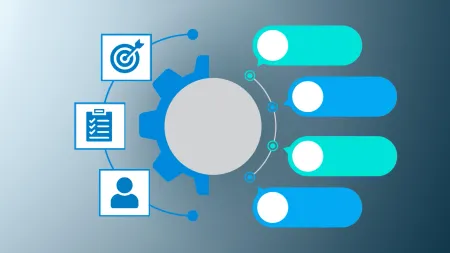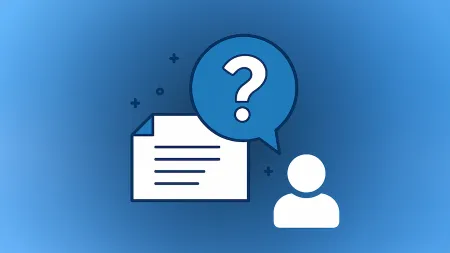4 Key Factors in Planning an Azure Migration
Microsoft Azure services azure migrations provides many attractive benefits for your business You gain access to a wide range of cloudbased res...

Microsoft Azure provides many attractive benefits for your business. You gain access to a wide range of cloud-based resources, from web app development to content delivery networks, all hosted on top-of-the-line equipment. You don’t have to handle hardware maintenance or most software updates, which frees up your IT resources for the endless list of tasks on your plate. Once you’re ready to use Azure for some or all of your infrastructure, you need to start planning the Azure migration. Save up to 40% on your Azure migration by using your existing Windows Server licenses.
Contact Agile IT here to learn more.
Tips for Planning Your Azure Migration
1. Document the Scope of Your Azure Migration
Azure offers many ways to take your business into the cloud. If you try to do everything at once, it’s easy to become overwhelmed. Identify the areas of greatest need in your organization, whether that’s a solution not scaling correctly or a critical application that your employees depend on. Plan the migration in stages so you can adapt your strategy as needed. If you’re lucky, everything goes smoothly and you get the go-ahead to move more over. However, if you encounter problems, you can address them without throwing off the full migration timeline.
2. Decide How Business Processes Will Adapt
The Azure platform helps you add efficiency to your existing business processes. To achieve this result, you must look at your current procedures and adapt them to the new infrastructure. The scale of these changes depends on many factors, from minor alterations to a complete overhaul. Organizations relying on legacy systems and manual tasks see the biggest revamp since you’re going through a complete digital transformation. If you already use cloud computing or modern systems, you have less work ahead of you.
3. Make Sure Your Technology Is Compatible
Some applications, such as those programmed in .NET, translate quickly to the Azure development platform. You also have a relatively easy migration ahead of you if you rely on SQL databases. Applications coded in languages not natively supported by this service need some custom work before you migrate them. You face a huge job in front of you with a decade-old enterprise solution.
4. Gain Buy-In From Users and the C-Suite
Are your end users and executive suite prepared to migrate to Azure? Effective change management helps you increase user adoption and receive the necessary resources to move successfully to Azure while minimizing the chance of a failed migration. You start with executive buy-in to secure the budget and learn how it fits into the overall business strategy. Your deployment timeline may revolve around certain business initiatives, such as taking place before a massive marketing push. Once upper management is on board, build support among the end users. After all, they’re the ones using applications on the new platform every day. Find out the most painful parts of your current systems and explain the relevant Azure benefits to frontline employees. They don’t care about the underlying technology, but they do want to know how it makes their work lives better.
Get Help With Your Azure Migration
Your organization probably doesn’t have an overwhelming amount of in-house expertise revolving around Azure migrations. You don’t want to go into the process blind, but you didn’t get an approved budget that included room for full-time employees. Don’t be afraid to ask for help. An external partner with Azure experience can guide you to a smooth deployment and limit the number of end-user and executive complaints that come through the support queue. Learn more about Agile IT’s Azure migration services and Azure database migration services to get off to a strong start.