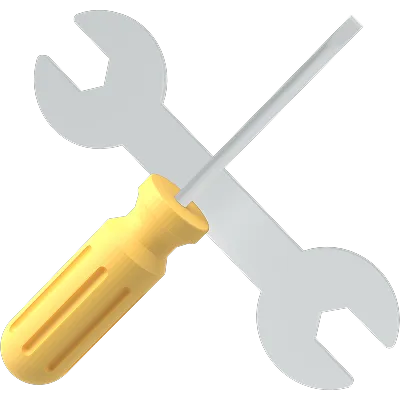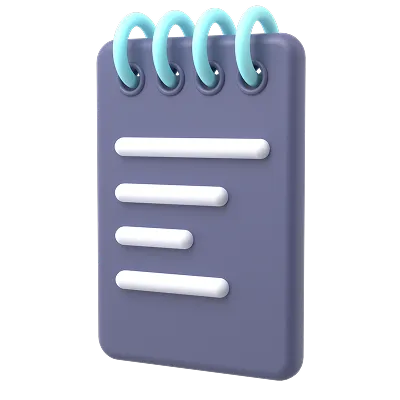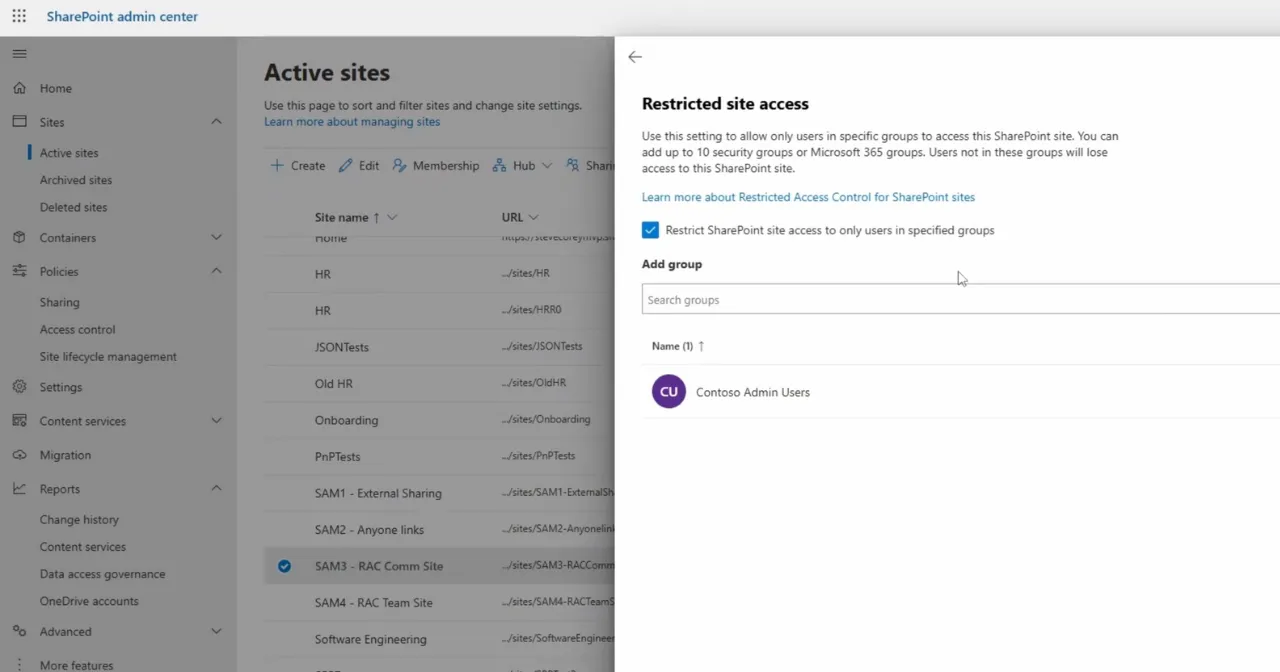Does your organization struggle with SharePoint setup, governance, or migration?
Transform how your teams collaborate and manage information with a structured, compliant, and scalable SharePoint Online environment.
Agile IT's SharePoint deployment services help you eliminate sprawl, establish clear governance, and ensure secure collaboration aligned with compliance frameworks like CMMC, NIST 800-171, and HIPAA.
Why Organizations Need Help With
SharePoint Online
Even with Microsoft 365’s robust collaboration tools, many organizations face challenges deploying and maintaining SharePoint Online effectively.
Common issues include:

SharePoint sprawl & confusion
Without a clear structure, content becomes redundant, hard to find, and poorly adopted.

Governance challenges
Lack of policies for access control, document lifecycle, and metadata management.

Complex permission setup
Difficulty maintaining appropriate access levels across teams.

Migration uncertainties
Unclear best practices when moving from legacy file systems, network drives, or older SharePoint environments.

Compliance & security gaps
Configurations without proper data loss prevention or retention policies can expose sensitive data.