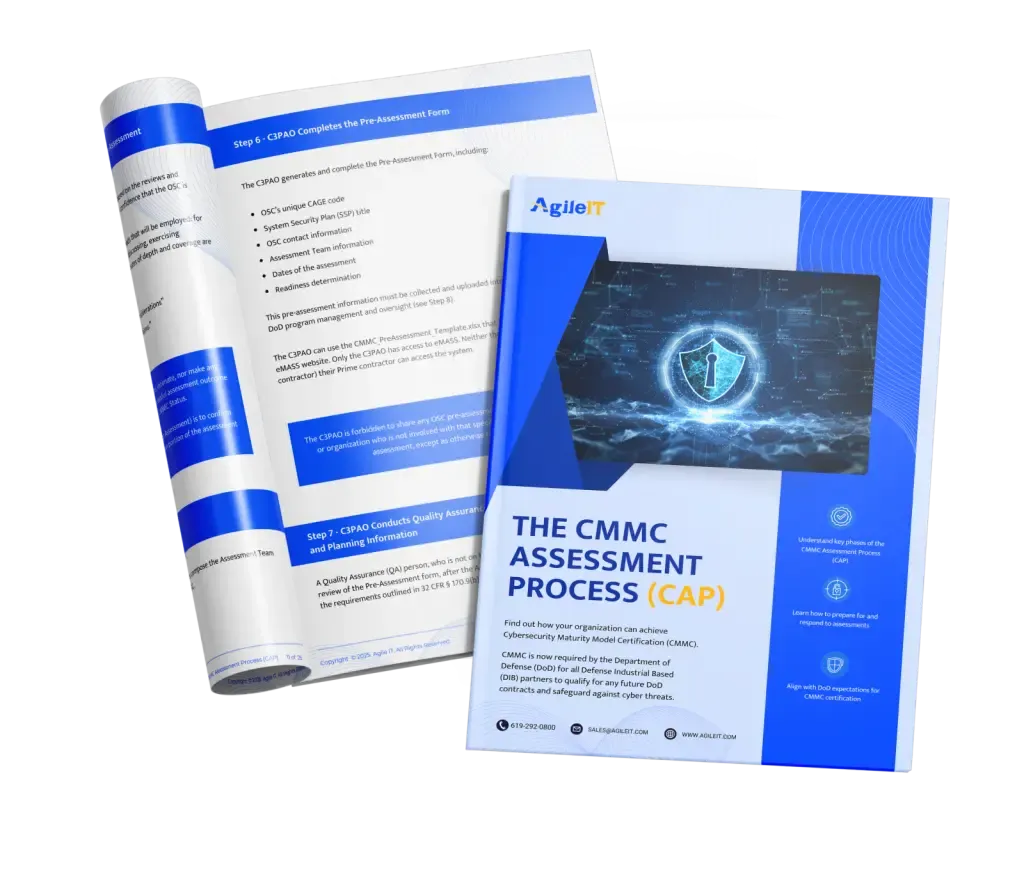Understanding Technical vs. Process Controls for CMMC Compliance
Understand the difference between technical and process controls in CMMC compliance. Learn how both work together to protect FCI and CUI data effectively.
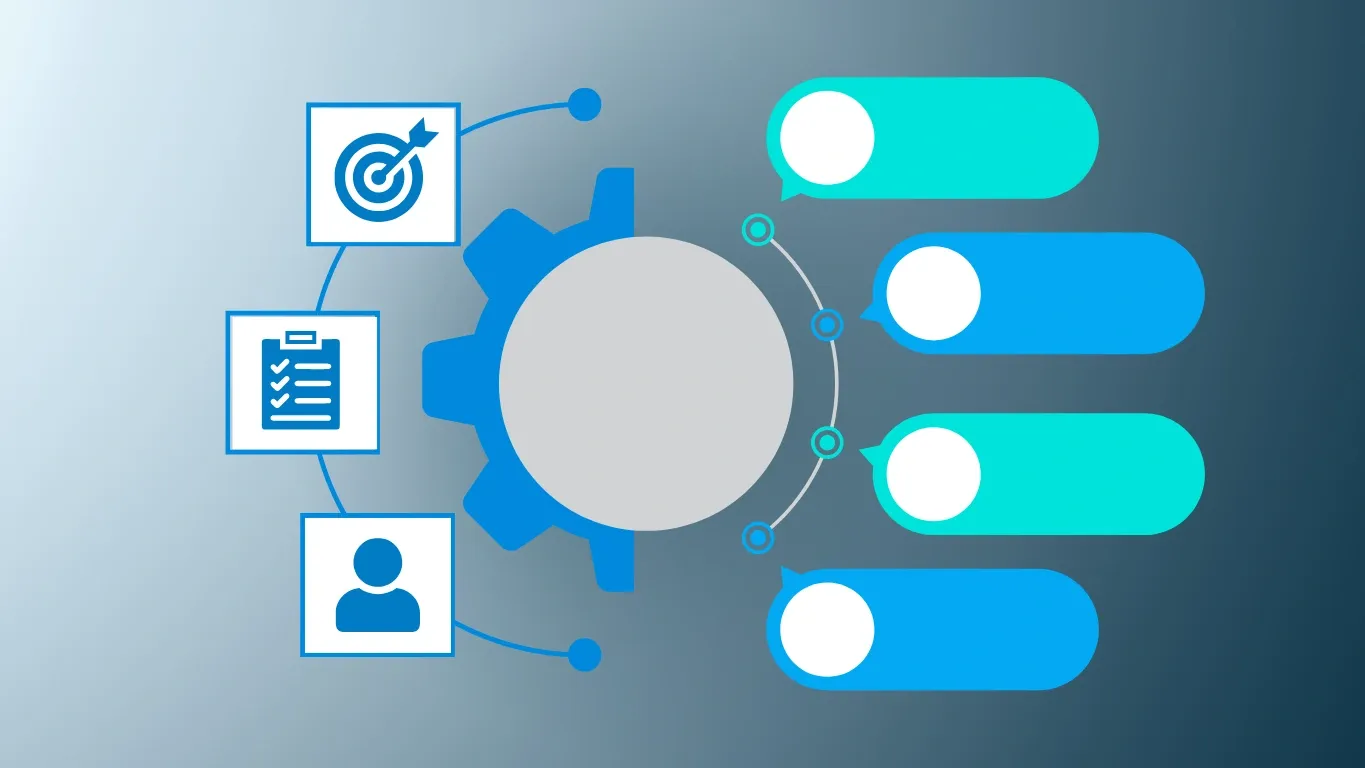
Cybersecurity Maturity Model Certification (CMMC) compliance isn’t just about installing the right software or hardware; it is a balanced approach where technical controls and human processes work together to protect Federal Contract Information (FCI) and Controlled Unclassified Information (CUI). Understanding how these two areas rely on each other is key to a compliant and resilient environment. Technical controls are the tools, systems, and technologies that automate and enforce security. Process controls are the human driven procedures, policies, and governance that we use to guide and sustain those technical controls. Let’s dig in a little more.
Technical Controls: Think automated
Technical controls are the specific hardware, software, or firmware safeguards employed within an information system. These are typically technologies or technical measures that actively enforce security policies and protect data.
Examples of technical controls include:
-
Firewalls: These act as digital “fences” to monitor, control, and protect communications at network boundaries, stopping unwanted traffic from getting into your system.
-
Multi-Factor Authentication (MFA): A solid tool that adds an extra layer of identity verification, often required for privileged accounts and network access.
-
Encryption Tools: Tools like Azure Information Protection (AIP) are key for securing CUI in transit and at rest.
-
Physical Access Devices: This extends to physical safeguards like keys, locks, combinations, and card readers that limit physical access to facilities and equipment.
Basically, if you are protecting something using technology that automates a security function, it likely falls under technical controls.
Process Controls: Think people
Process controls are policies and procedures that guide your staff’s actions and ensure consistency. They make sure technical safeguards are properly configured and maintained, human behavior aligns with security objectives, and accountability is clearly documented. In fact, for CMMC Level 2, compliance is more than half of the process controls.
Examples of process controls include:
-
Access Control: This would be policy documents that define who can access what, under what conditions, and with what level of access based on the user’s specific roles and responsibilities. For instance, a policy might limit access to QuickBooks to only staff in the accounting department with the title of supervisor or above.
-
Physical Access Logs: These logs would be procedural controls. The intent is to maintain records of who enters a facility and to ensure visitors are monitored.
-
Configuration Change Control: A process for reviewing, approving, denying, and tracking changes to your systems, including upgrades and modifications. This ensures changes are analyzed for security impact before implementation.
-
System Security Plans (SSPs) and Plans of Action and Milestones (POA&Ms): These are formal documents that describe how security requirements are implemented and track any gaps. The SSP outlines the current state of security controls, including roles, responsibilities, and system boundaries, while the POA&M documents any gaps or weaknesses and provides a timeline and strategy to bring those controls into compliance.
Importance in CMMC
Both technical and process controls are equally vital for achieving CMMC compliance. They are not independent but rather deeply interdependent, working to create a comprehensive security posture. A strong firewall (technical control) is only effective if there are clear policies and procedures (process controls) defining who can configure it, how it should be monitored, and what traffic it should allow or deny.
Here is a quick little cheat sheet:
| Technical Controls | Process Controls |
|---|---|
| Access Control (AC) = 22 controls | Awareness & Training (AT) = 3 controls |
| Audit & Accountability (AU) = 9 controls | Incident Response (IR) = 3 controls |
| Configuration Management (CM) = 9 controls | Maintenance (MA) = 6 controls |
| Identification & Authentication (IA) = 11 controls | Media Protection (MP) = 9 controls |
| System & Communication Protection (SC) = 16 controls | Personnel Security (PS) = 2 controls |
| System & Information Integrity (SI) = 7 controls | Physical Protection (PE) = 6 controls |
| Risk Assessment (RA) = 3 controls | |
| Security Assessment (CA) = 4 controls |
CMMC assessments, whether self-assessments for Level 1 and 2 or third-party assessments for Level 2 and 3, utilize a combination of methods to verify the implementation of practices: Examine, Interview, and Test.
-
Examine focuses on reviewing policies, procedures, and plans.
-
Interview involves talking with staff about their activities and their understanding of how they follow processes.
-
Test involves observing controls in action to ensure they have the desired outcomes.
For CMMC Level 1, a formal assessment is not required, and the model does not mandate documented policies and procedures. However, developing and maintaining them is strongly recommended. Clear documentation helps demonstrate that your cybersecurity practices are consistent, repeatable, and aligned with the required safeguarding of Federal Contract Information (FCI). While not obligatory, these materials can provide structure and accountability, especially if your organization plans to mature to higher CMMC levels in the future.
Demonstrating that both the technical tools are in place and correctly configured, and that the people and processes are in alignment tells the government that you can adequately protect the information you have been entrusted with.
Agile IT is here to guide your CMMC journey. Reach out today and get the conversation started.