5 SaaS Limitations That Could Derail Your Cloud Migration
Software as a Service SaaS is the largest component of cloud computing news cloud computing business solutions...
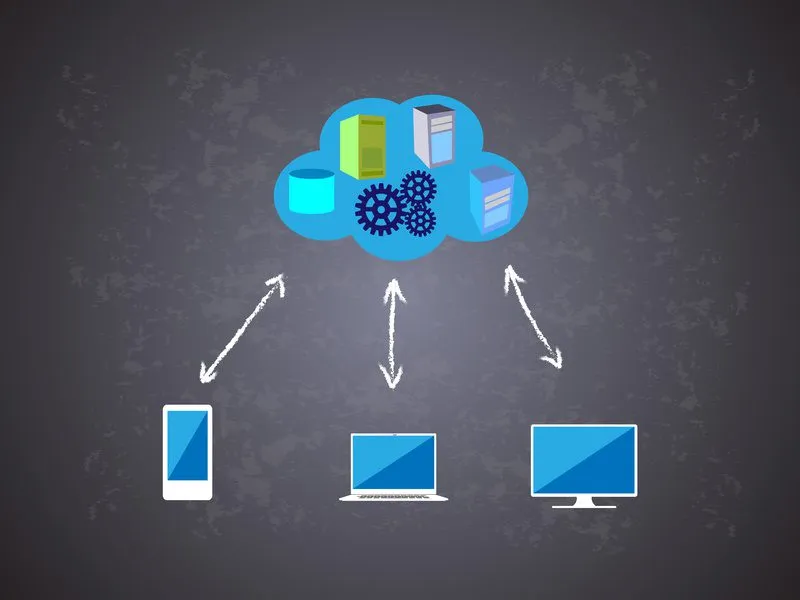
Software-as-a-Service (SaaS) is the largest component of cloud computing. SaaS companies have enjoyed significant growth in recent years, with some such as Salesforce maturing to a Platform-as-a-Service (PaaS) model that lets customers create apps for specific needs. Still, significant challenges remain that hinder SaaS growth and expansion. If you’re in the middle of major operations like a cloud file server migration, keep these SaaS limitations in mind.
Prepare for These SaaS Limitations
1. Interoperability
Interoperability is the first obstacle holding back cloud adoption. Companies want real-time interoperability between SaaS applications and those applications in other areas (such as private clouds). Creating cloud integration hubs is similar to internal integrations. You should steer clear of synchronous communication between different clouds, and opt for loose coupling while keeping some resilience to location and conductivity variations.
2. Vendor Lock-In
When you lock into one vendor, you’re also accepting that specific vendor’s standards, protocols and tools, which can complicate a cloud file server migration.
Proprietary standards also limit the portability of applications if you decide to move from one vendor to another. These standards help minimize the risks of lock-in, but many organizations don’t understand the full ramifications. Your company can switch providers, depending on your goals, or quickly modify software solutions to work together. Both these strategies rely on clear industry standards.
3. Reduced Support for Integration
Another driver of SaaS growth is how well applications integrate with one another. Integrating cloud applications with on-premises systems can present a number of support issues.
In this scenario, data needs to be extracted, translated and loaded from one system to another. Such operations present higher security risks than on-premises integration. Integration processes are also time-consuming, which detracts from some of the primary benefits of a cloud file server migration (simplicity and speed).
4. Data Exchange
Exchanging data between systems can be cumbersome and inaccurate. Optimizing the [data exchange process involves understanding existing problems, defining the information to be exchanged, designing a data transformation and integration solution, completing the transaction and testing the results. Data exchange seems like a simple process, but it is tedious and exacting.
5. Less Customization
You’ve likely customized your software to meet your specific needs. On-premises applications are typically more customizable than cloud solutions because they offer extensive software development kits (SDKs). On the other hand, SaaS vendors provide the latest software features and functions, which help standardize processes and improve performance.
The State of SaaS Adoption
The Gartner 2015 “Cloud Computing Hype Cycle” report placed SaaS in the “plateau of productivity” stage, which reflects its overwhelming mainstream adoption. In fact, the 2016 market for public cloud services was estimated to be more than $200 billion. Vendors are also increasingly moving from horizontal services to vertical solutions to serve companies in specific fields like healthcare and manufacturing.
Businesses in nearly every industry have begun to adopt SaaS solutions. As creative ideas emerge to tackle SaaS challenges of interoperability, vendor lock-in, reduced support for integration, data exchange and lack of customizability, you should expect SaaS to grow even faster in the years ahead.
Looking to migrate file servers to the cloud or integrate your SaaS solutions?
Agile IT’s cloud file server migration services remove the burden of common SaaS limitations and help your business operate as a single, well-oiled machine. Reach out today to discuss your business needs.





