Outlook Customer Manager Opportunities for Small Business CRM
Released in November Outlook Customer Manager has the potential to replace your small business CRM solution and consolidate customer management The ...

Released in November, Outlook Customer Manager has the potential to replace your small business CRM solution and consolidate customer management. The new Outlook features allows you to organize your contacts, send emails, write notes, update your deals and set tasks and deadlines — all within your Outlook inbox.
As part of your Office 365 subscription, Outlook Customer Manager minimizes the need for expensive CRM systems by incorporating these functions into Outlook.
Simplify CRM With Outlook Customer Manager
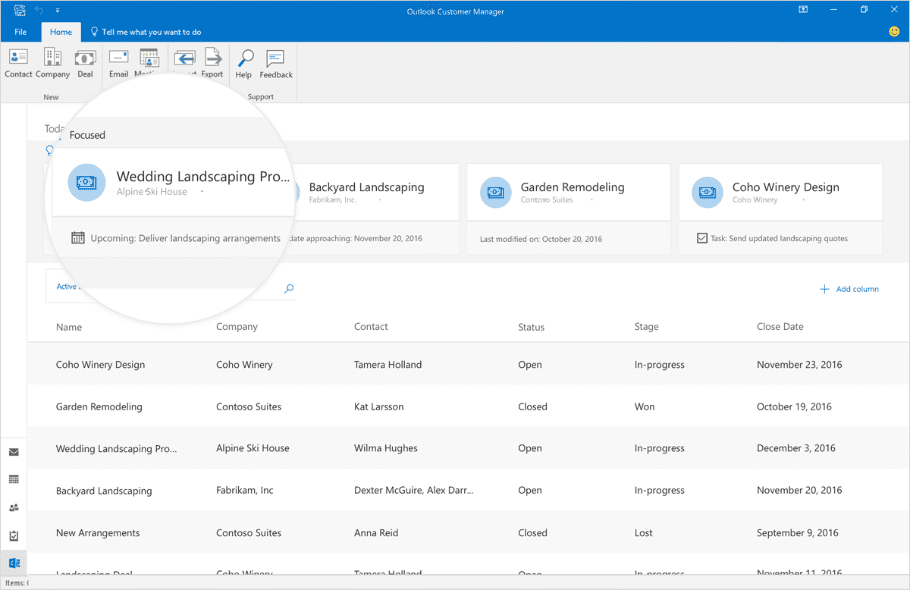 With Outlook Customer Manager, you can cut down on mundane tasks like managing Excel spreadsheets of customer info while boosting productivity and easily sharing customer information. The service is built to make your team more productive.
With Outlook Customer Manager, you can cut down on mundane tasks like managing Excel spreadsheets of customer info while boosting productivity and easily sharing customer information. The service is built to make your team more productive.
Outlook Customer Manager also enables you to:
- Automatically organize customer information such as email, meetings, calls, notes, files, tasks, deals and deadlines.
- Easily access customer information from the home tab of your Outlook client.
- Automatically update your timeline to stay current with sales opportunities.
- Easily share your customer contacts through groups from Outlook.
- Access customer information from your mobile devices.
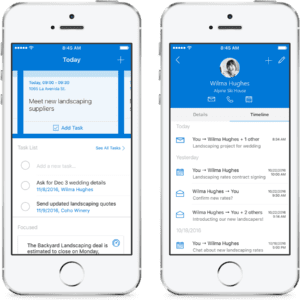
When Can I Get Outlook Customer Manager?
As of this writing, Outlook Customer Manager is only available to business premium Office 365 subscriptions with Outlook 2016. Microsoft has released limited information about when the service will be available to enterprise E3 & E5 Office 365 subscriptions. The service will be rolled out over the next few months based on the customer release schedule.
If your company is set up for the First Release of new products, you don’t have to do anything to get Outlook Customer Manager. Once it’s released in your portal, you’ll see the Customer Manager icon in your Outlook ribbon on the home tab.
Getting Office 365 First Release for Outlook Customer Manager
If you have an Office 365 Business Premium subscription and don’t have access to Outlook Customer Manager, you might not have First Release set up in your portal. To activate First Release for your organization, complete the steps below:
Important: It can take up to 24 hours for the below changes to take effect in Office 365. If you opt out of First Release after enabling it, your users may lose access to features that haven’t reached the scheduled release yet.
- Sign into Office 365 with your work or school account.
- Go to the Office 365 admin center.
- Navigate to Settings > Organization profile.
- Next to Release Preferences, click Edit.
- (To disable First Release, choose Standard Release, click Next, and click Yes to confirm. Skip to the last step.)
- To enable First Release for all users in your organization, choose First Release for everyone, click Next and choose Yes to confirm. Skip to the last step.
- To enable First Release for some people in your organization, choose First Release for selected users, click Next and choose Yes to confirm.
- Choose Add People to add users individually. Search for their names and click + to Add.
- When you’re done adding users, click Save and then Close.
Where Outlook Customer Manager Falls Short
Outlook Customer Manager is intended to enable every business to organize customer data without expensive CRM and heavy databases. However, the application has few customization options, so it might not meet all of your organization’s needs.
Outlook Customer Manager helps you keep track of leads and contact your customers but doesn’t assist with forecasting or live map customer sentiment for your products and services. For that kind of data, you’ll need a more powerful CRM and ERP solution like Microsoft Dynamics 365.
Finding the Right CRM/ERP Solution
Choosing a CRM and ERP system that aligns with the way your business operates is crucial for effective sales, marketing and operations. But identifying which systems will work for your organization requires more advanced knowledge.
Agile IT has helped hundreds of customers identify and implement systems to improve their businesses. Our senior staff will work with your business and technical team to map the CRM and ERP systems with opportunities in sales, customer service, operations, financials, field services, project service automation and marketing.
By integrating these services in one place, your management team can see high-level business metrics in real time and gain a competitive advantage.
Ready to consolidate your CRM and ERP solutions for more powerful business operations? Reach out to Agile IT today to explore your options.
Tyjon Hunter
MIS, MCSA





