Office 365 Password Synchronization (DirSync) Now Available
Microsoft has made Office 365 Password Synchronization possible with the latest release of DirSync which is now available From a business perspectiv...

Microsoft has made Office 365 Password Synchronization possible with the latest release of DirSync, which is now available. From a business perspective, this is good news for those organizations for whom implementing full Active Directory Federation Services (ADFS) was previously cost-prohibitive.
In the past, Office 365 customers wishing to enjoy single sign-on (SSO) have had to either resort to third-party utilities such as those created by MessageOps or SADA Systems, or deploy Active Directory Federation Services (ADFS).
With the new version of DirSync, Active Directory (AD) users can have their passwords synced to Azure Active Directory (Azure AD) to allow single sign-on with the same password they use for the corporate network. Aside from the obvious benefit of not having to remember (or manage) multiple passwords, there are other business benefits:
Office 365 Password Synchronization is Highly-Available:
With Office 365 Password Synchronization, the password is stored securely in Azure AD, which has high-availability (redundancy) built-in. The Azure AD servers are replicated many times over across the globe meaning that if one fails, another is sure to be available.
With ADFS, if there is no internet connectivity from Office 365 to your internal Active Directory server, users cannot log on to Office 365. The only way to get around that is to implement a second Active Directory Federation server at a different location.
Office 365 Password Synchronization is Scalable:
Many organizations use more than one Cloud service, many of which (such as Zendesk, Salesforce.com, Google, Zoho, Zimbra, etc.) also support single sign-on using SAML. Azure AD has built-in support for additional endpoints such as these, so your users can log on to these other services with the same password using the new version of DirSync.
With ADFS, each endpoint needs to be carefully configured with assistance from the Cloud service provider in question.
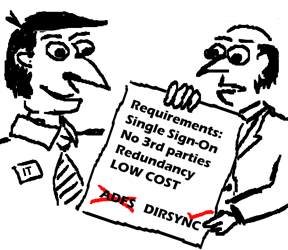 In Summary:
In Summary:
- The new DirSync with Office 365 Password Synchronization allows you to implement single sign-on without the expense (or potential unreliability) of third-party tools.
- There is no need to put a full ADFS infrastructure in place – saving time and money.
- It has built-in redundancy that avoids having to buy and manage additional servers.
- Connecting to other SAML providers is easier and cheaper than ever before.
If you had previously discounted single sign-on as cost-prohibitive, or have never considered it, now is the time to look at Office 365 Password Synchronization.
AgileIdentity offers a fixed-price, low-cost option to allow your organization to make use of single sign-on.
For organizations that require ADFS or rich co-existence with on-premise Exchange, we also offer AgileConnect: ADFS and AgileConnect: Hybrid Exchange.





