Managing Hybrid Cloud Environments with Microsoft Azure
This article will discuss managing hybrid cloud and onpremises servers using Azure Arc We will introduce you to a transition program to leverage the...

This article will discuss managing hybrid cloud and on-premises servers using Azure Arc. We will introduce you to a transition program to leverage these services and help you understand how to start. And we will cover various features to manage your infrastructure effectively. At Agile IT, one of our many specializations is in Microsoft Cloud services, and we recommend Azure as an excellent option for our customers. Keeping everything organized can be challenging with different operating systems, databases, and cloud options. But with Azure, you can centralize your management and streamline your processes. Recently, Agile IT CEO, Conrad Agramont delivered an in-depth webinar on the nuances of managing on-premises, Amazon Web Services (AWS) and Google Cloud Platform (GCP) environments leveraging Microsoft Azure.
Why You're Here
Some common challenges our clients face include the following:
- Keeping track of multiple clouds and platforms
- Centralizing management to improve efficiency
- Ensuring cyber security across all environments
- Leveraging Azure effectively for your business
Let’s dive in and explore how to address these challenges and efficiently manage your cloud infrastructure.
Azure Arc as a Hybrid and Multi-Cloud Solution
Azure Arc is a helpful tool for managing your servers and infrastructure. It allows you to use Azure’s inventory collection, security analysis, compliance, and other services even if you’re not in the Azure environment. It is handy for organizations that need to stay on-premises for various reasons. With Azure Arc, you can unify the view of all your servers and manage them in one place. You can also set policies covering all your servers, whether on-premises or in clouds like AWS. So even if you have servers in different environments, Azure Arc can help you manage them easily.
Azure Arc Functions
Azure Arc allows you to manage three things:
- Servers
- Data services
- Contextualized applications such as Azure for Kubernetes
With Azure Arc, you can manage servers regardless of the operating system, including Windows and Linux-based servers. Additionally, you can leverage the Kubernetes infrastructure to map your deployment and updates.
Azure Arc allows you to manage data services such as Nutanix, including managed SQL instances. These features provide the ability to automate resource allocation for optimal performance, which can work with existing infrastructure such as VMware and Hyper-V. * With Arc, you can manage through cloud services at scale.
Hybrid Cloud: The Benefits of Moving Your Resources to Azure
Moving your resources to Azure can be a game-changer for your IT operations. You can get the following:
- Consistency
- Automation
- Increased Control for IT Teams
When you move your resources to Azure, instead of manually collecting information by running PowerShell scripts on each server, you can pull data through Azure into Log Analytics. You can visualize the data and even automate certain things.
The Arc-enabled service is an agent that offers additional extensions like Defenders when you deploy it. These features provide innovative capabilities, making it easier to manage your IT infrastructure. So, moving to Azure offers more control and flexibility to IT teams.
Simplifying Your Workflow and Strengthening Your Security with Unified Log Data
Are you considering Azure for your business but want to know about compatibility with your existing investments? For example, if you currently use or wish to use Nutanix and wonder how Azure could work with it. The good news is that Azure Arc can work alongside Nutanix and integrate with your existing policies for scaling resources up and down. The best part is that all logs and rules are stored within Azure, making it easy to manage and monitor everything from one place. One crucial aspect to keep in mind is log capture.
Whether you have Windows or Linux servers, log data is essential for keeping track of your system’s health and identifying any issues. However, most log services have their format, and it can take time to integrate them with other applications.
Azure provides a unified view of all your log data, which you can quickly transfer to Microsoft Defender or Microsoft Sentinel for easy management and monitoring.
Understanding Azure Pricing for Device Usage: What You Need to Know
Seeing your device on Azure won’t cost anything, but you must pay for it to manage updates or pull inventory. The cost depends on the device, region, and where Azure Arc is available. Different areas have different prices, and you can control costs by adjusting the amount of data you want to see. Some specific services might cost money, like SQL data.
If you need help, experts can help you gradually put things in Azure and help you get started.
Understanding Hybrid Cloud Azure in Managing and Governing Resources with Ease
The Arc-enabled services Azure offers may sound complex, but they provide users with various useful tools to manage and control their resources. These resources can include servers, databases, and applications running on Windows and Linux. By deploying agents on these resources, users can connect them to Azure and monitor them from there.
Once connected, users can define policies for their resources, ensuring they are appropriately managed and governed. You can tailor these policies to specific resource groups by organizing them based on business units, application types, or other factors. As a result, users can make managing and maintaining their systems more straightforward by grouping resources. The Cloud Computing Adoption Framework is a guide that provides insight into how to use these types of tools best to protect data security. While there is much to learn, the framework can help users pull everything together and start with Azure Arc. One of the most valuable aspects of Azure Arc is that it allows users to manage patches and updates for their resources. Users can ensure their systems are up-to-date and secure by setting up proper access controls and targeting specific users.
The Security Dashboard
Azure Arc is a tool that allows you to manage your cloud resources from a single place. With Azure Arc, you can view all your resources across different cloud providers, such as AWS and Google Cloud Platform, and even on-premises infrastructure. One of the benefits of using Azure Arc is that you can view all the compliance information in one place, which can be helpful for companies that have to follow strict regulations.
In addition, Azure Arc has built-in compliance features and the ability to add other compliance tools. Another advantage of Azure Arc is that you can manage your infrastructure without changing everything in your environment.
For example, if you need to comply with regulations for a server you plan to get rid of soon, you can deploy it through Azure Arc and keep track of it. The tool provides a snapshot view of your infrastructure that you can use to take action and see the history of your resources.
Hybrid Cloud Azure: Compliance Assessment and Management
Cloud providers must comply with regulations such as ISO or SOCK, which have specific requirements. To help customers stay compliant, we have developed a service called AgileMax, using Microsoft cloud technologies to tell you which policies you must update to stay compliant. The Microsoft tool works by giving you a compliance score, which tells you how well you are doing in terms of meeting the requirements.
The compliance score is updated regularly; you can see how it changes as you address the condition. You can also download a history of your compliance score to see how you have been doing over time or share it with auditors or other stakeholders. It can help show auditors that you have taken the necessary steps to stay compliant. If the tool finds that you are not meeting the compliance requirements, it will give you suggestions on how to fix the issue. You can fix some problems immediately, while others might take longer to resolve. One of the benefits of using our AgileMax service in conjunction with Azure Arc is that it works across different infrastructures and platforms. It means you can see how well you are doing regarding compliance across all your systems, not just Microsoft 365. It can be helpful when you need to know where you stand regarding your compliance footprint.
Microsoft Defender for Identity
Do you need help to keep your company’s computer network safe from cyber-attacks? Microsoft Defender for Identity helps by watching the traffic on your company’s servers and analyzing the data to look for signs of trouble. It can also learn about your network and use this information to detect any strange activity that might indicate a security breach.
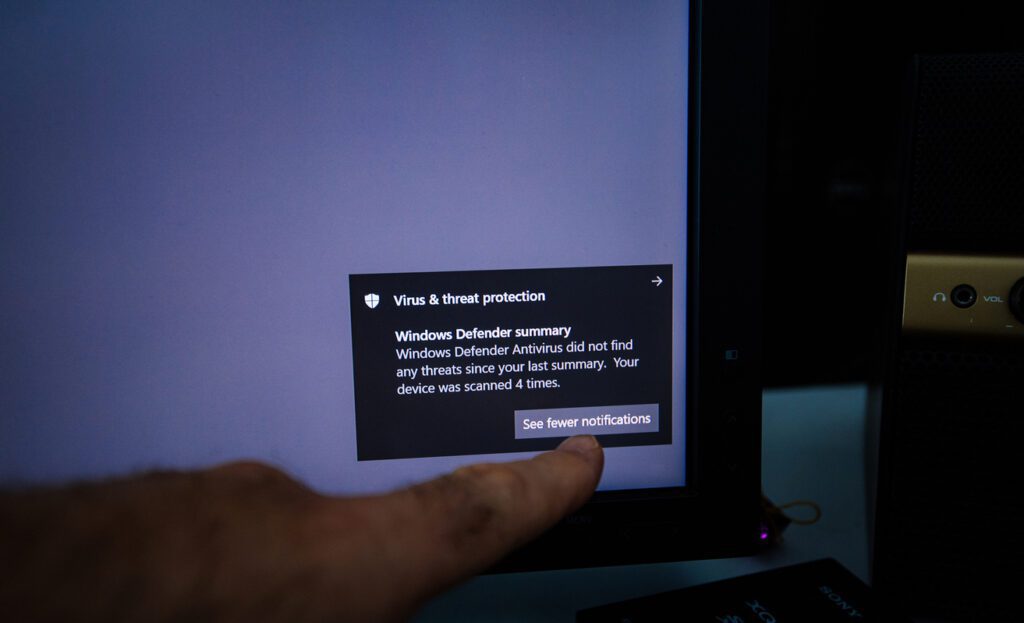 Microsoft defender for identity.
Microsoft defender for identity.
It can monitor users and their behavior, protect user identities and credentials stored in Azure Active Directory, and investigate any suspicious activity that it finds. For security professionals, Microsoft Defender for Identity provides transparent information about any incidents that it detects, making it easy to investigate and respond to any threats found quickly. It’s especially helpful in hybrid environments with both on-premises and cloud-based systems to monitor.
Inventory View Interface
When you work in IT, keeping track of all your applications across different servers is essential. Sometimes, you must inquire about who deployed and managed specific applications that customers requested. But it can be challenging to keep track of all this information which is vital when you need direct access to the people who use the applications. In addition, when updates are necessary, it becomes more challenging to determine what alterations were performed and by whom. In the IT industry, most experts establish processes to manage this information, but sometimes, those processes get brushed off in urgent situations. That’s why it’s essential to have a controlled environment to collect and organize all the information needed in one place. This way, one can easily audit everything without logging into multiple platforms like Nutanix, GCP, etc. The Microsoft Defender for Cloud Inventory interface keeps everything organized and helps you avoid missing out on critical information and manage the IT environment better.
Identify Sensitive Data In Cloud Resources
Once you have collected data using Defender for Cloud, you can start layering other features. For example, you can begin collecting information about compliance policies and setting policies around security. You can even tag and label data directly using Azure Purview—a compliance feature. Compliance Manager is a related tool that can help you understand the safety of your data for free. Microsoft Defender is also expanding its capabilities to include servers, not just desktops and laptops. Business licensing packages have these features. In addition, Azure Purview is so powerful that you can use it even if your servers are on-premises. By combining these tools, you can gain a unified view of your data and better protect it. The cloud computing industry is constantly evolving, and it’s impressive to see the new ways that data can be collected and protected.
Efficiently Managing Your Server Infrastructure and Endpoints for Business Continuity
Managing server infrastructure and endpoints can be challenging, but it ensures your business runs smoothly. These endpoints may be servers or SQL boxes deployed on-premises or in the cloud. In the past, many organizations invested heavily in various infrastructures to manage their IT systems, but as more and more services move to the cloud, this infrastructure becomes less necessary. Therefore, it’s essential to reassess your needs and adjust your approach. It’s similar to the shift from locally-based desktops to Azure ID-based systems, where tools like InTune and Defender for Endpoint become more critical. Start small, assess your needs, and see the benefits of a defined structure. At Agile IT, we recently helped a multi-billion dollar company leverage Azure to manage its hybrid cloud infrastructure. It allowed them to bring their application to market with a FedRAMP high ATO. So, if you’re trying to take control of your hybrid cloud environments, we can help! Contact us.





