Preserve Culture and Communication in Remote Work
COVID19 has turned the way we work on its head Any business thathas the capability to work remotelynewstestingteleworkbusinesscontinuity...

COVID-19 has turned the way we work on its head. Any business that has the capability to work remotely is doing so. For some employees, this can be a tough transition. It can lead to feelings of isolation and confusion if not handled correctly. Every organization needs solid leadership while engaging in a remote workplace to ensure continuity.
Your employees are the glue that keeps your organization together and operating efficiently. That’s why it’s critical, as these new remote work models become more commonplace, to provide your team with different communication options while maintaining a sense of your company’s culture.
Let’s take a closer look at the strategies you can implement to help your company remain unified in the face of this ever-changing remote work landscape. By following these best practices, you can ensure you keep traditional “watercooler channels” open for communication remotely while fostering a team environment.
Culture
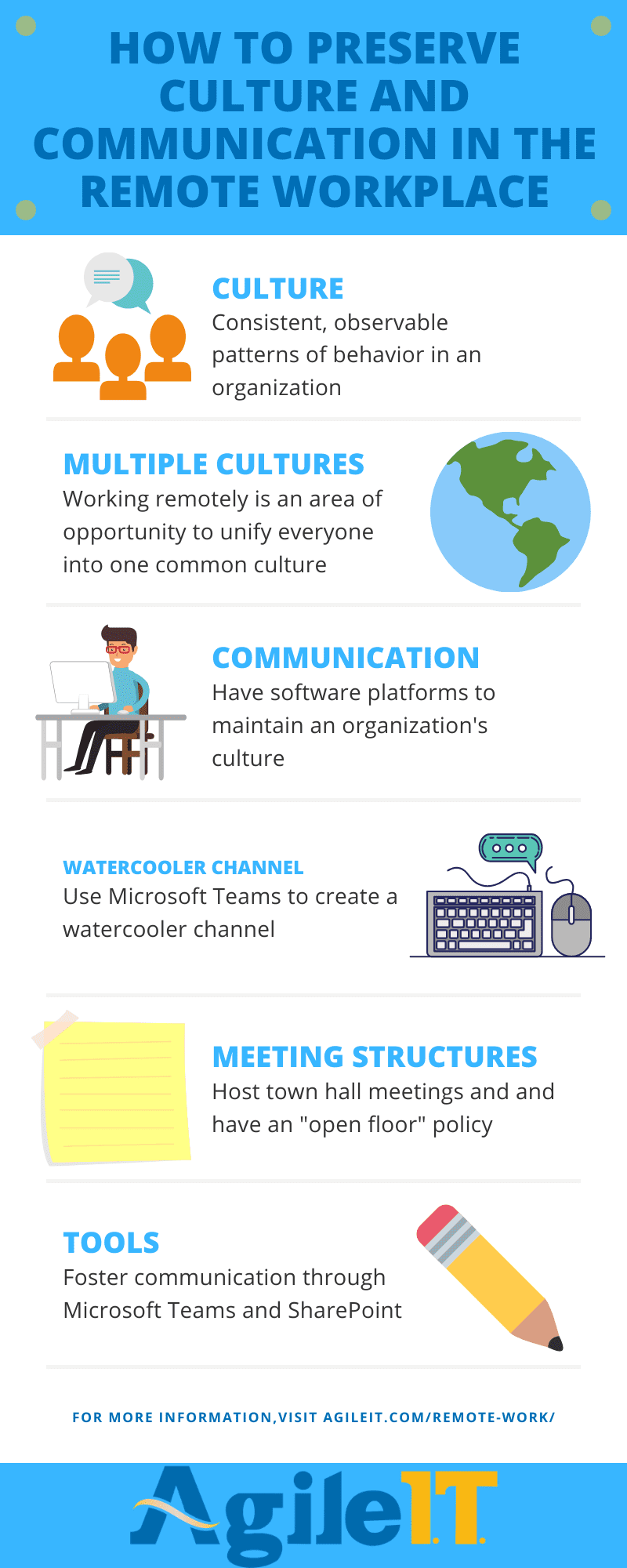 Click to view infographic.
Click to view infographic.
Establishing (or emphasizing) a strong company culture is key to allowing your employees to feel connected even when they’re working from disparate locations. First, it helps to define exactly what culture means in this context.
A company’s culture refers to the “consistent, observable patterns of behavior in organizations”. It includes what your company does - the products or services you offer - as well as how you do it. It includes your mission as well as the values you find most important as you go about completing that mission. Ideally, your culture should be overarching and cross-cutting throughout all your organization’s offices, programs, and departments.
Of course, every company will have a different culture depending on the sector or industry they’re in. What’s important for your organization is defining your own culture. This is how you “own” your company’s culture - if you don’t set the standards and expectations, you won’t be able to control your organization’s output. It’s on your organization’s leadership to define the practices and values you want to preserve.
Multiple Cultures
There can be more than one culture that develops within your company. Distinctive cultures can develop due to geography - employees at different physical sites can tend to band together. Different committees and working groups with similar goals can also develop their own culture. Additionally, other types of cliques and internal groups can spring up as well.
The issue with having separate cultures within organizations is that it can lead to variable standards and expectations for how work should get done and what the true mission of the organization is. That’s why this shift to a remote workplace presents a tremendous opportunity for companies to align everyone under one single codified culture.
You can use this shift to remote work to reset and fix any existing issues that may lead to a broken culture. What are some traits of a broken culture?
- Workstream silos
- Lack of organization
- Inefficient or poor communication
- Anything that hinders your company’s ability to achieve its mission
When your company goes remote, everyone will be working in a different location. But they’ll all be united in that they’re working remotely. You can take this occasion to reassess the state of your culture, set new standards, and turn over a new leaf for everyone within the organization.
Communication
 Another key component to examine as your organization shifts to a remote workplace is how your company communicates. It’s vitally important to classify how your organization communicates - this will definitely vary depending on the size and scope of your organization. Clearly identify what mechanisms you use for the various types of official communication, including:
Another key component to examine as your organization shifts to a remote workplace is how your company communicates. It’s vitally important to classify how your organization communicates - this will definitely vary depending on the size and scope of your organization. Clearly identify what mechanisms you use for the various types of official communication, including:
- External. This includes communication with customers, prospects, partners as well as vendors.
- All-hands. This is communication intended for every employee.
- **Business unit/**Working group channels. For sub-groups assigned to work on a similar task.
- Private messages. This can include instant messages sent over services like Yammer.
Another helpful framework for your organization’s communications is the one Microsoft CEO Satya Nadella uses. He separates his organization’s communication into three groups:
- Open-loop. These are communications with anyone, internal or external to the organization.
- Outer loop. These are communications with everyone in the company.
- Inner-loop. Communication with a select group - a team.
Identify the platforms you use for each case and then use the same ones consistently.
How a Watercooler Channel Can Help
You can also use Microsoft Teams to set up “watercooler channels” for informal communication such as:
- Memes, animated GIFs, or work-appropriate jokes to lighten the mood
- Virtual happy hours
- Remote-themed parties using Microsoft Teams, awarding a Bonus.ly prize for best costume
- Having a discussion about available resources like how to keep the kids occupied, restaurants that are still delivering, and where in town they can get needed supplies like toilet paper.
- Organize extracurricular group activities like Netflix watch parties or Xbox gaming profile sharing
- Organize your team to work out in the open.
Don’t send a question in a PM if it can help the whole group. By doing this, you’ll allow everyone within the organization to feel like more of an office community while staying informed. Teams can also allow you to ensure your watercooler channels all adhere to your company policies. With Microsoft’s Insider Threat Tool, you can set up your channels to respond to potential HR threats.
It helps to define a “watercooler channel” for your team. This is a place where you conform to workplace etiquette but allow for informal joking and socialization. Microsoft Teams allows you to set this up. It all contributes to HOW you communicate as a team and organization while still remaining compliant with existing policies.
This crisis will give you an opportunity to lead by example on the communication and culture front. Culture works both ways, but it’s on an organization’s power structure to influence and cultivate healthy practices. With your watercooler channel, you can allow your team to work out loud and be transparent in their communications.
How to Structure Meetings
As your company shifts to a remote workplace, there are a number of ways to change the way you meet. You can use meetings to encourage an “open floor” policy, seeking both employee and customer feedback where appropriate. You can hold a town hall meeting with all employees in attendance, encouraging everyone to sound off and contribute.
One urge you’ll need to resist is the temptation to “over-meeting.” Just because you’re remote doesn’t mean you need to increase your number of meetings significantly. If you over-schedule, you can make your team feel as if they’re drowning. It’s important to establish the right cadence and rhythm to keep everyone connected without distracting them from their daily work.
How to Implement Tools to Promote Your Culture and Foster Communication
The shift to remote work can represent a significant change - one you’ll need a trusted partner to assist with. Agile IT has provided change management and productivity services alongside our Teams and SharePoint engineering services for tens of thousands of users. For more information on how you can make your shift to a remote workplace more productive, cost-effective and secure, contact us today.





