Mitigate BYOD Risks and Enjoy Benefits with Azure Rights
When you think about rights you tend to think about people People have rights In the context of managing information on your corporate network y...
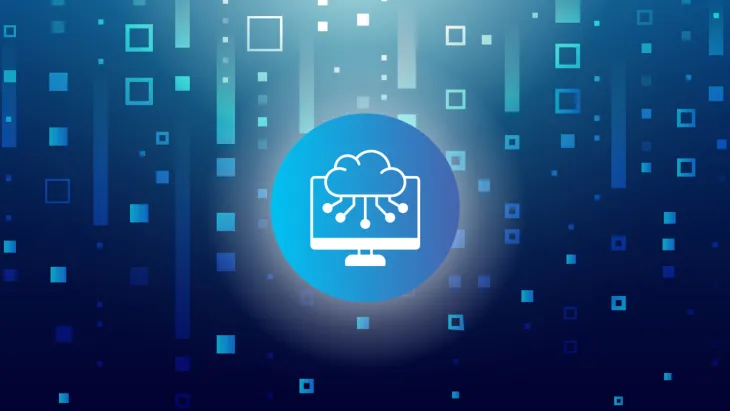
When you think about “rights,” you tend to think about people. People have rights. In the context of managing information on your corporate network, you think about assigning rights to people so they have access to specific resources, and others don’t.
Now think about how well that works in the context of our Internet-connected world, with mobile devices in use everywhere. Rights were easy enough to assign and control when files and documents remained inside your own network, but that’s hardly ever the case anymore. These days, documents are sent from network to network constantly, across the hall and across the globe.
It Just Isn’t About You
Our paradigm has to shift. It just isn’t about the user anymore. Because it’s the files and documents that are moving around so much, they need to carry their own rights with them. When the file knows who does and doesn’t have rights to it, it remains protected no matter where it goes and no matter what network it finds itself on. That is the driving reason behind Azure Rights Management Services (RMS).
Azure RMS is part of the Microsoft Enterprise Mobility Suite (EMS) along with Microsoft Azure Active Directory Premium, which provides hybrid identity and access management, and Microsoft Intune, which provides mobile device and application management. RMS provides protection for your information.
Note: With all the acronyms flying around, it’s important to note that you may have previously heard RMS referred to as names like “Active Directory Rights Management Services,” “Windows Rights Management Services,” “Windows Azure Active Directory Rights Management,” “Information Rights Management (IRM)” or Microsoft Rights Management. Recently, all of these have been gathered under one name, Azure RMS.
You may BYOD, but it’s still the company’s data!
It has often been suggested that MDM should stand for Mobile Data Management instead of Mobile Device Management, mainly because companies are far more concerned about managing, protecting and securing their data than they are about the devices themselves.
The powerful advantage of using Azure RMS is that access to almost any file or document can be completely controlled on almost any device using almost any platform inside your organization or outside, on-premises or in the cloud. When you encrypt your files with RMS, you indicate who has access to the file and what kind of access they have. They may just be able to view the file contents, or they may be a reviewer who can comment on them, a co-author who can read and write or a co-owner with additional ownership rights.
The point is that the platform doesn’t have to go back to your company’s Active Directory to check your rights as a user. The file itself knows what rights you do or do not have. This makes the security, privacy, control and accessibility of the file completely portable, so no matter what device you bring to access the file, the file will determine if you have rights to it. Check out this TechNet video for more on Azure RMS.
Ask Agile IT about Azure RMS
Especially since we started seeing the “consumerization” of IT and the rise of Bring Your Own Device (BYOD) initiatives, concern keeps rising about how to protect valuable corporate information assets while in transit as well as at rest. Azure RMS and the EMS suite handle both very well, and we’d be glad to show you how. Call your Agile IT representative for more information today!





