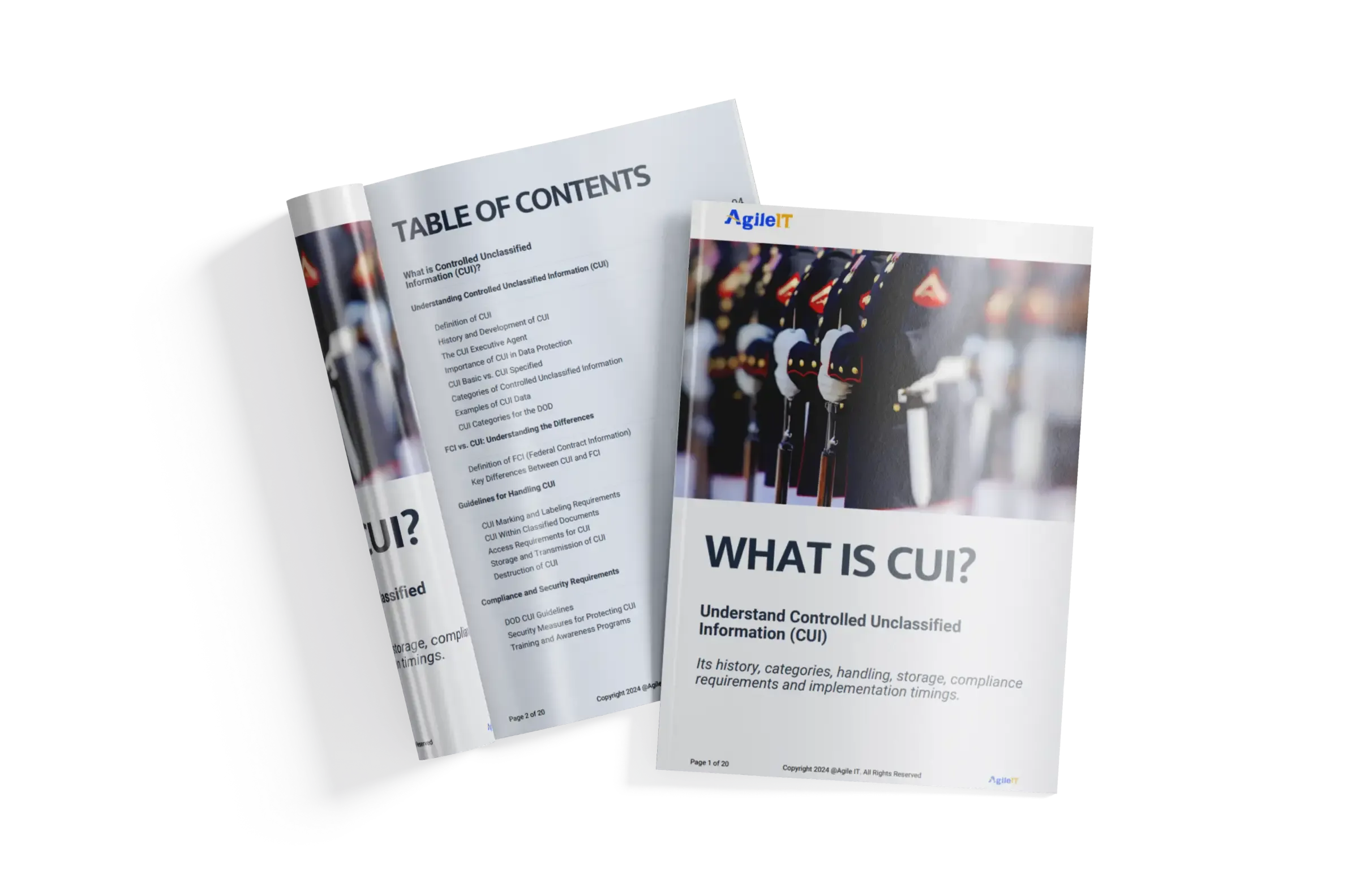Is your disaster recovery plan enough?
Strengthen your Office 365 disaster recovery plan with granular backup, retention policies, and solutions to prevent data loss.

Is Your Disaster Recovery Plan Enough?
Implementing a disaster backup and recovery plan isn’t just a smart move for your company, it’s an absolute necessity in today’s digital-driven world. While companies rely more on their digital network and the cloud than ever before, destructive data breaches and cyberattacks continue to rise, making it more important than ever that you have a recovery plan in place to help minimize the blow to your business that data loss could cause. Without a proper recovery plan in place, your company could face extensive downtime, which could quickly become exorbitant considering the average cost of downtime has grown as high as $9,000 per minute.
Yet, even though there are so many risks associated with data breaches, many companies still choose to rely solely on Microsoft 365 to back up their critical company data, potentially making them susceptible to critical data loss. While Microsoft 365 does provide users with built-in backup and retention features, this native backup solution also has many limitations that could put your data at risk including restrictive retention periods, a lack of comprehensive data coverage, and limited recovery options.
Relying on Microsoft 365’s backup and retention features can then leave you at risk not only from cyberattacks and natural disasters, but also in the event of accidental deletion. This is a common and irritating form of data loss that can be a significant disruptor to your business if you do not have a proper recovery plan in place. To quickly retrieve the specific data and documents your team needs to stay productive, you need a more reliable and granular backup solution.
Keep reading as we take a deeper look at the limitations of relying solely on Microsoft’s built-in recovery tools as well as what you should look for in a third-party backup and recovery solution.
Understanding the limitations of Office 365 backup & retention policies
Data backup and recovery policies should be a major component of your disaster recovery plan. Fortunately, the cloud makes it easier than ever before to back up and store your critical data without having to purchase costly infrastructure. In fact, Microsoft 365 will even backup your critical data for you. However, you shouldn’t rely solely on Microsoft 365 for your data backup and recovery needs, as Microsoft’s backup policies have significant limitations including:
Limited Retention Periods
While you can configure Microsoft 365 to perform automated backups of your critical data, one of the biggest limitations of this system is that the standard backup policy only safeguards your data from the previous 30 days. Unless you create custom retention policies, files more than a month old could be lost forever if they are accidentally deleted or become corrupted. This can be particularly problematic if you work in an industry where regulatory compliance requirements necessitate long-term data retention.
Incomplete Data Coverage
Another significant limitation of native backups in Microsoft 365 is that they do not comprehensively cover all user data within Microsoft 365. Only specific applications and files are backed up, which can leave your company vulnerable in the event of data loss or a cyber-attack. In particular, native backups may miss cross-application dependencies and user-specific data. The fact is that Microsoft’s complex and ever-changing backup policies don’t guarantee a fast or complete restoration of lost data, and without frequent data monitoring or a complete understanding of your IT landscape, data can easily fall through the cracks.
Recovery Limitations
Should disaster strike and you lose data, you may find yourself struggling with Microsoft’s limited recovery features. The native recovery options in Microsoft 365 are not designed to handle complex recovery scenarios, and you may find it challenging to restore your data using Microsoft’s backup tools. Even something as simple as retrieving deleted emails and documents through Microsoft 365 can be a tedious, time-consuming process. Further complicating the data restoration process is the fact that configuring advanced recovery processes within Microsoft 365 requires specialized technical knowledge in deployment, operations, and recovery for backup recovery services.
Choose a More Practical and Comprehensive Microsoft 365 Backup Solution
Given the limitations of Microsoft 365’s native backup capabilities, it is essential that you find a more comprehensive backup solution that will give you the control, security, and peace of mind you need from your disaster recovery plan. This includes choosing a third-party cloud-to-cloud backup service that provides more comprehensive coverage and advanced recovery features than is offered by Microsoft 365. Yet, how will you know what backup solution you should choose? Key features you should look for in a backup solution include:
Cloud-to-Cloud Backup
A significant vulnerability of relying solely on Microsoft’s native backup solution is that all of your data is backed up to one cloud environment. This constitutes a significant risk, as you are relying solely on one cloud tenant to store all of your data. To prevent data loss in the event that your Microsoft 365 tenant is compromised, you should store your backups in a separate cloud environment from your Microsoft 365 data. This makes it essential that the backup solution you choose supports cloud-to-cloud backups so you can easily back up your Microsoft 365 data and still access it even if Microsoft has a service disruption.
Role-Based Access Control
Your backup solution should also feature role-based access control (RBAC), as this allows you to assign specific permissions to users to manage backups and restore operations based on the information they need access to. This allows you to take advantage of the principle of least privilege, which limits user access to data they need to complete their jobs. Limiting access to your backup systems to authorized personnel plays an essential role in modern data security.
Custom Retention Policies
Considering how limited Microsoft 365’s data retention and recovery policies are, it is important that you find a backup solution that offers custom retention policies. This will ensure that you’re able to preserve data over the long term (rather than for just a month) and meet stringent compliance requirements. Ultimately, the ideal backup solution will allow you to configure data retention to meet your workflow, control the number of restore points, and how long data is kept (whether that be for a few months or indefinitely).
Granular Recovery
The ideal backup solution will also give you granular control when restoring data. You should have the ability to decide whether to restore whole user accounts or individual items like emails, files, or calendar events that may have been deleted. You should also look for the ability to recover data to another user, as this can be extremely valuable when an employee leaves.
Let Agile IT Manage Your Backup and Recovery Plan
When disaster or accidental deletion strikes, your priority is to get your business back on its feet—fast. Ensuring your disaster recovery plan is robust starts with choosing the right partner. That’s where Agile IT comes in.
With AgileSecure, we take the stress out of data protection, providing you with a backup and recovery solution tailored to your unique needs. Whether it’s keeping Microsoft 365 files safe or ensuring quick access to critical documents, our service is designed to keep your business running smoothly, no matter what.
How AgileSecure Puts You First
Here’s how we protect your data while keeping you in control:
- Comprehensive Backup: All your Microsoft 365 files are securely stored and backed up.
- Flexible Retention: Retain documents and emails for as long as you need — from 1 year to forever.
- Customized Policies: Retention and recovery solutions built to match your business needs.
- Corruption Protection: Eliminate the risk of lost or damaged files.
- Rapid Recovery: Effortlessly recover individual documents or emails whenever needed.
- Frequent Backups: Your data is backed up six times per day for maximum protection.
- Transparent Storage: Data resides in your Microsoft Azure subscription—not a “black box.”
- Cost-Effective Solutions: We leverage Azure pricing to pass savings directly to you.
- Ongoing Security Audits: Regular tests ensure your data stays secure at all times.
Simplifying Recovery When It Matters Most
Disasters shouldn’t slow you down. AgileSecure offers not only robust disaster recovery but also the flexibility to recover individual documents or emails quickly, eliminating the hassle of sifting through entire databases.
Your peace of mind is our priority. With Agile IT by your side, you can focus on what matters most—your business’s ability to thrive.
Ready to simplify your backup and recovery? Contact us today to learn how AgileSecure can help.