Developing SharePoint Applications Best Practices
SharePoint provides a comprehensive platform for application development combined with extensible customer ready applications However using the full...

SharePoint provides a comprehensive platform for application development combined with extensible customer ready applications. However, using the full breadth of these capabilities takes experience and know how. patterns & practices Developing SharePoint Applications guidance helps customers accelerate constructing advanced applications through examples and documentation. The guidance compliments product documentation and helps architects and developers in the following areas:
- Use SharePoint capabilities to make more powerful applications
- Integrate information from Line of Business Systems
- Take advantage of publishing and content oriented capabilities
- Create collaborative interactions around business processes
- Design multi-site topologies with complex security and isolation needs, such as a partner extranet
- Build applications that are easier to scale, maintain, and grow
- Improve maintainability, testability, and layering through patterns
- Use techniques to improve flexibility, diagnostics, operations and performance
- Show how to use SharePoint’s feature and solution framework
- Improve application quality through testing
- Demonstrates unit testing and integration testing SharePoint applications
- Describe experiences with acceptance testing SharePoint applications including stress and scale testing
- Improve and accelerate team productivity
- Accelerate adoption of recommended practices with library components
- Show how to build an effective team development environment
- Understand fundamental design and implementation decisions
What’s in Developing SharePoint Applications? 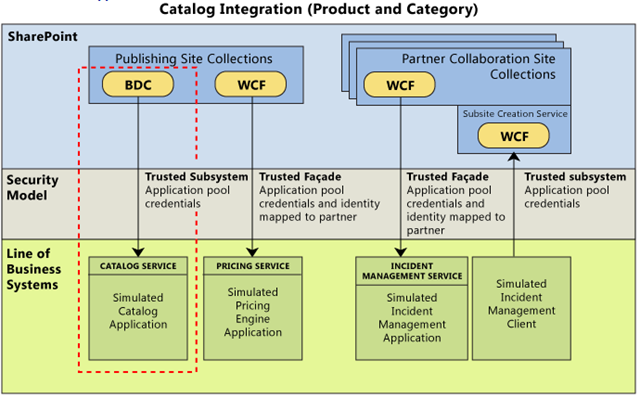 Developing SharePoint Applications guidance integrates new guidance with the original release, SharePoint Guidance – November 2008, into a single download.
Developing SharePoint Applications guidance integrates new guidance with the original release, SharePoint Guidance – November 2008, into a single download.
The guidance contains the following components:
Read the rest @> Microsoft Dynamics CRM Team Blog : Developing SharePoint Applications





