Better Content Management with Microsoft Syntex
As it stands about 15 of most companies revenuehttpswwwontaskioresourcesblogthecostofpaperprocessesintheworkplace goes into cre...
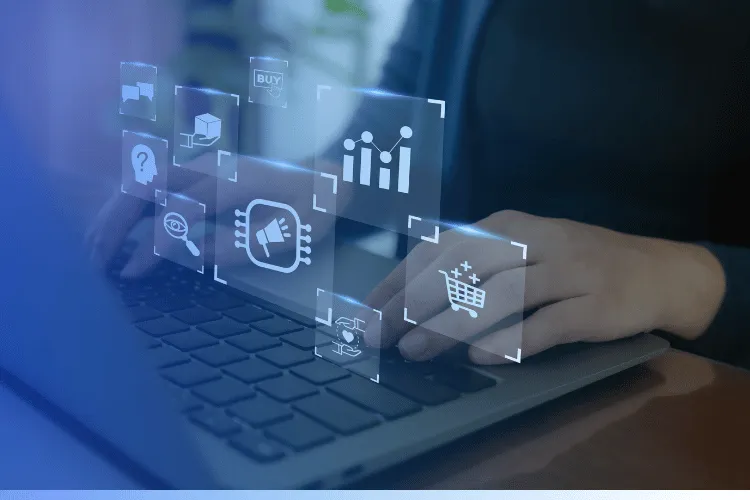
As it stands, about 15% of most companies’ revenue goes into creating, managing, and distributing documents. What’s more, a 2021 survey reports that 9 out of 10 employees waste up to 8 hours each week hunting for information and data within documents while relying on traditional methods of content management.
Evidently, documents aren’t just costly. They can also be time-wasting.
Enters Microsoft Syntex.
Overview of Microsoft Syntex
To meet businesses’ desire to “do more with less” Microsoft built on SharePoint’s existing services and launched Microsoft Syntex at Ignite last fall.
Best described as Microsoft 365’s content service, SharePoint Syntex leverages AI content service capabilities to help create content understanding models. The latter comes in handy when trying to understand and classify content within SharePoint document libraries. The AI-powered cloud content management service reads, tags, and indexes content - whether physical or digital.
Essentially, Microsoft Syntex unlocks the massive value that resides in content by building pipelines that can be leveraged to access said data. It offers businesses backup, archiving, analytics, and management tools. This is on top of enabling viewers to add annotations and redactions to content.
More specifically, Microsoft Syntex capabilities include:
- Enhance- Businesses can leverage Syntex’s summarization, translation, auto-assembly, and annotation to understand and assemble needed content.
- Connect – Teams can discover and reuse content thus tapping into the information resource currently available within the organization.
- Manage-Syntex makes it easy to analyze and protect content throughout its lifecycle thus ensuring proper protection and compliance with the advanced content management setup.
In hindsight, SharePoint Syntex enables organizations to:
-
Leverage advanced AI and machine learning to improve the human experience
-
Transform raw data and information into useful insights
-
Automate content processes
To help your organization achieve the aforementioned, here’s a breakdown of Syntex’s main features.
Key SharePoint Syntex Features
- Syntex Content Center
When setting up Syntex, the best place to start is by creating a content center. Think of the latter as a special type of site where you cannot only manage the Syntex model but also integrate metadata and workflows. What’s more, it is at this content center where you can configure compliant automation.
At this content center, you should have a model creation tool that enables you to train Syntex how to read and process your content.
Said models are integral in that Syntex uses these to automatically recognize the content, extract the information therein and apply predetermined tags.
A neat feature is that users get to tweak at said models thus enabling better tracking of their effectiveness.
- Document Understanding
As part of bringing even more efficiency to your processes, you can teach Syntex how to read your content. This is particularly attractive to businesses and teams with little coding know-how.
How this works is that by design, Syntex is able to automatically suggest or create metadata. Additionally, the tool can call upon Power Automate workflows which play right into doing more with less. Finally, Syntex can put in place compliance labels which come in particularly handy when creating and enforcing content management policies.
To best deliver on this feature, Syntex borrows from Language Understanding models found in Azure Cognitive Services.
- Object Recognition
Suppose the content you need managed is made up of images.
Well, Syntex is able to automatically tag said images as it comes with a visual dictionary that’s essentially a repository of commonly recognized objects.
Further, suppose the content in question is handwritten text. In this case, Syntex is able to convert these into tags that users can then use by search.
- Form Processing
Let’s examine a situation whereby a user is seeking out dates, figures, names, or addresses from a bunch of documents.
This can be made significantly easier with SharePoint Syntax as it comes with a form-processing engine that can automatically recognize and extract common forms.
- Advanced Taxonomy Services
To ease success, you want to have shared content types be published from a commonplace. Fortunately, Syntex comes with advanced taxonomy services which enable users to publish shared content types from a central gallery.
The advantage of this feature is that not only is content rapidly deployed but it can also be automatically published and updated.
To further help businesses improve their content understanding, processing, and compliance, Microsoft announced new Microsoft Syntex plugins at Microsoft Build 2023: Syntex plugins for Copilot and Microsoft Syntex repository services. Also launched were previews of two new capabilities: “Project Archimedes” and Syntex eSignature.
Syntex Plugins for Copilot
Rolled out earlier this year, Microsoft 365 Copilot combines the power of large language models with data accessible in the Microsoft Graph and other Microsoft 365 apps. This plugin lets employees access answers to user-generated and suggested questions about the content stored across a business’s Microsoft 365 ecosystem. What’s more, this Syntex plugin for CoPilot allows users to take file-centric actions like content assembly and classification.
Microsoft Repository Services
This new feature is designed to enable development teams to build content-centric apps in Microsoft 365. This repository service allows for better collaboration, security, compliance, and robust content management. This means that users are better able to design and deploy advanced user experiences. Further, this new rolled-out feature allows developers to include important Microsoft 365 files and document capabilities within the app they are building.
Note that the Syntex repository is different from your basic file storage. This is because Syntex repository services avails to developers content management backend. This means that versioning, coauthoring, compliance, security, sharing, and more are available to content management teams.
With this new feature, developers have greater freedom to design user experience beyond the limitations in place within SharePoint and Teams.
It is important to note that Syntex repository services are completely headless and entirely API-driven. This means that developer teams can accelerate content management roadmaps. Particularly, developer teams can:
-
Extend some of Microsoft 365 security and compliance capabilities into the new content management app. This means that developer teams can leverage Microsoft Purview features like eDiscovery, data loss prevention (DLP), retention labels, and more.
-
Build inside the Microsoft 365 rust boundary for needed enterprise and ISV applications. What’s neat is that it is now possible to use ISVs to manage content within the business’s Microsoft 365 ecosystem. This means that developer teams no longer need to build their repository solutions.
-
Embed some of the content management capabilities currently on Microsoft 365 into their application. Particularly, teams can take advantage of versioning, granular permissions, recycle bins, and more all available within Syntex repository services.
-
Collaborate better with customers and guest users. Keep in mind that applications that are powered by Syntex repository services also feature presence indicators, real-time co-authoring, and much more, all of which go a long way toward enabling better collaboration.
Syntex eSignature
An exciting new feature is Syntex’s eSignature. This new feature means that Syntex will have the ability to approve content within the SharePoint interface. What’s more, users can now also integrate third-party providers like Adobe Acrobat Sign and Docusign to name a few.
Note that when using eSignature, users will no longer require complex workflow solutions. Further, there will no longer be any compliance risks as the file no longer has to be sent outside of your M365 tenant to a third party.
What eSignature offers are better turnaround times. What’s more, businesses are assured of offering better and more seamless user experiences. Finally, Syntex eSignature promises better cost savings.
Overall, Syntex eSignature will revolutionize every day and critical business processes without compromising Microsoft trust boundaries.
“Project Archimedes”
In hindsight, “Project Archimedes” was rolled out for data-driven developers and analysts. This new feature avails big data analytics for OneDrive and SharePoint content. The outcome is a better ability to derive rich security and capacity insights when needed.
With Project Archimedes, users are better able to derive insights from their content within the cloud. This is then delivered to the new Microsoft Fabric unified analytics platforms. The outcome is a better ability to manage both your Microsoft 365 as well as other data sources.
Think of it this way. Users now have access to new data sources which they can then feed into available content applications. The data yielded from Project Archimedes should enable teams to build their own reports or dashboards.
What’s more, with Project Archimedes, it becomes possible to answer pertinent questions on content security including who gets access to sensitive data.
Syntex is the Key to Unlock Your Organization’s Information
Improving knowledge processes goes a long way toward making real productivity gains, especially in today’s hybrid workplaces. Syntex stands to help you drive greater efficiency as teams can spend less time acquiring, classifying, or sorting information. Oftentimes, the outcome is sped-up processes, support compliance, and overall data protection.
Concisely, Syntex promises to help harness the true value of your content. Be sure to take advantage of the new updates. To find out more, contact us today.





