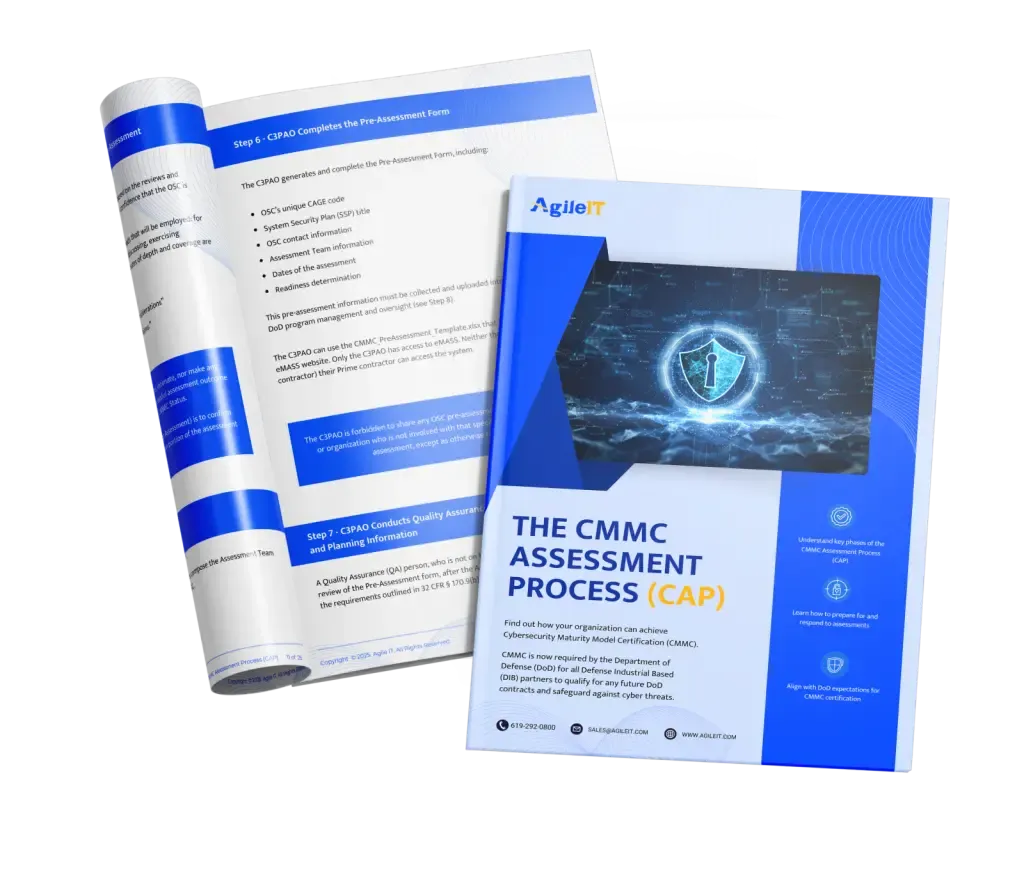Best Practices for Migrating Email to GCC High
Discover the best practices for migrating email to GCC High. Ensure security, compliance, and business continuity throughout your transition.

This is Post #1 of our Technical Migration to GCC High Series
Continue your migration journey with the next posts in the series:

For federal contractors, subcontractors, and partners that handle sensitive government data such as Controlled Unclassified Information (CUI) and Federal Contract Information (FCI), migrating from a commercial Microsoft tenant to Microsoft Government Community Cloud (GCC) High is key to protecting sensitive data and ensuring they meet their contractual compliance obligations. The fact is that as organizations increasingly rely on the cloud when conducting business, this can leave sensitive federal data vulnerable to cyber attacks. To combat these threats, the federal government and the Department of Defense (DoD) have developed ever-evolving cybersecurity requirements that federal contractors must follow, such as DFARS 7012, NIST SP 800-171, and CMMC 2.0, in order to properly secure the data they handle.
Maintaining compliance with these regulations requires many contractors to migrate to GCC High, as this secure Microsoft tenant offers the most enhanced security and compliance features federal contractors need. However, migrating from a commercial Microsoft tenant to GCC High is no simple task, and careful planning is essential to the security of your data throughout the migration. This is particularly important when migrating email to GCC High, as improper planning can leave your email vulnerable to malicious actors. To help ensure a smooth transition to GCC High, keep reading as we go over a few best practices for migrating email to GCC High while maintaining compliance.
Understanding GCC High Email Requirements
If you are not familiar with Microsoft’s government cloud services, you may find yourself wondering what GCC High is, how it differs from commercial Microsoft 365 tenants, and why it’s necessary for compliance. The primary difference between M365 commercial and GCC High is that GCC High is specifically designed for federal agencies, contractors, and subcontractors to provide advanced security and compliance features needed to protect and secure sensitive government data. In particular, GCC High offers compliance with CMMC 2.0 (all levels), NIST SP 800-171, and DFARS. Additionally, GCC High also offers data residency and restricted access that is needed for ITAR compliance. This makes migrating to GCC High necessary for federal contractors, and in particular, those within the Defense Industrial Base (DIB), to meet their compliance needs.
Pre-Migration Planning
Before you can begin migrating your organization’s email from your existing tenant to GCC High,take a moment to thoroughly plan each phase of the migration. The fact is that rushing your migration can lead to lost/compromised data, security vulnerabilities, and potentially unavoidable downtime. A few critical steps that you should take when planning your email migration include:
-
Taking Inventory of Email Accounts and Mailboxes: Your first step when planning an email migration should be to take inventory of your email accounts and mailboxes. Having an inventory of licensed user counts in the source tenant will be essential in helping you ensure all accounts transfer to the new tenant.
-
Auditing Email Content for CUI or Sensitive Data: Next, it’s important that you audit all emails for CUI, FCI, and other sensitive data. Knowing where this data resides can help you ensure it’s properly protected throughout the migration by implementing security measures like end-to-end encryption and multi-factor authentication (MFA) to ensure compliance.
-
Choosing the Right Migration Strategy: Before you can execute your migration, you will also need to decide which migration strategy you will use. For instance, will you use a cutover migration in which all user accounts and files are transferred to GCC High at once, or a phased migration in which users and data are transferred in batches? When performing GCC High migrations, taking a phased approach is generally preferred, as this allows you to start with pilot teams to identify and resolve issues before the full-scale rollout, which can greatly reduce problems and downtime.
-
Apply for Validation: Microsoft limits who can use GCC High. As such, organizations must go through a validation process before they can purchase GCC High licenses. After applying for validation, Microsoft will contact you to walk through your next steps. If you aren’t sure where to start, you may want to consider working with a migration partner such as Agile IT.
Licensing and Tenant Provisioning
Once you’ve worked with Microsoft to validate your eligibility and purchase the appropriate licenses for your organization, your next step will be to provision your new GCC High tenant by configuring necessary security and compliance settings as well as creating necessary user and service accounts. You will also need to verify your domain within the new tenant by adding the necessary DNS records. While this can be a complex step, it’s necessary to ensure your email functions properly in your new tenant.
Choosing the Right Migration Tools
Choosing the right migration tools can help reduce your burden and streamline the migration process. Fortunately, Microsoft does offer native tools such as Microsoft FastTrack that can help facilitate your migration. While third-party tools such as BitTitan and Quest are also an option, you must ensure that any migration tool you’re considering using offers support for encrypted content and folder structures to ensure compliance. Which migration tools you need will also depend on whether you are planning to perform an IMAP or full Exchange email migration. While IMAP migrations involve transferring only email data from one service to another, Exchange migrations move emails, contacts, calendars, and tasks from an Exchange server to another location. While IMAP migrations are best for moving emails from services like Gmail, Exchange migrations offer a more comprehensive solution for organizations already using Exchange.
Data Migration Execution
Once you’ve taken the time to thoroughly plan your migration, you’ll be ready to actually execute the first phase. A little caution thrown in is, even if you took your time when planning your migration, you could still make potentially costly mistakes during the execution that could lead to downtime and lost data. To prevent this from occurring, here are a few data migration execution tips to help ensure your migration goes smoothly:
-
Timing and Scheduling for Minimal Disruption: When executing your GCC High migration, schedule your migration for a date/time when it will cause the least disruption for your team. Additionally, if downtime is a concern, consider employing a phased migration, as this limits disruptions, as not all users and services will be offline simultaneously.
-
Securing Configuration During Migration: When executing your migration, take proper measures to secure your data and maintain compliance at each phase of the migration to prevent a costly data breach. Employ end-to-end encryption of data, ensuring to encrypt data in transit and at rest. You should also implement Identity and Access Management (IAM) protocols, including enforcing the use of MFA and least privilege access policies, to protect your CUI throughout the migration.
-
Validating Migration Data (and Resolving Errors): Once your data transfer is complete, validate your data to ensure that all files, users, and applications have been transferred and are functioning properly. This can help you catch any missing or corrupted files and resolve any functionality issues before they cause issues for your team.
Common Pitfalls and How to Avoid Them
One reason that careful planning when migrating your organization’s emails to GCC High is that rushing this complex migration can cause you to make common (and costly) migration mistakes. Fortunately, being aware of these common pitfalls can help you make plans to avoid them, which can help you avoid unnecessary hiccups. Some common pitfalls to avoid when migrating email to GCC High include:
-
Skipping User Training: Perhaps the biggest mistake you can make when migrating to GCC High is failing to invest in proper user training. The fact is that training is essential leading up to, and after, a migration for users to understand the new environment and adopt new tools, policies, and procedures in your new tenant. User training solidifies the effectiveness of your migration and maintains your continued cybersecurity posture.
-
Misconfiguring Domain Settings: Another common mistake organizations make when migrating email to GCC High is accidentally misconfiguring their domain settings. This seemingly simple mistake can end up preventing emails from being delivered, and it can even cause your sent emails to be marked as spam. Furthermore, incorrect or missing authentication records can allow attackers to send spoofed emails from your domain. Double-check your domain settings during and after your migration, as misconfigured domain settings can result in lost revenue, loss of brand reputation, and compromised data security.
-
Leaving Old Data Behind or Unprotected: Performing a tenant-to-tenant migration is a massive undertaking, and it is not uncommon for old data to be left behind or for some CUI to be missed and not protected properly during the migration. To ensure all of your data is transferred properly and securely, classify your data leading up to the migration so that you have an inventory of everything being transferred and where all of your CUI sits. This allows you to take steps to properly secure your data leading up to, during, and after the migration. Once your migration is complete, validate your data to ensure that all files have been transferred properly to your new tenant.
Migrating Email to GCC High? Contact Agile IT Today for Assistance!
In order to ensure your email migration to GCC High goes smoothly, it’s essential that you take the proper time to plan your migration and follow best practices. If you try to rush this sensitive process, this could result in loss of data, unexpected downtime, and even fines/penalties for being found out of compliance. Yet, migrating email to GCC High while ensuring business continuity can seem like an overwhelming prospect, particularly if your team does not have experience handling tenant-to-tenant migrations. The good news is that you do not have to go through this process alone.
At Agile IT, our team of migration and compliance experts is here to guide you through your GCC High migration. As a Microsoft AOS-G partner, we can help you apply for validation, select the proper Microsoft tenant, and walk you through the process of migrating your emails, files, and applications to GCC High while protecting your CUI and maintaining compliance.
Feel free to schedule a strategy call today to get expert support for a secure and compliant transition.