Azure DevOps Hackathon (Video)
What Is the Azure DevOps HackathonThe Azure DevOps hackathon is a 12hour engagement to introduce the culture and processes of DevOps to squads...
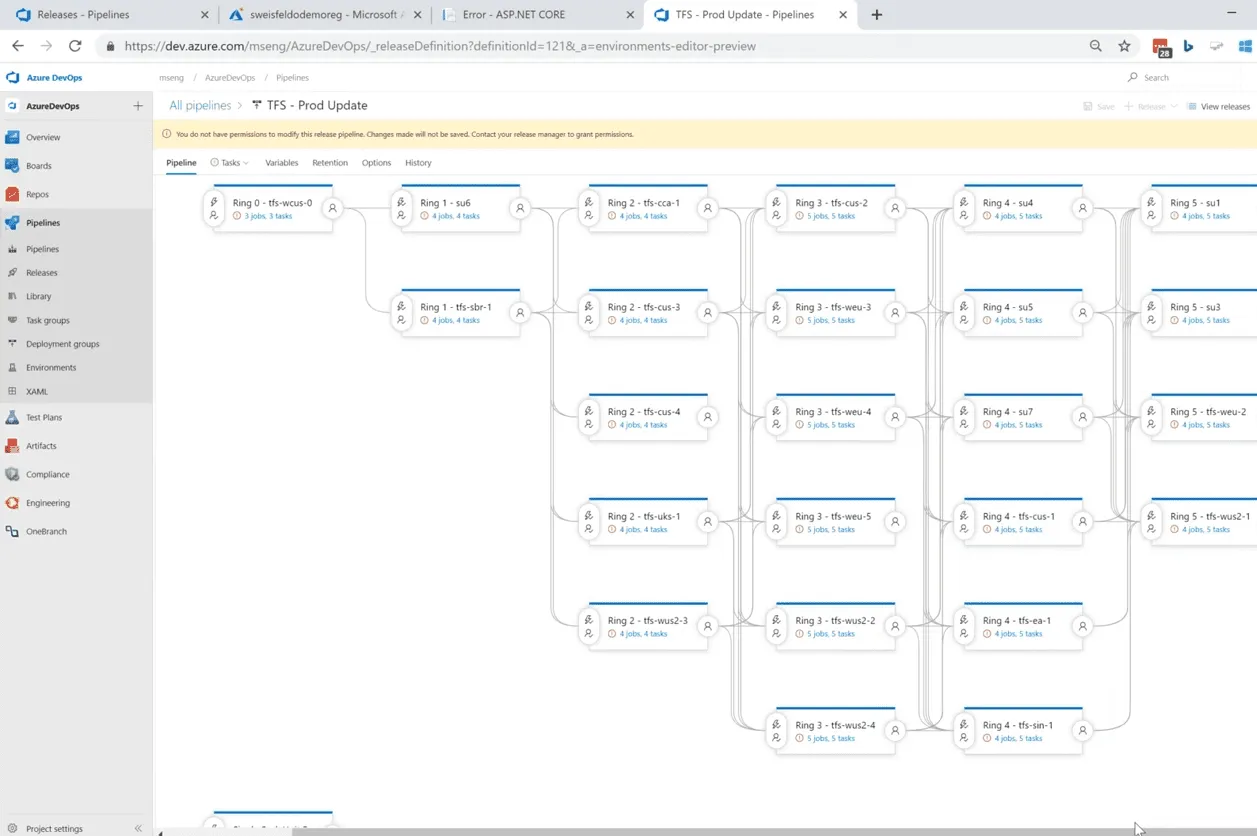
What Is the Azure DevOps Hackathon?
The Azure DevOps hackathon is a 12-hour engagement to introduce the culture and processes of DevOps to squads of IT Engineers, Developers and project managers while creating a full Azure DevOps project. In this weeks Tech Talk, we were joined by Shawn Weisfeld, Microsoft Cloud Solutions Architect who walked us through a sample exercise while showing off a project that could be developed during a hackathon.
What Does the Azure DevOps Hackathon Cover?
The DevOps hackathon is structured into 7 labs that span about 12 hours. This can be delivered over two six-hour days, or spaced out over a week of afternoons. It can be delivered virtually, or in person, though the virtual delivery is generally considered the most comfortable. The labs cover:
Setup - Create an Azure Subscription
Lab 1 - Azure DevOps Intro
- Start a project in Azure DevOps
- Add team members to the project
Lab 2 – Azure Boards
- Familiarize your squad with Azure Boards by creating work Items for each Lab
Lab 3 - Azure Repos & Branching
- Import the application code into your Repo
- Associate the check-in to the card on Azure Boards
- Implement a check-in policy to ensure that only reviewed code is added to the master branch
Lab 4 – Azure Pipelines: Build
- Setup a build pipeline to automate a build that deploys the container to ACR
- Use Infrastructure as Code (IaC) techniques to ensure that your Azure resource group has all the required services deployed
- Trigger your build on every check-in to ONLY the section of the repo that contains the code for the application
Lab 5 – Azure Pipelines: Unit Testing
- Setup a build pipeline to run application unit tests
- Generate a bug report if the test fails
Lab 6 – Azure Pipelines: Release
- Build a release pipeline to deploy your application to Dev, Test, and Production East & West
- Use IaC techniques to check that that your Azure resource group has all required services
- Assign team members to approve releases before deployment to production
Lab 7 – Azure Monitoring
- Implement Application Insights for your project
- Create an Application Insights dashboard for the application
- Automatically generate cards on your Azure Board from exceptions reported in Application Insights
What do you get when you finish?
The project is built in your own tenant. At the end of the hackathon, you walk away with the full project and can adapt it to your own internal projects.
How can my company attend an Azure DevOps Hackathon?
Agile IT holds a Microsoft DevOps Gold Competency and can provide DevOps education, support, and managed DevOps environments. To find out more, request a quote:





