Can You Access Older Files After the Office 365 Conversion?
The short is answer is Yes A slightly longer answer is Yes but you will need migration experts to assure that you can access those files efficient...
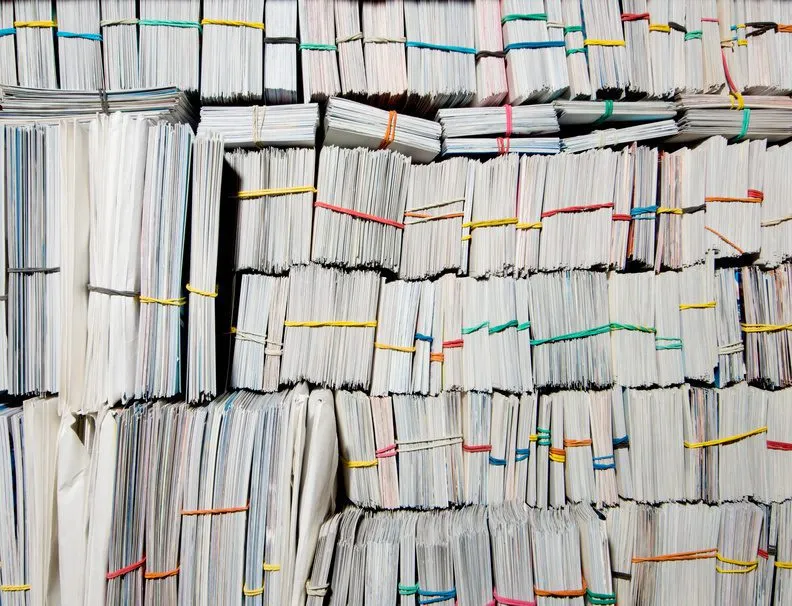
The short is answer is: Yes. A slightly longer answer is: Yes, but you will need migration experts to assure that you can access those files efficiently when you need them after the Office 365 conversion.
Many business leaders see value in Office 365 but have delayed any implementation plans. They’re nervous about losing the ability to access essential files and documents after the migration and unsure if the capabilities and ROI of Office 365 justify the uncertainty of a conversion.
If you are considering modernizing your IT infrastructure, here are some insights into what the change can do for your business, along with tips on how to bring everything along in your Office 365 conversion plan.
Gains from an Office 365 Conversion
Mobility is the most important capability you gain in the Office 365 conversion. It’s too insecure to share documents by email, text or chat. This is also a problem for version control because now there are many slightly different versions of the same document floating around. That generates confusion and wastes vital storage space on your server.
Office 365 is platform agnostic. Workers can bring their own devices, from laptops to tablets to phones. Macs can talk to PCs so everyone can get back to business. There’s plenty of cloud-based storage in OneDrive, and you can instantly meet with anyone over Skype. If there’s no connection, no problem. Office 365 works normally and syncs up with network files the next time you go online.
After the Office 365 conversion, your workforce will be free to access the documents they need over secure channels and collaborate in real time. They also gain access to their work email, calendars and other mission-critical systems. Office 365 is a gateway to a more productive workforce.
Avoiding Disruption in an Office 365 Conversion
Adequate planning can prevent the seven most common challenges in an Office 365 conversion, which include:
- Misaligned expectations
- Inadequate setup of prerequisites
- Choosing the wrong path among five migration options
- Data import bottlenecks with Exchange Web Services (EWS)
- Deleted item retention limits
- Misreading which apps are included versus those that are available at additional costs
- Misconnects between features of SharePoint Server versus SharePoint Online
The Multi-Phase Project
Agile IT has dealt with these and related issues in helping more than 900 companies work through their conversion plans and migrating 5.5 petabytes of data. Most legacy systems have been customized and integrated with other software, so each one presents a unique set of challenges.
Moving your entire organizational infrastructure is a multi-phased project that incorporates specialized knowledge of project management, technical support and operational consulting. The AgileAscend Office 365 Migration process combines this diverse experience to guide IT teams through the Office 365 conversion.
Case Study: 7 Years of Documents
A good example of how that works in the real world is the case of Office 365 conversion for state government workers in Michigan City, IN. The city of Michigan City employed a staff of 440 workers serving 31,000 residents. Regulations mandated that it save documents and communications for seven years, pushing its Exchange Server storage and processing to the limits.
The city’s IT Director Andrew Matanic said, “Migrating was something I was dreading for a couple years. I thought it was going to be a very challenging task to ensure they had the least disruption possible.”
Agile IT made certain that the Office 365 conversion was the least painful upgrade the city had ever seen. “Office 365 solved so many problems at once,” Matanic said. “It’s been a great fit for our city, our needs and our users with its availability, its resiliency and its scalability.” If you have files created under legacy systems and you can’t afford a disruption, find out more about Agile IT’s Office 365 consulting and migration services.





