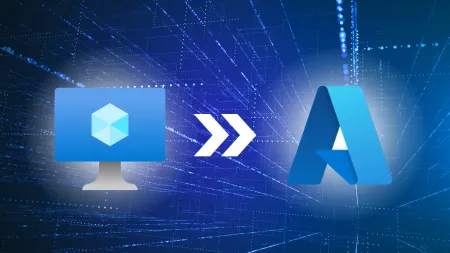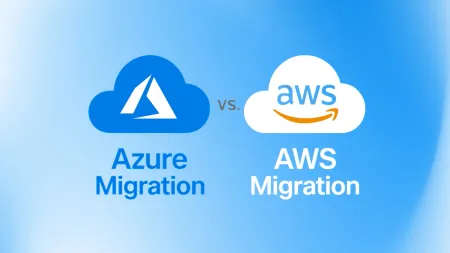6 Local Government Cybersecurity Requirements You Need Today
Local Government Cybersecurity is grossly underfunded in state and local government agencies The average local government agency spends less than 5 ...

Local Government Cybersecurity is grossly underfunded in state and local government agencies. The average local government agency spends less than 5 percent of its IT budget on cybersecurity. Aging infrastructure and weak security policies make government networks easy targets for cyber attacks. Cyber attacks are getting more sophisticated, and local government websites are considered “low-hanging fruit” for hackers. Government networks contain mortgage documents, medical records, social security numbers and other personally identifiable information that cyber criminals want to get their hands on. A ransomware attack that compromises that data and freezes government functions can be financially devastating. Like most government agencies, you probably face budget constraints and have trouble recruiting and retaining IT security talent. But you need to prioritize security measures if you want to protect against increasingly sophisticated hacks. Here’s how.
6 Critical Local Government Cybersecurity Requirements
1. Disaster Recovery Plan
More than 80 percent of local government municipalities don’t have a business continuity and disaster recovery plan in place, according to a recent survey. Failing to document procedures exposes government entities to data loss and ransomware attacks that cripple operations for hours or days. You should tweak and test your business continuity plan frequently to identify vulnerabilities and see which processes are holding up recovery. Your plan should include multiple backups for your data and the ability to run on another server. A well-documented plan will help guarantee minimal downtime if disaster strikes.
2. Third-Party Risk Management Program
You probably outsource some functions like payroll or credit card processing to third-party organizations. But have you evaluated the risks of these arrangements? You need to trust that your third parties are securely handling your information. If your outsourced provider fails to guard against cyber attacks, your sensitive information including names, salaries and social security numbers is at risk. A thorough third-party risk management policy will provide documentation that your vendor’s practices, compliance and security posture meet a certain standard. If a vendor can’t prove their operations are secure, you should reevaluate your agreement.
3. Policies and Controls
Enforce modern policies on passwords and email encryption from the top down. All employees and end users should understand password policies and guidelines for using government devices. If you have a BYOD program, make sure employees install mandatory security software. You should also encrypt emails that contain sensitive information and restrict user access to confidential data. Employees should understand the risk they pose to themselves and the organization when they don’t adhere to security policies.
4. Security Awareness Training Program
The easiest way to protect against cyber attacks is to train your staff. Most breaches occur because of an internal mistake, but nearly half of government entities don’t offer comprehensive security training to government employees. In most ransomware attacks, the virus enters the system through an email that prompts users to open a suspicious file. Train your employees to identify the signs of phishing emails and malicious attachments. Having informed employees minimizes your exposure to network attacks. Test the effectiveness of your training by running a Phishing Attack Simulation.
5. Infrastructure Upgrades
Many government agencies rely on legacy operating systems that have been in place for more than a decade. Aging systems are hard to patch and vulnerable to hacks. Operating systems, software and applications should stay up-to-date. If your entire infrastructure is still on-premises, consider moving functions to the cloud. Implement a patch management policy to address software vulnerabilities right when they occur. Ignoring critical updates puts you at higher risk of ransomware attacks. Related content: Is Office 365 Secure? Here’s Why You Shouldn’t Fear the Cloud
6. Consider Outsourcing Local Government Cybersecurity
Expecting your limited IT team to handle the entire spectrum of IT activities can quickly spread your team too thin. You need a managed security solution that frees your IT staff from the burden of security and infrastructure management so they can focus on serving the local public. At Agile IT, our team of cybersecurity and compliance experts identify key risk areas and recommend system upgrades to control costs and protect against cyber attacks. We safeguard your data from potential threats and keep your infrastructure healthy through data encryption, antivirus, consistent patching and other leading security techniques.
Interested in learning more about Agile IT’s local government cybersecurity solutions? Schedule a free call with a security expert today.