You’ve decided to move to a Microsoft 365 using either Government Community Cloud Moderate (GCC) or Government Community Cloud High (GCCH) to meet your Public Sector compliance requirements.
The next step is to get validated and understand licensing.
Below, we focus on key areas of planning and validation, whether you’re handing this independently, with another provider, or with Agile IT (our recommended choice 😊 ).
Licensing
Understanding the licensing options and process for either GCC or GCCH is a critical part of an organization’s planning.
Microsoft 365 GCC Moderate
Licensing for GCC (aka GCC Moderate) is straight forward as it aligns with Microsoft 365 commercial (aka Global) infrastructure. However, it still requires you to get validated (the section lower on this page) and ensuring you’re working with a Microsoft partner that is also approved to resell those licenses to customers (such as Agile IT).
The good news is product and feature availability, and the method of licensing and billing are virtually the same as commercial. While pricing can be slightly different in some areas, those difference are rare.
Microsoft “Cloud Service Provider” program is intended to allow Microsoft partners to resell Microsoft licensing, but with some commitments to guidance, billing, and licensing support.
There are two types of CSP partners: Direct and Indirect.
- Direct is a partner that is invoiced from Microsoft directly for the licenses and consumption of their customers. (Agile IT is a Direct CSP partner)
- Indirect is a partner that utilizes a third-party service that offloads the Microsoft relationship and may even include added services including support
Buyer Beware
Microsoft CSP Indirect partners add another organization and their employees into the sphere of concern regarding access, background checks, etc.
We recommend the following:
- Ask your licensing provider if they are a Direct or Indirect partner
- If you decide to work with an Indirect CSP Partner, make sure to ask for a custom Microsoft Granular Delegated Admin Privileges (GDAP) policy in your tenant that aligns to your compliance requirements.
Microsoft 365 GCCH
Licensing with GCCH is unique in many ways and often misunderstood.
The Microsoft Agreement for Online Services, Government (AOS-G) is the only way for organizations to purchase Microsoft 365 GCC High licensing without the requirement of purchasing a Microsoft Enterprise Agreement.
What you should know about licensing Microsoft 365 GCCH:
1. Annual Agreement
-
Pricing is defined per month, but you purchase based on an annual contract.
-
You can add additional licenses throughout your term and fold them into your current annual contract.
-
Anything you purchase initially or a new product time later, the price will be locked in based on that given month’s price list.
2. Licensing Increase
-
Yes, it’s more expensive (payment is collected upfront instead of the “as you go” contract with commercial/gcc)
-
How much more expensive depends on the license, the pricing CAN change each month (this doesn’t happen often).
3. Availability
-
Not all Microsoft 365, Defender, or Power Platform licensing options are on the GCCH price list and your licensing provider should be able to inform you accurately.
-
Agile IT has a monthly Licensing Town hall with customers where we share changes in the price list, pricing guidance, and more.
4. License Names
Microsoft documentation will refer to products in GCCH with different naming patterns
- Example: Microsoft 365 G3 is for GCCH and its equivalent is Microsoft 365 E3.
The licensing you purchase might show up different in the portal
-
After you purchase your license (e.g. Microsoft 365 G3) and activate in your GCCH tenant, the list of product names may look different than what you purchased.
-
The difference in names in the portal versus your invoice can be confusing but doesn’t mean something is wrong.
5. Azure Government
-
Azure Government is on the GCCH price list. However, Azure Government is also available via Microsoft CSP for Government (yes, Agile IT provides this too)
-
Azure Government should ALWAYS be purchased. This is covered in Step 3: Government Onboarding & Migration.
Validation
- Getting access to a Microsoft 365 GCC or GCC High tenant requires validation from Microsoft directly via the Government Community Cloud Eligibility Intake Form.
Category
- This page in the form will focus on what kind of tenant you’re requesting and an option to just get validated and/or provision a trial/production tenant (See our recommendation before selecting).
Select a category
- Your selection here will determine if you’re submitting for GCC or GCC High.
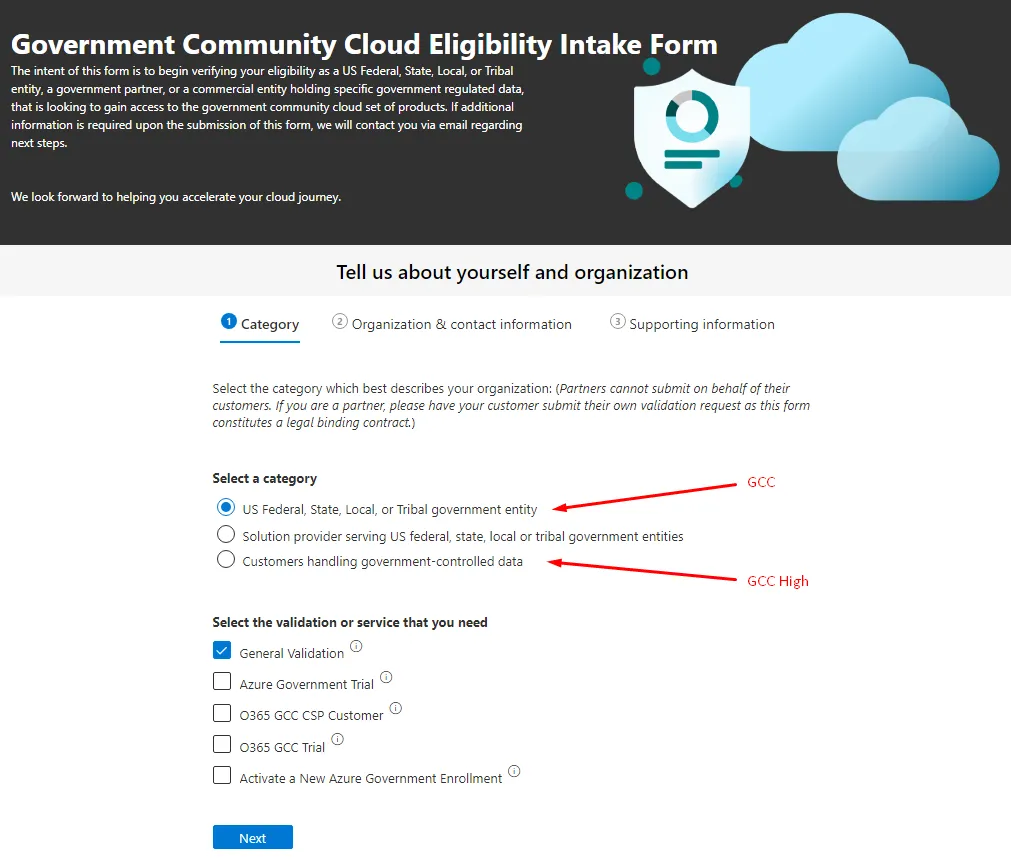
US Federal, State, Local, or Tribal government entity
- This option is for GCC Moderate
Solution provider serving US federal, state, local or tribal government entities
-
This option is for Microsoft partners. This is used when a Microsoft partner is looking to qualify for programs that require Government validation
-
As an example, Agile IT completed this many years ago to provide Azure Government and Microsoft 365 GCC and GCCH reseller licensing
Customers handling government-controlled data
- This option is for GCCH
Depending on your category selection on page 1 of the Intake Form, the options you are shown on Page 3: Supporting Information will be different.
Select the validation or service that you need
If you’re just “trying things out” or plan to do this all on your own (hopefully you’ve done this before), then you’re welcome to use any of the available options.
Recommendations
Select, “General Validation” as this is really the most important step. This also prevents issues that can occur if you plan to use a Microsoft Partner, like Agile IT or with your existing Microsoft Large Account Reseller (LAR), in regards to licensing, tenant naming, activation, etc.
General Validation
-
This is used solely to validate customer eligibility to purchase/use the Microsoft Government Cloud.
-
This will not trigger tenant creation in Azure Government.
Azure Government Trial
- This will validate eligibility and provide a free 90-day trial of Azure Government if validation eligibility is approved. This will trigger tenant creation in Azure Government.
O365 GCC CSP Customer
-
This will validate eligibility and tie the organization being validated to their Direct Partner’s tenant ID if validation eligibility is approved.
-
All company and contact information must be the customer organization being validated, but the tenant ID provided must be the Direct Partner tenant ID.
-
Directions for your partner to find their correct Direct Partner tenant ID can be found here: O365 GCC CSP Step-by-Step Guide.
O356 GCC Trial
-
This will validate eligibility and provide a free 30-day, 25-user O365 GCC Trial code if validation eligibility is approved.
-
Please note, this is an O365 GCC trial only. Microsoft does not offer GCCH trials, but an approved organization may purchase O365 GCCH if validated and approved as eligible. Entities only seeking to purchase GCCH should select General Validation above.
-
This will trigger tenant creation in Azure Government
Activate a New Azure Government Enrollment
-
All organization, contact, and enterprise agreement number information submitted must be for the same organization seeking eligibility.
-
This will trigger tenant creation in Azure Government.
Organization & contact information
This page in the form will collect organizational and contact information.
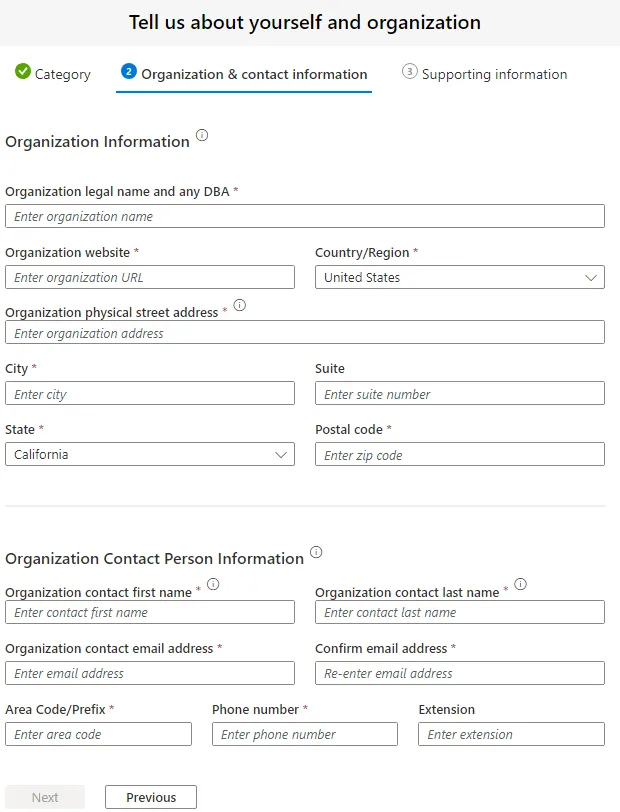
Supporting Information (GCC)
When “Customers handling government-controlled data” was selected as the category on page 1 (for GCC High)
Please confirm if your company is registered with any of the following government programs
Only a few items to answer on page 2 of the Intake Form.
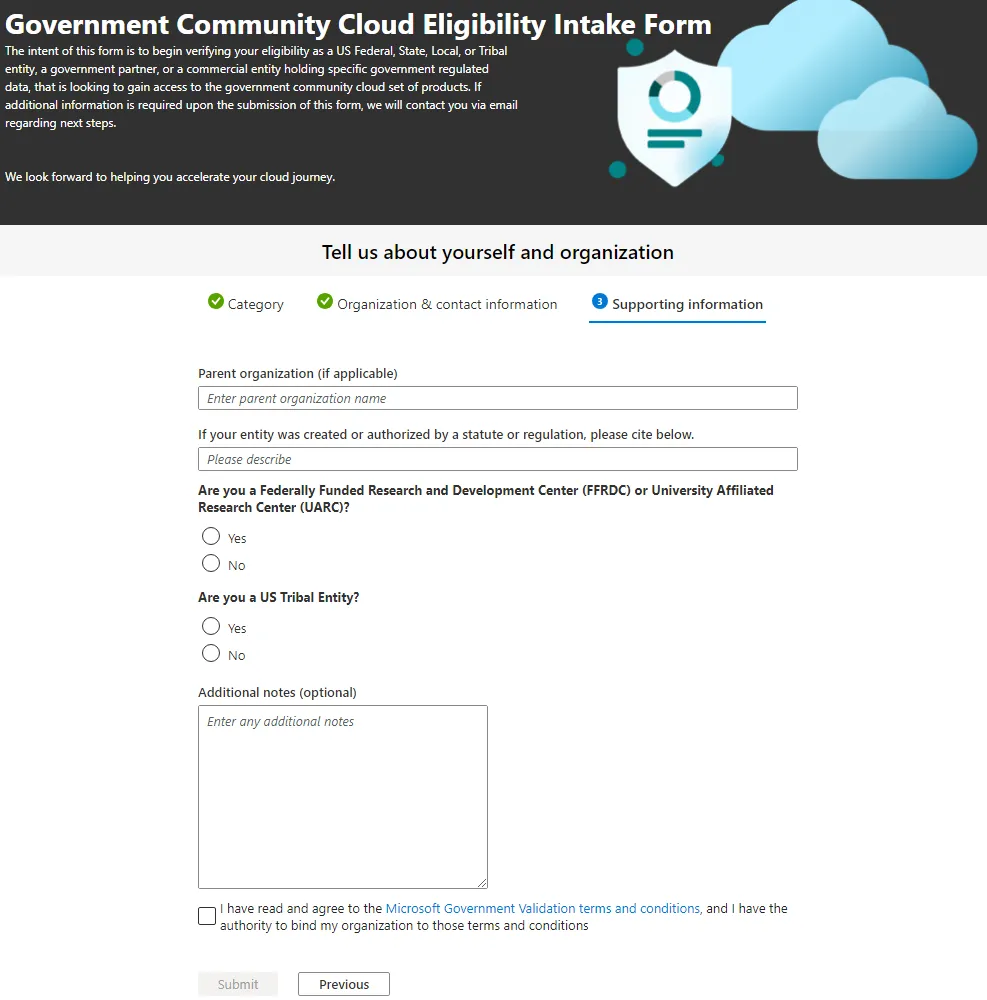
Supporting Information GCCH
When “Customers handling government-controlled data” was selected as the category on page 1 (for GCC High)
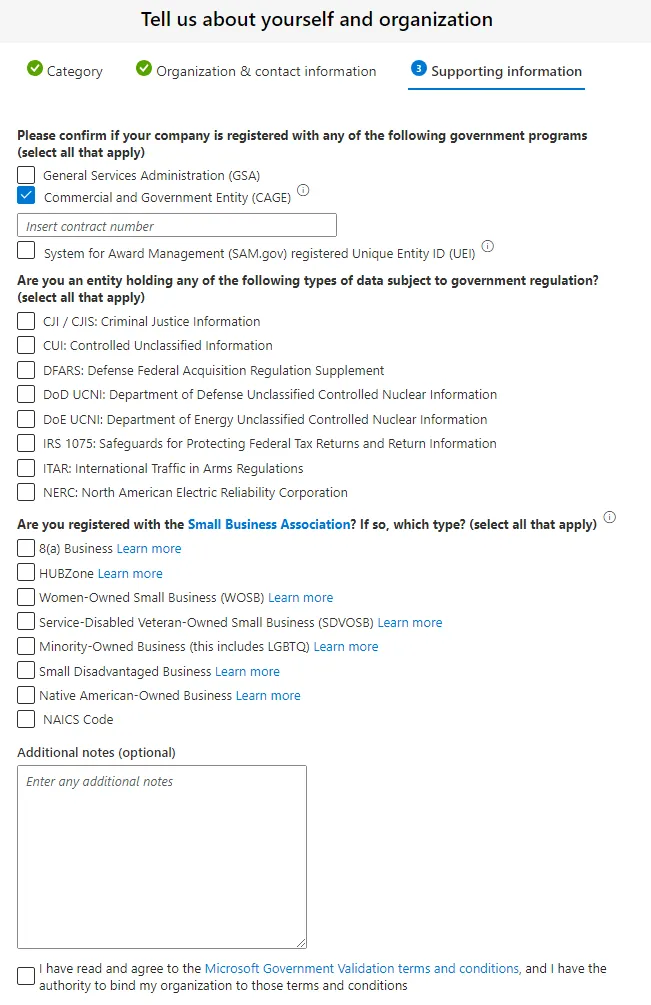
Please confirm if your company is registered with any of the following government programs
For each item you select, you will be required to insert the “contract number”
-
General Services Administration (GSA)
-
Commercial and Government Entity (CAGE)
This must be a valid CAGE code for your company and must have a status of “Active”
-
System for Award Management (SAM.gov) registered Unique Entity ID (UEI)
This must be a valid SAM.gov registered UEI with the Registration Status as “Active Registration” and the Purpose of Registration as “All Awards”.
Are you an entity holding any of the following types of data subject to government regulation?
-
CJI / CJIS: Criminal Justice Information
-
CUI: Controlled Unclassified Information
-
DFARS: Defense Federal Acquisition Regulation Supplement
-
DoD UCNI: Department of Defense Unclassified Controlled Nuclear Information
-
DoE UCNI: Department of Energy Unclassified Controlled Nuclear Information
-
IRS 1075: Safeguards for Protecting Federal Tax Returns and Return Information
-
ITAR: International Traffic in Arms Regulations
-
NERC: North American Electric Reliability Corporation
Are you registered with the Small Business Association?
The government tries to award a certain percentage of all federal prime contracting dollars to small businesses that meet certain socio-economic conditions.
The SBA provides several programs to help small businesses win federal contracts.
- 8(a) Business Learn More
- HubZone Learn More
- Women-Owned Small Business (WOSB) Learn More
- Service-Disabled Veteran-Owned Small Business (SDVOSB) Learn More
- Minority-Owned Business (this includes LGBTQ) Learn More
- Small Disadvantaged Business Learn More
- Native American-Owned Business Learn More
- NAICS Code
”Separate by commas if you have multiple codes”
Eligibility Intake Form
Now you’re ready to submit for Government validation with Microsoft!
