

Migrating to Microsoft 365
Migrating your business to Microsoft 365 is often the biggest and broadest investment your organization has made.
Reduce risk, uncertainty of obstacles, and frustrated users by working with a team of experts.
Email Migrations to Microsoft 365
Transitioning from an existing email system to Microsoft 365 can pave the way for improved productivity, better collaboration, and enhanced security.
On-Premise (Exchange Server) to Cloud
Move from an on-premise email system, such as Exchange Server or another platform, to Microsoft 365.
IMAP/POP3
Safely transfer emails from IMAP/POP3 servers like Yahoo or custom servers, preserving the integrity of your data throughout the migration process.
Google
Workspace
Move from Google Workspace (formerly G Suite) to Microsoft 365, bringing along all your data and integrating it into Microsoft’s suite of productivity tools.
GoDaddy Office
365
Responsibly and sustainably made real close to wherever you are, somehow.

Cloud to Cloud
Migrate from other cloud email platforms like Zoho Mail or Amazon WorkMail to Microsoft 365.
Microsoft 365 Tenant to Tenant
Moving into a new Microsoft 365 from an existing tenant requires specialized knowledge, process, and tools.
File Migrations to
Microsoft 365
Organizations always have file types that are standard business files (Microsoft Office files like Word, Excel, etc., and Adobe PDF), media content (e.g., images, videos), and more. All of these sources can go into SharePoint Online, Microsoft Teams, Azure Storage, and Microsoft Syntex.
Personal Files
Going from one or more identity services (Local Windows Active Directory, Entra ID, Google, etc.)
Windows File Servers
Microsoft Windows Servers that host file shares for users, departments, and the organization. Microsoft Windows Servers that host file shares for users, departments, and the organization.
Departmental Files
Departmental files (e.g., HR, Finance, IT) are often hosted on a separate folder or share within a File Server.
Network Attached Storage (NAS)
NAS devices remain popular sources of storage of files. No problem in migrating their contents to Microsoft 365 or Azure storage.
Organizational Files
Used throughout the organization for planning, goals, KPIs, and more that could be located on shares, cloud, and other file providers.
Cloud Storage services
Other popular file services are provided via cloud file services, such as Google Drive, DropBox, Box, AWS, and yes SharePoint Online
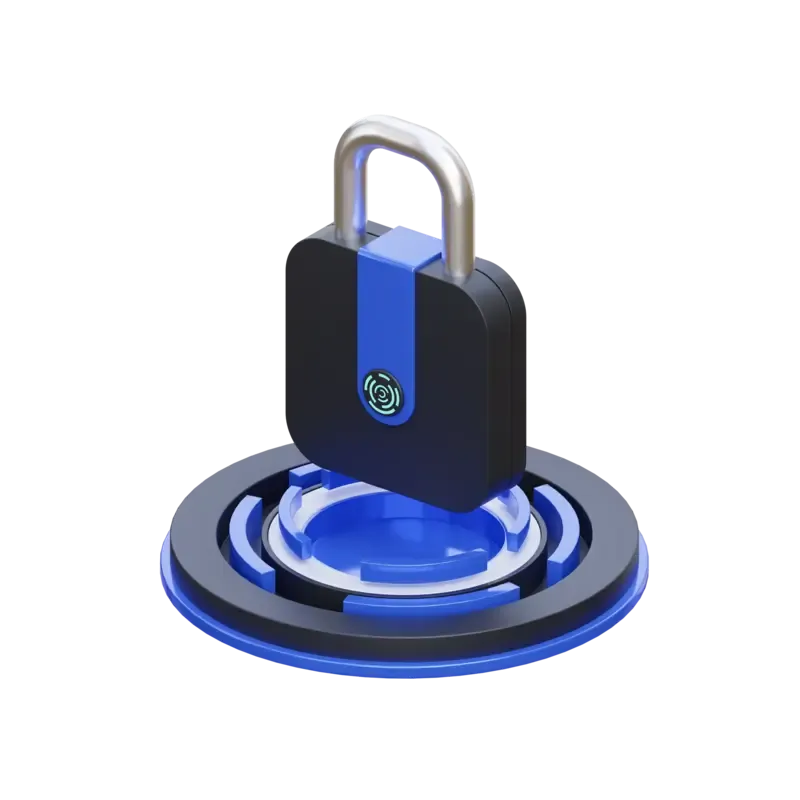
Government Compliance
CMMC, ITAR, CUI, FCI, FedRAMP High, GCC High, DFARS, FIPS, NIST, etc.
If you know or need to meet any of the acronyms above, then don't forget to include their requirements your planning for your migration. Agile IT can help!
consultation