

Azure Migration & Modernization
Experience customized Microsoft Azure migrations tailored to accelerate your business growth and maximize operational efficiency.
AgileSecure
A collection of solutions to bundle best
practices with predictable pricing and results.
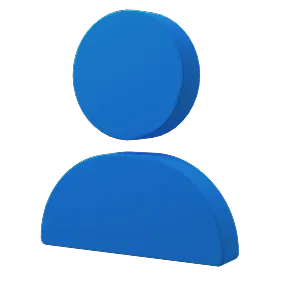
Onboarding
Microsoft services, security, compliance, etc.
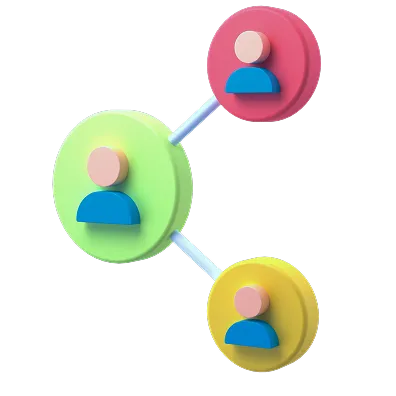
Migrations
Identity, email, files, servers & data
Change
Application modernization & Data
Modernization
Application modernization & Data
Identity with Microsoft Entra ID
It all starts with Identity.
At the heart of any successful migration lies a well-executed identity management strategy.
Whether your organization operates in a cloud-based, hybrid, or on-premises environment, managing identities is crucial for ensuring secure and access to resources.
Users and Groups
Its more than just username and passwords. Roles, permissions, and group assignments planning is key to a successful migration.
Applications
Applications often have their own identities and may be required to be updated or migrated.
Hybrid Identity with Windows Active Directory
Microsoft Windows Servers that host file shares for users, departments, and the organization.
Desktops and Mobile
Desktops and devices have identities too. Migrations often impact those devices and their users.
Specialized Solutions
Some problems require specialized solutions and experienced experts who understand the attention needed for regulatory requirements, complex environments & identities, and overlapping services that require consolidation.
Government Contractors
Migrating to Microsoft 365 GCC Moderate or GCC High to meet ITAR, CMMC, CUI, NIST, etc.

Mergers and Acquisitions
Bring together multiple identities and combining groups, SharePoint Online sites, Teams, files, and more.
Divestitures
Departing organizations often have massive changes, decision making, and immediate needs.
Complex Identity Environment
Collapsing identity services, impacts to users & devices, and organizational alignment.
Common Azure Migration Scenarios
Servers
Physical and Virtual Machines
Line Of Business (LOB) Application
You could have a Commercial Off the Shelf (COTS) application or a custom application that needs to move to Azure.
Deployment
Automation
Converting from manual deployment tasks to automated deployment and configuration with Azure DevOps or GitHub Enterprise.
Remote Desktop Services
You have an existing Remote Desktop Services (RDS) deployment with maybe VMware, Citrix, or another added value provider for your Remote Desktop needs.
Government Cloud and Compliance
You've gone all or mostly cloud in Azure, but now need to move everything to use Azure Government to meet compliance requirements (e.g., ITAR, CJIS, CMMC, CUI).
Microsoft SQL Server
Moving a SQL Server to Azure is common. But is it the server or the databases we want to move? Let's explore!
Windows Active Directory
Maybe we're adding a Windows Active Directory Domain Controller, or maybe we're adding/replacing with Azure Active Directory Domain Services.
Data Analytics
Your moving or adding data insights of your transactional data and looking to cloud scale your data and business Intelligence.
Frequently Asked Questions
What is Azure Migration?
Azure migration is the process of transferring assets (such as applications, data, and workloads) from on-premise servers to Microsoft Azure. While the move can be challenging, it’s well worth the effort for several reasons. One is that switching to a cloud environment like Microsoft Azure helps lower overhead. There’s no need to spend money maintaining physical servers and equipment, plus applications can be optimized to run more efficiently. Migration to Azure also helps an organization become more flexible and scalable. By using only the resources that are needed, management can rapidly increase or decrease their workload as the need arises without much investment. This is great for catering to seasonal traffic spikes. Security is also enhanced after migration. Microsoft Azure always has up-to-date cybersecurity features and tools, so your data is always protected from the latest threats. IT teams can also look forward to better compliance and disaster recovery.
What should I consider when planning an Azure data migration?
Because the migration process can be complex, ample preparation is key. This ensures a smooth transfer with minimal downtime and expense. The important part is to check applications and workloads for dependencies with on-premise resources. This tells whether the migration is possible using a “Lift and Shift” approach (moving the entire setup as-is) or if rebuilding or refactoring the code is required. You’ll also need to determine your storage requirements and pick the right Azure storage type. You could also choose from other solutions on the Azure marketplace.
Why choose Agile IT for Azure Migration?
Agile IT is one of the few firms with a high level of expertise and experience in Azure migrations. We’ll guide you through the entire workflow, from the planning stage through deployment and licensing. We possess extensive expertise in managing migrations across a spectrum of intricate scenarios. This encompasses navigating challenging environments such as Microsoft GCC High, which necessitates strict adherence to government regulations, as well as executing migrations from diverse source platforms. Overall, the breadth of services Agile IT offers is unmatched by few in the industry.
What Azure database migration service does Agile IT offer?
Ready to migrate data to Azure? Agile IT offers AgileSecure. This is a collection of methodologies and best practices that help streamline the process while lowering costs. It covers everything from onboarding, change management, deployments and configuration, and modernization. Agile IT also has specialized services for specific situations. For example, government agencies moving to Microsoft 365 GCC High require extra steps for compliance purposes. For example, when it comes to Azure DevOps and FedRAMP, an authorization framework used for government agencies, Azure DevOps isn’t FedRAMP compliant. Agile IT is one of the few licensed firms with the expertise to handle these kinds of transitions. Mergers and acquisitions also involve an extra layer of challenges, such as consolidating user identities and application access. Agile IT provides support for M&A migrations through solutions like Security Alignment, Server Migrations, and Unified Global Address Lists.
What Azure migration tools does Agile IT utilize?
We start with the Azure Migration Assessment Tool, which measures how ready an on-premise setup is for migration to Azure. It also estimates what will happen after the migration (including any side effects) so they’re fully ready for the shift. Next is the Azure Database Migration Service, which helps with the complex task of moving a database to the cloud. It’s especially useful for handling tricky aspects like data, schema, and object migration. Finally, Agile IT uses deployment automation tools to help speed up the process while minimizing mistakes and costs.
What does an Azure migration assessment involve?
An assessment gauges your system's readiness for migration to Azure. It involves scanning your existing infrastructure, applications, data, and workloads. The goal is to find potential challenges and opportunities during migration – or if it’s feasible at all. No two migrations are alike, which is why assessments are crucial for dictating the strategy that will work best. For instance, it will tell IT teams whether to adopt lift-and-shift or re-platforming based on how dependent the system is to on-premise resources.
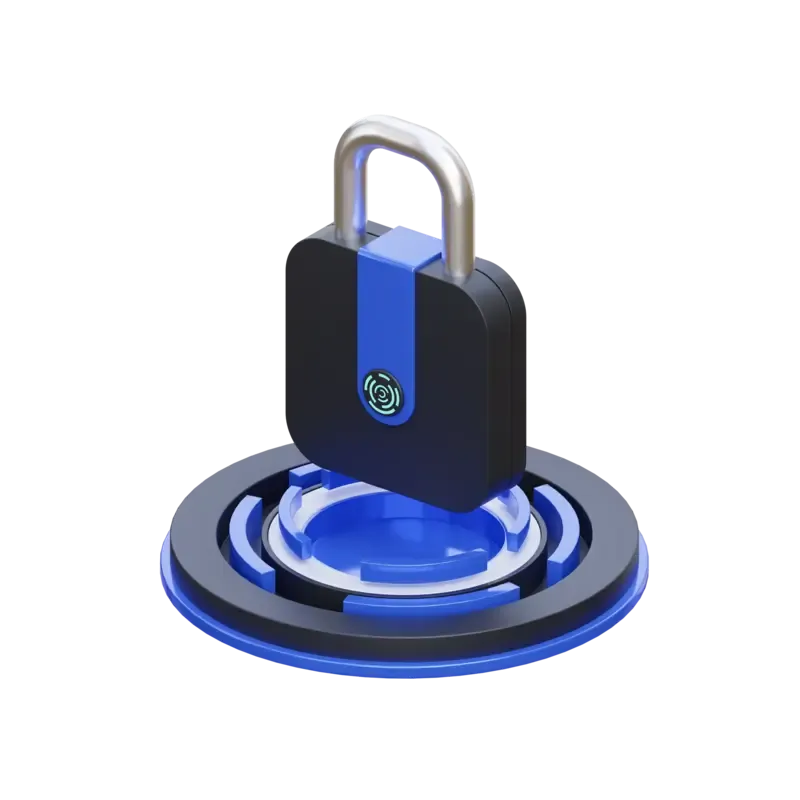
Government Compliance
CMMC, ITAR, CUI, FCI, FedRAMP High, GCC High, DFARS, FIPS, NIST, etc.
If you know or need to meet any of the acronyms above, then don't forget to include their requirements your planning for your migration. Agile IT can help!
consultation