Microsoft Defender Advanced Threat Protection Demo Walkthrough
Microsoft has been pushing their Windows 7 and 81 users to upgrade to Windows 10 Most feedback from users to upgrade has been negative as they have ...
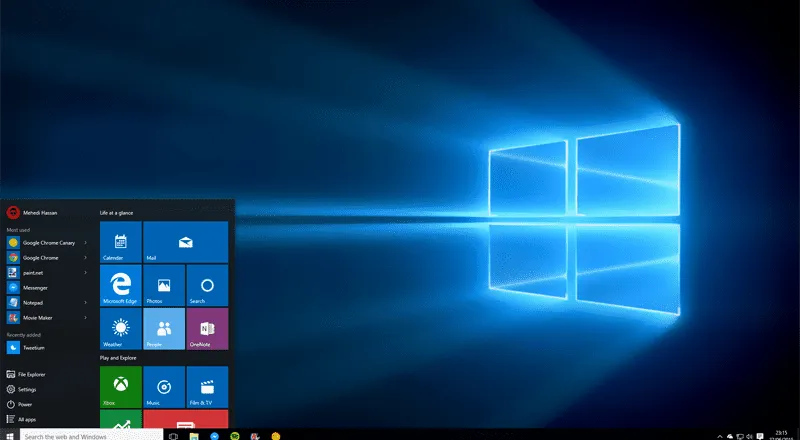
Microsoft has been pushing their Windows 7 and 8.1 users to upgrade to Windows 10. Most feedback from users to upgrade has been negative as they have already been subjected to stealthy installation of a program they may didn’t want such as GWX last April and constant notification nagging telling them their upgrade is ready. Users have also been forced to download large installation files and accidental automatic upgrade launches. The latest push has been a notification to users to “Upgrade Now” or “Upgrade Tonight”. Users can simply click the red X in the upper right corner of this notification to cancel the action, however. Users can also click on the chevron on the right bottom edge within the prompt.
Upgrade for the better
While this may seem like a lot of nagging, Microsoft is urging people to make the upgrade to Windows 10 for their own good. Windows 10 promises to deliver new user experiences to both PC and mobile device users. The work Microsoft is doing through their partners will bring an array of new Windows 10 devices and expand their ecosystem to offer the Windows 10 experience on current devices, as long as users upgrade.
Microsoft’s vision for Windows 10 comes through the work with their partners to bring devices to market and deliver services on Android through the new Internet of Things (IoT) devices and solutions. Some of the new devices Microsoft’s partners are creating were demonstrated with key Windows 10 experiences in several Windows 8.1 gaming devices and tablets. Toshiba is one of the partners developing Windows 10 devices through the IoT.
Some of the top and iconic Windows machines were created for PC gamers who require top notch graphics cards, large CPU performance, memory, power, and audio. Some of the Dell Alienware and Origin Millenium that run powerful chips equipped with the proper tools for gaming were showcased. 2-in-1 is a category where Microsoft continues to partner with hardware manufacturers that deliver thin, light and powerful devices. The special designs on these devices (powerful computing processors, multiple screen sizes and resolutions, various storage options) allow Microsoft to consistently deliver best-in-class technology. These devices have taken advantage of Windows 8.1 and will only be enhanced once they are upgraded to Windows 10.
Why upgrade now?
With only a few months left to take advantage of the free upgrade to Windows 10, the question is why not? Support for Windows 7 and 8.1 will slow down as Microsoft moves forward with Windows 10. The three classes of the update are important, optional, and recommended. Optional is always downloaded and installed automatically. Optional updates are always downloaded and installed manually. Recommended updates are treated as important however; users can opt not to automatically install.
Since last October Windows 10 has been promoted and offered as a free optional update however; it has been elevated to a recommended update. By default the new OS will automatically be downloaded and the installer will start loading. The OS will not do this unattendeded however as Microsoft has said that users will have the option to “upgrade now” or “upgrade tonight”. It doesn’t seem like users are really given an option for this transition; however… why say no to a free upgrade?
For users who still don’t want to upgrade right away, there are some registry settings they can set to subdue the upgrade. The upgrade applies to users who don’t run the Enterprise version of Windows 7 or 8.1. Microsoft is changing domain joined eligible systems that use the regular updates to start receiving an upgrade offer immediately. The notifications may be annoying, but new options can be selected to get rid of the Windows 10 upgrade notification.
You can click on Computer Configuration, Policies, Administrative Templates, Windows Components, Windows Update, double click “Turn off the upgrade to the latest version of Windows through Windows Update” and click “Enable”. In addition, users can block the upgrade through the registery by entering the following value: Subkey:
HKLMSOFTWAREPoliciesMicrosoftWindowsWindowsUpdate DWORD value: DisableOSUpgrade = 1
The notification area icon can be hidden in both automatic and manual scenarios. If the computer is running any of the varieties of Windows 7 or 8.1, the following registry value can be entered to block the Windows 10 notification app automatically the next time it appears in non-automatic scenarios:
Subkey: HKLMSoftwarePoliciesMicrosoftWindowsGwx DWORD value: DisableGwx = 1
Further details about these settings can be found on Microsoft’s support site by visiting:
https://support.microsoft.com/en-us/kb/3080351
Windows 10 offers excellent enhancements over Windows 7 and 8.1, however, if users are not ready or willing to “Upgrade Now” or “Upgrade Tonight” they can postpone it and continue working in Windows 7 and 8.1. It is recommended that a registry backup be performed when making any changes to the registry.
Want more info? Contact us today!





