Why You Should Use Office 365, Not Gmail for Real Estate
While researching for an article about Office 365servicesmicrosoft365enterpriselicensingsolutionstargetblank relnoopener for Rea...

While researching for an article about Office 365 for Real Estate, I came across quite a number of blogs advocating the use of Gmail for real estate brokers and agents and got a little side-tracked. The articles were varied but most centered around a common set of “pros” for using Gmail, looking something like this:
- It’s online so you can access it anywhere
- It has a large storage capacity
- It will check other email accounts
- Add-ons and additional features are available from third-party vendors
- It uses labels, which are good for archiving
- It’s free
On the face of it, Gmail (and Google Apps) looks like an ideal choice, but it’s like comparing a fixer-upper to a move-in-ready single family home. So let’s take a closer look at those so-called “pros” and see how Office 365 compares to Gmail on each.
It’s online so you can access it anywhere
 So is Office 365. And with Office 365 you can continue to enjoy anywhere access, on just about any device. Whether you’re an Apple, Android or Windows Phone user, you can get full access to everything you need to successfully run your business.
So is Office 365. And with Office 365 you can continue to enjoy anywhere access, on just about any device. Whether you’re an Apple, Android or Windows Phone user, you can get full access to everything you need to successfully run your business.
Keep in touch with your clients via emails; view and make appointments on your calendar – and see if your colleague is free to join you; download, view and edit listings, contracts and other documents; and take part in video conferences with colleagues and clients. The list is almost endless.
It has a large storage capacity
Google gives you 15 GB shared across Gmail, Google Drive and Google+. By today’s standards, that really isn’t all that large. The Office 365 Enterprise E3 plan, on the other hand, comes with 25 GB storage and unlimited archiving just for your email. For storing documents ‘in the Cloud’ you get 7 GB of SkyDrive Pro storage per user, and for full-on document sharing and collaboration you get 100 GB of SharePoint storage, per user. That’s well over 132 GB of storage but if you want more, you can buy extra storage for SharePoint for just twenty cents per gigabyte.
It will check other email accounts
You can add up to five other email addresses to Gmail and the same applies to Office 365. The Outlook Web App included in Office 365 will let you set up and check up to five other email addresses. Outlook 2013 (the desktop application which is included in Office 365 E3 plan) will let you add as many email addresses as you like, each with a separate profile, if you prefer.
Add-ons and additional features are available from third-party vendors
And there’s the confirmation that Google is a fixer-upper in need of upgrading. Is it really a “pro” that you need to add extra features to get the functionality you need? Surely it’s far better to have all the features you need built in and ready for use ‘out of the box’, isn’t it? And to be honest, many of the “useful” add-ons available for Gmail are going to cost you extra and a lot of the functionality they offer is already included as standard in Office 365 E3. 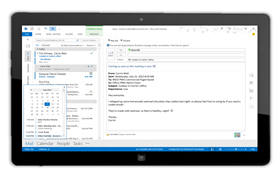 Contacts, tasks and calendar are right there in your mailbox. So is the ability to search not only your mailbox, but your archives and online documents, all from one search box; unlimited archiving; legal hold to prevent important emails from ever being deleted; deleting junk mail automatically; virus and spam protection; and even being able to see instantly if a colleague is online and available for a chat. Try that in Gmail!
Contacts, tasks and calendar are right there in your mailbox. So is the ability to search not only your mailbox, but your archives and online documents, all from one search box; unlimited archiving; legal hold to prevent important emails from ever being deleted; deleting junk mail automatically; virus and spam protection; and even being able to see instantly if a colleague is online and available for a chat. Try that in Gmail!
It uses labels, which are good for archiving
The unlimited archiving included in Office 365 Enterprise E3 doesn’t need labels. Simply set it up to automatically archive all your folders every 90 days and you’re done. If you then need to read an email from a year ago, you just look in the archived copy of the folder where you originally filed the email, all visible and searchable from your Outlook desktop or Web App. Easy to find, easy to use.
It’s free
Okay. You’ve got me there. Office 365 is going to cost you money. In fact, Office 365 is going to cost you a whole $20 per user per month for all the features I’ve touched on in this brief article – and many more that I haven’t.
Included in that you also get up to five installations of Office Professional per user; website hosting; online voice chat, instant messaging and video conferencing (all of which will also connect to Skype users); document storage, sharing and collaboration; and a financially-backed 99.9% uptime service level agreement.
You also get to use your own domain name (you already have a website, right?) and fully customize your email address – easily and free of charge. And let’s face it, ‘[email protected]’ looks far more professional than ‘[email protected]’.
Office 365 - for Real Estate
If Office 365 had a listing, I think it would go something like this: Located in a secure neighborhood popular with up-and-coming professionals, this affordable rental property has great curb-appeal and fantastic views. The neighborhood is well-connected and the local infrastructure affords fast, convenient access to almost anywhere in the world. Designed throughout for modern living, the low-maintenance accommodation is well laid-out and extremely spacious with potential for future expansion.
See for yourself
Try Office 365 free for 30 days and see how well it stacks up against Google. Or contact Agile IT and we’ll be happy to arrange a private showing and also help with your move. I’m sure you’ll be impressed with this prime piece of real estate.





