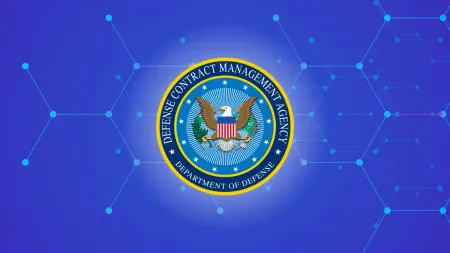Why Managed Services Make Good Business Sense
What is currently going on in your network Many companies could have a hard time answering this question and very few have the resources or expertis...

What is currently going on in your network? Many companies could have a hard time answering this question and very few have the resources or expertise to monitor network health. IT administrators must be able to react quickly to network failures and performance issues and work on resolutions as soon as possible.
When comparing the costs of having a managed services contract versus employing an on premise network technician you will notice a significant difference. If you employ a technician to manage your network in house, you will have to pay overhead such as medical and dental insurance, 401k, and other benefits. In the San Diego, CA area you could be looking to pay an on-site IT network technician anywhere from $37k to $75k in salary in addition to the overhead to keep that person on payroll, depending on the complexity of the network and number of reoccurring problems your network faces as you increase the number of users. This is a very large cost, as opposed to paying a managed services provider much less (with no overhead).
The average spending on managed services totaled $142 billion last year and is expected to top $256 billion in the next four years. This is because managed services deliver several benefits which include a reduction of IT costs by around 30%, a 50% increase in network operation efficiency, reduced capital expenses, the ability to focus more on main business objectives, and more flexibility through risk sharing.
Depending on the size of your network you can invest in network management and monitoring tools or hire a third party to manage your network resources for you through a network operations center at a large cost savings over hiring someone to do this for you in-house. Some third parties may offer different service levels for different network areas such as resources dedicated to mission critical servers monitored around the clock and non-critical servers with basic monitoring during business hours.
A completely outsourced managed service program can extend beyond network management and monitoring to include help desk support, endpoint monitoring and service, preventative maintenance procedures, etc. Organizations can also elect a hybrid option depending on the complexity of the network and sensitivity of the data. A hybrid model would include hiring an in house entry level IT network technician to take on basic network monitoring and support during business hours and routine network issues and hire an external managed services vendor for high level after hours network monitoring and maintenance.
Managed Solutions
Managed services solutions can be broken down into three main categories of how a service is delivered: monitored services, managed services, and break/fix. Break/fix is a typical service model. This model includes a pre disclosed hourly rate for technical support to be called in by a vendor who corrects network problems after they occur. This model fixes issues only after they occur and is not proactive at all.
The monitored services model is the newest of the three that involves a proactive effort on both the organization’s and vendor’s side. In this model you may elect to schedule periodic site visits with a network technician in which he installs any patches and updates required. This can be scheduled on a monthly, bi-monthly, or quarterly basis. During a Windows session this can be performed remotely by providing the technician access to log on remotely to perform the required maintenance. Office 365 and Azure have the capability to send emails with software attachments to report to the technician the health status of the software or hardware of a network which reduces the amount of time the technician needs to spend searching for the location of the affected part of the network. The network monitoring piece of monitored services involves reactive or proactive procedures such as remote rebooting or stop/start to get systems running again after an incident.
The main components of a managed services agreement include the scope of work, service level agreement, and a fixed price for maintenance of the services that are included. As mentioned above, these services manage firewalls, servers, switches, desktops, laptops, and some smart phones. In addition to this, managed services could also include training, customized remote assistance, and around the clock support added into the contract.
The ultimate goal is to maximize the return on investment for network monitoring and support while minimizing the cost to do so. Many organizations can achieve this through managed services. You may be surprised at how much money you can save by hiring a managed services vendor.