What can I do with SharePoint in Office 365?
What can I do with SharePoint in Office 365One of the things we often get asked is What can I do with SharePoint in Office 365 According ...

What can I do with SharePoint in Office 365?
One of the things we often get asked is “What can I do with SharePoint in Office 365?”. According to Microsoft, SharePoint is “…a secure place to store, organize, share, and access information from almost any device.” Which is true; although I feel they’ve kind of missed the point. Let me explain…
You can just use SharePoint as a glorified document repository – a kind of ‘filing cabinet in the Cloud’ – and that is something we see a lot of organizations doing. They upload documents, organize them into lists and work on them while they’re on the train or in the coffee shop.
Don’t get me wrong – that’s one of the many powerful things that SharePoint lets you do. But to get the most out of SharePoint, think about it in terms of your business processes. Because if you take just about any department or business process you have – you can put it in SharePoint; simplify and streamline it; and deliver it throughout your organization.
All About the Business
As an example, Human Resources (HR) processes fit nicely into SharePoint and can improve productivity and efficiency. Let’s see what happens with a common scenario – a new hire.
At the moment, new hires are probably given a printed copy of the company handbook; numerous policy documents; and a gazillion forms that they have to complete. They probably also have to sign and return a form to say they’ve read and agree to all the policy documents.
By now you’re probably thinking ‘Eureka! I can store all that on SharePoint and anyone can access it any time they need to’, right? Sure you can. But how about this…
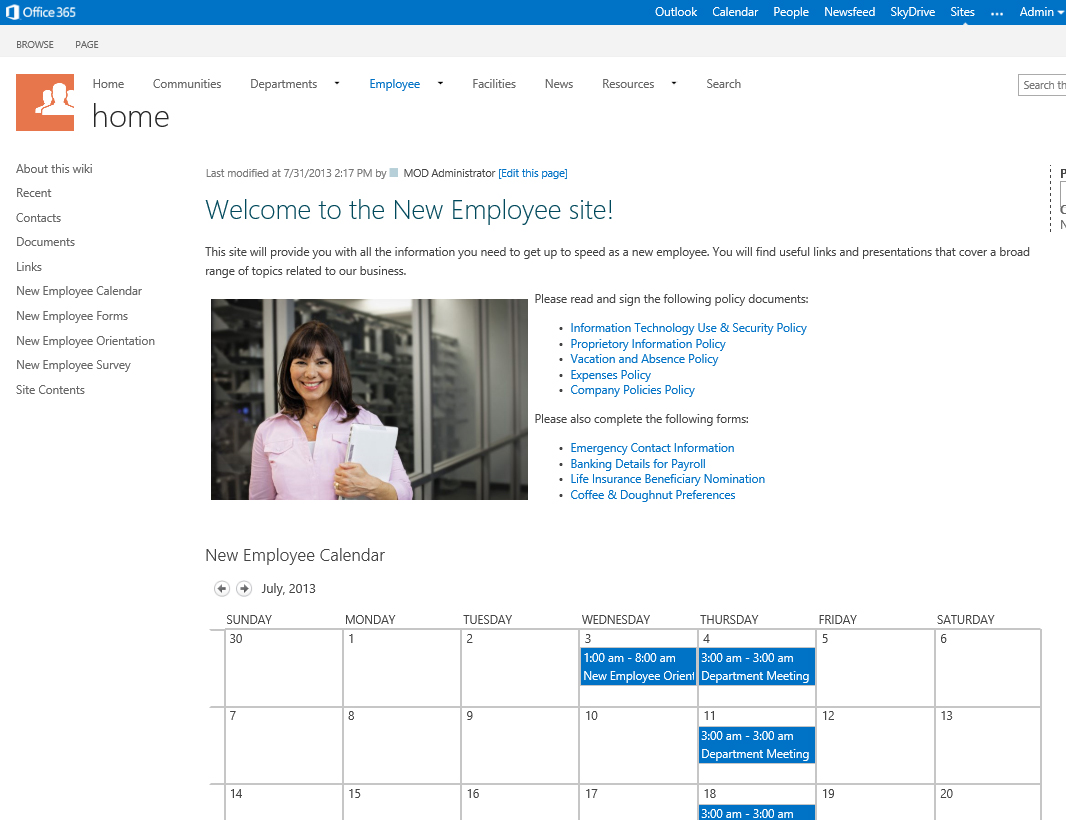 Click to enlarge
Click to enlarge
A new hire starts and goes to the New Employee site in SharePoint. They get a nice page with a video message from the head of HR and links to all the policy documents they need to read and sign. As they finish reading each policy document, a dialog box pops-up asking them to sign to confirm they have read, understood and agree to that policy.
Below the list of policies they see the forms that you need them to complete, such as Emergency Contact Information, Banking Details for Payroll and Life Insurance Beneficiary forms. As they complete and sign each form, it gets saved away for future reference. Which brings us back to our “…secure place to store, organize, share, and access information from almost any device.” Straight out of the box, SharePoint doesn’t come with a fully equipped set of business processes that are perfect for your business. In fact, out of the box, it doesn’t come with very much of anything. It’s a blank canvas just waiting for your masterpiece. How you fill that canvas is very much up to you, although unless you’re a Picasso or Da Vinci, you may need a little help.





