The New Office 365 has arrived!
wpcontentuploadsNewOffice3652jpg New Office 365alignright sizefull wpimage77921 width147 height139Today marks the launch...

 Today marks the launch of the new Office 365. There are several new features which combine to make Office 365 the absolute best choice for businesses of all sizes.
Today marks the launch of the new Office 365. There are several new features which combine to make Office 365 the absolute best choice for businesses of all sizes.
New Look
Office 2013 Professional is now included in several plans and offers new features and an improved experience for users with mobile devices.
Recognizing the growing trend for users to use mobile devices, the new Office is much more tablet (touch and stylus) friendly than previous versions. It’s also much cleaner: the UI is less cluttered and the chrome is gone. Besides making it easier on the eyes, this probably takes some load off of the graphics processors, making the app run faster on less powerful devices.
New Plans
Microsoft Office 365 still has flexible service plans to meet the needs of businesses of all sizes, but these now include the new Midsize Business (Plan M) Plan.
Fitting neatly between the Enterprise E1 and E3 plans, Midsize Business has a lot to offer companies who are need more than just the E1 plan.
Desktop versions of Office 2013 Professional are included with the ability to install on 5 devices per user. Also included are Active Directory Integration, Click-to-run deployment of Office desktop applications and an expanded administrator console.
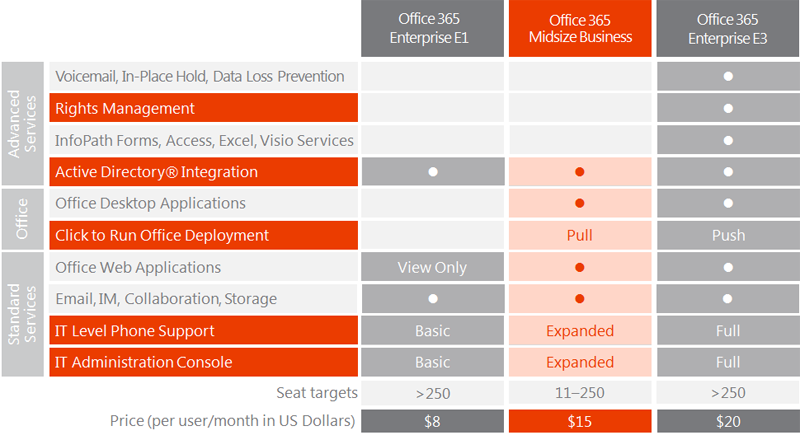
Service Upgrades
Existing users of Office 365 have already begun to be upgraded to the latest version of Office 365, and more upgrades will be performed by Microsoft over the coming months.
Three Reasons to Choose Office 365
- Office 365 gives you secure, anywhere access to the communications and documents that your business relies upon.
- The subscription-based model means your IT costs will be a predictable monthly expense and your software will always be up to date.
- And the industry leading Office 365 Service Level Agreement (SLA) is a financially backed 99.9% up-time guarantee.
Office 365 is perfect for every business due to the excellent Return on Investment (Office 365 ROI Study) and lower Total Cost of Ownership (Office 365 TCO Study) then alternative on-premises and cloud solutions. Meeting or exceeding FINRA, FISMA, HIPAA, PCI, SOX, EU Model Clauses, ISO 27001, DPA or other regulatory compliance requirements, Office 365 is the right choice for those looking for maximum security in their transition to the cloud.





