Slack to Teams
An organization is only as strong as its ability to communicate reliably The most successful teams identify versatile IT collaboration tools that all...
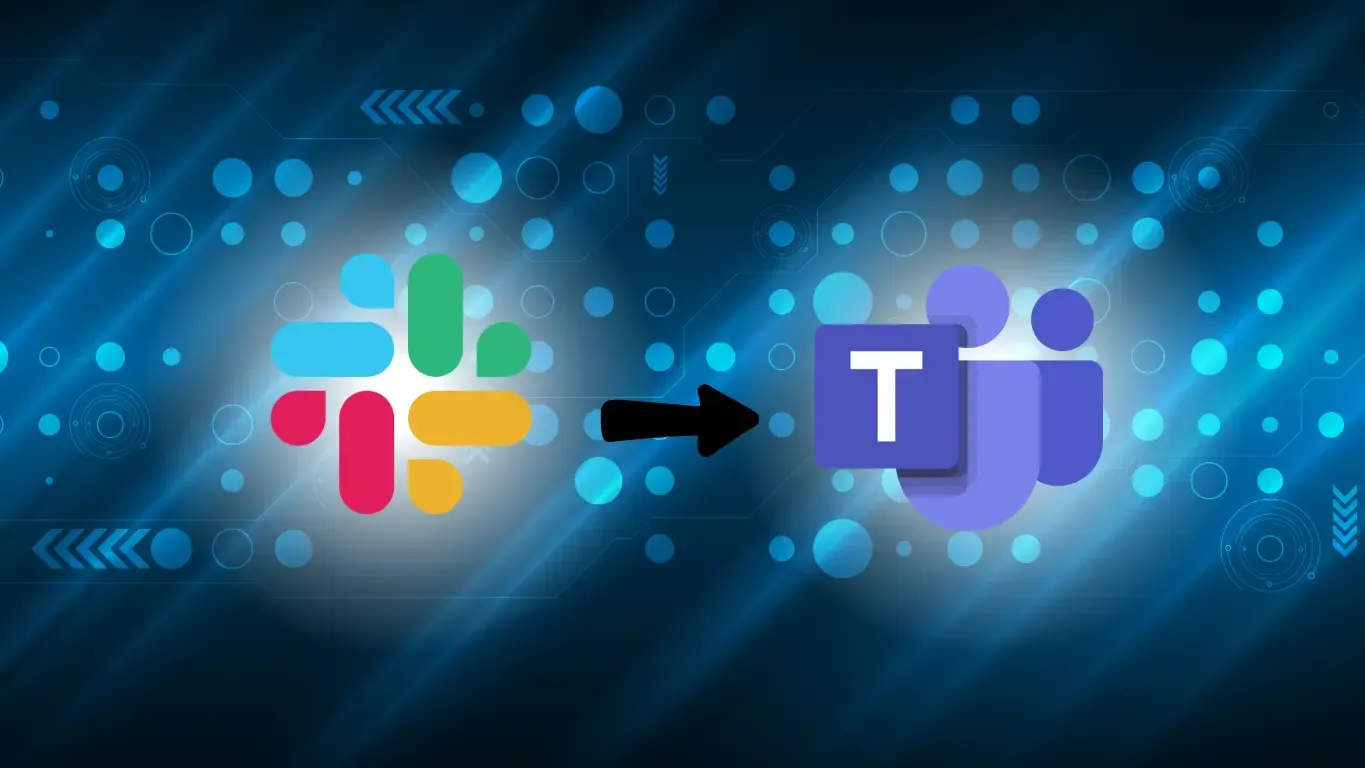
An organization is only as strong as its ability to communicate reliably. The most successful teams identify versatile IT collaboration tools that allow them a diversity of options on which they can communicate. This optimizes the team’s ability to reach each other, particularly when one tool contains multiple communication formats that can meet everyone’s needs.
Two popular collaboration solutions are Microsoft Teams and Slack. You may have considered using both for your team. While both tools have similar functions, they differ in how they help the teams who use them communicate. Microsoft Teams is an advanced collaboration tool that gives its users the option to communicate in multiple formats, including instant live chat, voice calls, and video teleconferences. It also gives its users the ability to store files.
While many offices use Slack for communication and it does share some of the same capabilities, it lacks many features that Microsoft Teams offers. Microsoft Teams offers a more comprehensive collaborative experience for you and your organization. There are three key areas in which Microsoft Teams finds itself superior to Slack, including:
- Security
- File sharing and collaboration
- Deployment
In this post, we’ll compare the two platforms in all three areas. Once the comparison is complete, the conclusion will be clear: when it comes to team communication, Microsoft Teams is a better option than Slack.
Security
Security is one of the most critical components of your team’s collaboration tool. The platform you choose will no doubt play host to a large number of private, virtual conversations between your team members. Many of your virtual conversations may include proprietary information you don’t want being made public. You also may look to share files that have sensitive information within them with company policies, procedures, and other guidance documents. You may find yourself sharing and storing your team members’ contact information or the contact information of external stakeholders and partners. All this data needs superior levels of IT protection. Indeed, if exposed, it could prove catastrophic to your organization in any number of ways. Data breaches are one of the most debilitating events many organizations can face.
That’s why securing the data is so crucial. You never know when you’ll have malicious actors looking to hack into any of your systems, including any platforms your team uses. Individuals within your organization may also unwittingly expose your system’s IT vulnerabilities as well. You’ll need to properly secure all data shared, stored, and transmitted through whatever program or application your organization decides to use.
Slack
In this category, Slack comes up short. It does not have any form of the built-in security system within its own application. Slack’s security must be operated through a third-party plugin and through outsourcing efforts. This will come at an additional cost to you.
Teams
Contrast that with Microsoft Teams, which includes a much more comprehensive approach to data security. Microsoft Teams is encrypted by Microsoft Security. When you purchase a Microsoft Enterprise plan, security will be included as part of your subscription. This security extends across the entire family of Microsoft 365 apps. No matter where your data is stored, it’s safe.
File Sharing and Collaboration
There will inevitably come a time when your team needs to share a file using its communication platform. This could be for any number of reasons. You may be reviewing a draft version of a document. Alternatively, you could be looking at the final version of a document everyone on the team needs to do their jobs. You could even be sharing and signing some form of vital contract or paperwork. Either way, you want to have a collaborative tool that optimizes the number of ways your team communicates. Some platforms can be limiting, as they offer a limited set of capabilities for discussion.
Sharing files can also be for collaborative purposes as well. Let’s say your team is working on a new internal business development policy that needs input from multiple departments. You may need to share the document as well as accompanying files that will be integrated into the larger document. If there’s a document that multiple members of the team need to provide input on, you’ll want to have the option to post it to a shared location where everyone can see and access it. That way you can employ version control rather than emailing the document around and having one person at a time create changes. This cuts down on confusion and allows for clarity during the editing process.
Teams
Microsoft Teams is a great option for file sharing and collaboration. In its free plan, Teams offers 2GB per user and 10GB of storage. Further, if you’d like to upgrade, Microsoft Enterprise has two plans called Essentials and Premium that each offer 1TB of storage per organization. Office 365 Business Premium costs $12.50 per user per month when billed annually or $15 per user per month when billed monthly.
Slack
 Communicating through Slack.
Communicating through Slack.
In this regard, Slack is again limited compared to Teams. In its free plan, Slack offers 5GB - total. However, in its standard plan, Slack offers 10FB per team member. In its “Plus” plan, Slack offers 20FB per team member. Slack Plus costs $12.50 USD per user per month billed annually (or $15 USD per user per month billed monthly).
Slack’s limitations are a feature, not a bug. It has a specific focus for its utility as a platform. Slack’s main function is to support instant communication. The main advantage of Teams is that it also offers these live communication capabilities, with the added bonus of giving organizations the superior file sharing and collaboration options.
Deployment
As important as it is to understand the various capabilities of Slack and Teams, all the great features in the world won’t matter much if you can’t integrate it into your current organization’s operations. To get access to the benefits of either system, you’ll need to be able to correctly implement it and deploy it.
Slack’s onboarding process is rather simple. The only required action is to download the program onto the device of your choice - whether that’s a laptop, PC, or mobile device. It’s the same as downloading any application you may use.
The process for Microsoft Teams is a bit more involved and for good reason. As it is more comprehensive with more features, Teams requires a bit more effort to scale for organizations. Because Teams is all-encompassing and has a more involved deployment process, you’ll want to have your IT managers oversee the process of deployment. Microsoft offers resources for your IT department to use as they deploy and integrate teams on an enterprise-wide basis. You should also consider working with a Microsoft Partner for full project consulting to optimize the value your organization gets out of Teams.
There’s no question that deploying Teams takes more planning and effort than installing Slack. That’s the trade-off and when implementing a more holistic collaboration system. By spending a little more time making sure the systems are installed correctly, you’ll get more value out of it on the back-end.
Which One Is Right For You?
Ultimately, to determine the best collaboration tool for your team, you need to ask yourself what features will help put your organization in the best position to succeed. Do you need a platform that:
- Includes all-encompassing security features that keep your data and passwords protected?
- Gives you the storage capability to house a large number of files while also allowing you to collaborate extensively using those files?
- Has dedicated professionals to help you with setup, management, and troubleshooting once the platform has been deployed?
More than likely, your answer to those three questions is yes - or it should be, if you want a truly comprehensive collaboration platform. That’s why Microsoft Teams should be your solution. It offers you a wider range of functions with all the communication features you need to keep your team in touch.
It’s not that Slack is a bad platform. Some organizations like its simple interface and simplicity. But with that simplicity comes a lack of functionality you that Microsoft Teams can make up for. Slack doesn’t give you the versatility of Teams. If the only thing your team requires is instant messaging capability, Slack may be a good fit for your organization. But no matter the size of your business, Microsoft Teams’ suite of services is second to none. The best part? It brings a whole host of features you’d need to pull together in disparate platforms under one virtual roof.
Conclusion
You should look to move from Slack to Microsoft Teams today. To make the process easier, check out Agile IT’s free ebook on transitioning from Slack to Teams. It gives you all the details and instructions you’ll need for onboarding your organization to Microsoft Teams. Also, it will help make the process an easy, manageable one that you can complete in no time.
Agile IT currently holds 15+ Gold Competencies, which includes Collaboration, Content, and Communications. To get started on deploying Microsoft Teams into your organization, schedule a call today.





