Save Money in Azure by RightSizing Your Virtual Machines
Saving Money in AzureSaving money in Azure is as simple as getting rid of whitespace You pay for CPU underutilization in your virtual machines...
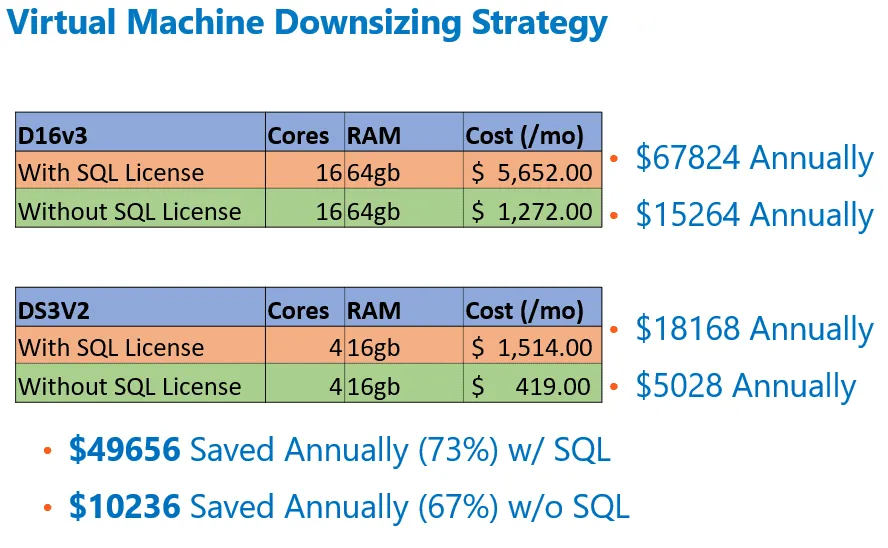
Saving Money in Azure
Saving money in Azure is as simple as getting rid of whitespace. You pay for CPU under-utilization in your virtual machines day in and day out. Over a year an over-powered SQL server can cost you tens of thousands of dollars. In this Tack Talk, Agile IT Cloud Solutions Engineer Miguel Escalante walks through why Virtual Machine overkill happens, how to spot it, and how to properly go about scaling your virtual machines in Azure.
How do Virtual Machines get “WrongSized”?
The biggest mistake people make when moving their virtual machines to the cloud is that they assume that their on-premises servers are identical to the servers they are migrating to. While this sounds rational, the truth is that the Cloud Servers are usually a generation or two ahead of the on-premises servers, particularly when the cloud migration is performed during an upgrade cycle to replace the need to upgrade aging servers. While you may have needed 8 CPUs and 32 GB of ram with your old server, once you move to the cloud, you will likely find your CPU utilization is surprisingly low. Another reason can be running a server built for seasonal loads that don’t need to be accommodated year-round.
How to Identify Over-Powered Virtual Machines?
There are a few key pieces of advice Miguel offers when auditing your virtual machines. The most important it to go one machine at a time, particularly with distributed workloads. If you scale down multiple VMs at once, you will be unable to identify the root cause of any performance degradation. By scaling one machine at at time, you get a reliable baseline of performance impacts.
The Real Benefits of Scaling Your Virtual Machines
While is it obvious that the per-minute costs of virtual machines are a primary driver of costs, over-sized virtual machines can also lead to rapidly escalating licensing costs for things like SQL servers which are licensed on a per-CPU basis. By scaling back your virtual machines, you might find huge savings in redundant licensing. If you consider the savings in in dropping from a 16 CPU VM to a 4 CPU VM, both running SQL Servers, just by dropping the number of CPUs, you will see a savings of nearly $50,000 annually.
Downsizing VMs for Inconsistent Workloads
Most VM workloads are not uniform. Some have peaks during reporting periods, others may have to support peak times for ecommerce shoppers, while others may have to account for start and end of shift rushes of activities. In order to make such inconsistent workloads more easily managed, Microsoft introduced “Burstable” B-Series VMs in 2018. With Burstable VMs, you have a baseline and max CPU utilization. For every hour you use less than the max, you are able to bank credits. When CPU demand goes up, you can then use those credits to support the higher workloads. This simple approach to scaling won’t work for highly complex workloads, but it is more than sufficient for many.
About Agile IT Tech Talks
Agile IT Tech Talks are weekly sessions where we bring in subject matter experts for short, highly focused educational segments, followed by up to an hour of open Q&A where Agile IT clients can discuss their own environments with our engineers and a group of peers. While we release the demos and sessions on our blog, the Q&A benefit is only available to Agile IT Managed Service and Cloud Service Customers. Agile IT is a four time cloud partner of the year and offers fully managed security as a service. To find out more, schedule a free call with a cloud service advisor.





