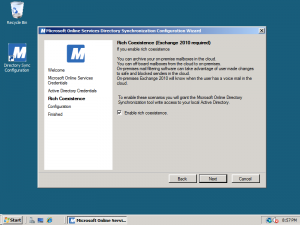Rich Coexistence with Office 365 Using Active Directory Sync
Note This should be done after federation is configured using the Microsoft Online Services Identity Federation Management tool1 Create a Wind...

Note – This should be done after federation is configured using the Microsoft Online Services Identity Federation Management tool
- Create a Windows 2008 32 Bit Virtual Machine with .Net 3.5 and ALL WINDOWS UPDATES
- Download and install the Microsoft Online Services Directory Synchronization tool
- Install and run Microsoft Online Services Directory Synchronization configuration wizard
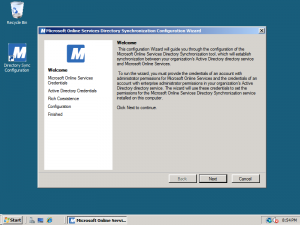 4. Set Microsoft Online Credentials
4. Set Microsoft Online Credentials 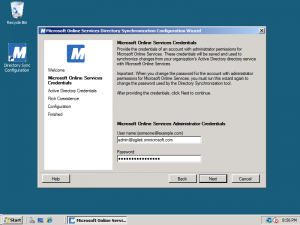 5. Set One Time Domain Admin Credentials to configure AD (does not need to be a service account)
5. Set One Time Domain Admin Credentials to configure AD (does not need to be a service account)
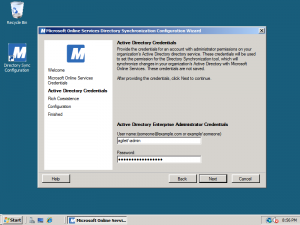
- Enable Office 365 Rich Coexistence