Optimizing Yammer for teams
When we first set out to create Yammer we started with the simple idea that information is more valuable when its shared As an enterprise social ne...

When we first set out to create Yammer, we started with the simple idea that information is more valuable when it’s shared. As an enterprise social network, Yammer revolutionized information sharing in the workplace by giving millions of people a platform to make their voices heard and discover what others across the company are working on.
Recently we announced Yammer’s on a mission to bring the benefits of open collaboration to teamwork. Since then, we’ve introduced Office Online integration for better document collaboration in Yammer; external messaging, which lets teams easily connect with people outside their company; and Yammer for Apple Watch to enable a whole new way of staying connected with your team. Today we’re unveiling another set of exciting changes to Yammer, including a fresh new look and feel that’s designed for teamwork from the ground up.
As teams spin up around a project or initiative, they need a way to filter out the noise and focus on the task at hand. Yammer groups provide a great setting for teamwork by empowering people to share and collaborate within the right context and with the right set of people. However, the default experience in Yammer to date has been the home feeds which were intended for broad network-wide sharing. To encourage teams to make Yammer groups their go-to destination, we’re delivering a number of UI enhancements and improving the experience inside groups. Some of the changes we’re delivering on the web include:
-
Discovery feed—We’re updating the current home feed experience to focus on group updates and discovery. The renamed Discovery feed surfaces conversations you’re missing out on from relevant groups and enables you to stay connected to the most interesting content from other teams across your company. Updates in the Discovery feed clearly identify which groups the conversations come from and give you the ability to quickly navigate to and join the groups you’re not already a member of straight from the feed.
-
Real-time group activity—We’re giving you better peripheral vision into your groups no matter where you are in Yammer. Real-time indicators in the left-hand navigation pane call your attention to group activity as it happens, alerting you to all your currently active groups and teammates.
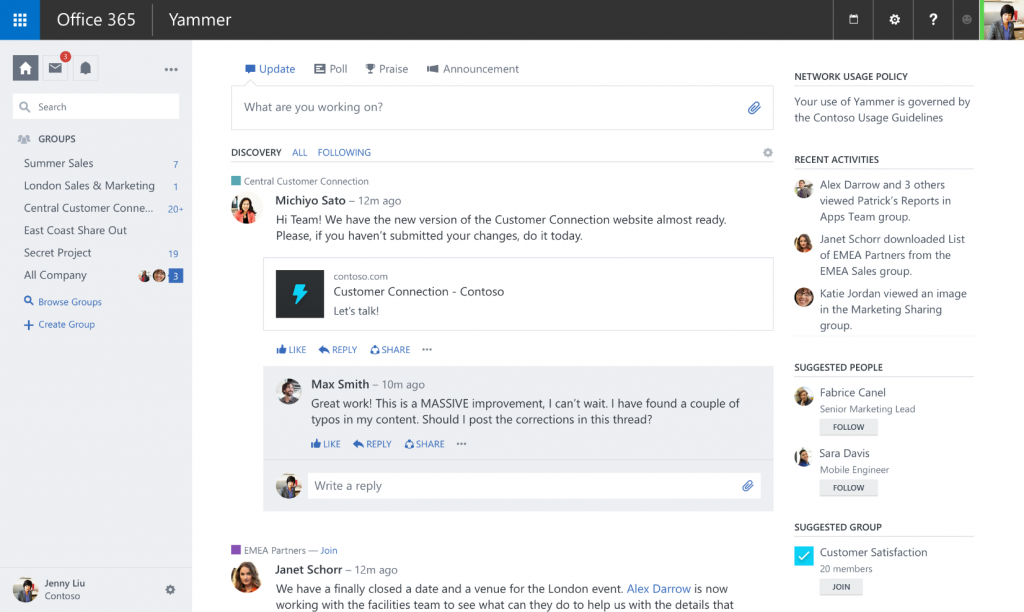
The Discovery feed surfaces group conversations you’re missing out on and makes it easy for you to navigate to and join groups from the feed. Group activity shows up in real time in the left-hand navigation pane.
-
Immersive group experience—Because Yammer groups serve as a home base for teams, we’re giving them a greater sense of place and making them more engaging with a full-width header, a cleaner look to focus your attention on high impact activity and content, and a wider feed for your team conversations.
-
Next Group notification—Getting through the most important updates in your groups quickly is key when you’re juggling multiple projects. When you’re done viewing the new conversations in each group, a banner appears prompting you navigate to your next group, so you can get through your projects faster.
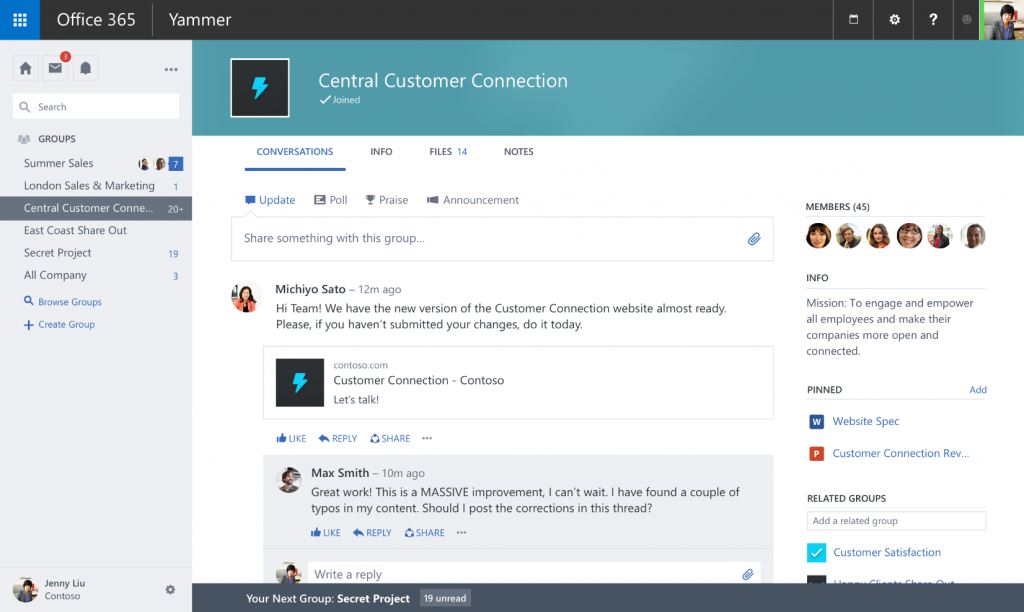
Groups have a greater sense of place and are more engaging. The Next Group notification prompts you to move on after you’ve viewed the new conversations in a group.
We’re also taking major steps to reorient Yammer’s mobile apps around groups to meet the needs of fast-moving teams. Over the coming months, you’ll see significant changes to your mobile experience, including a better way to get through your group content and new capabilities that boost mobile team collaboration.
- Group Updates feed—The Group Updates feed provides a simple workflow through relevant content in your groups, so you can catch up on urgent conversations and discover what others are working on. You can navigate easily between the feed and your groups, as well as join groups you’re not already a part of from the feed itself. The Group Updates feed will come to Android first with iOS following shortly after.
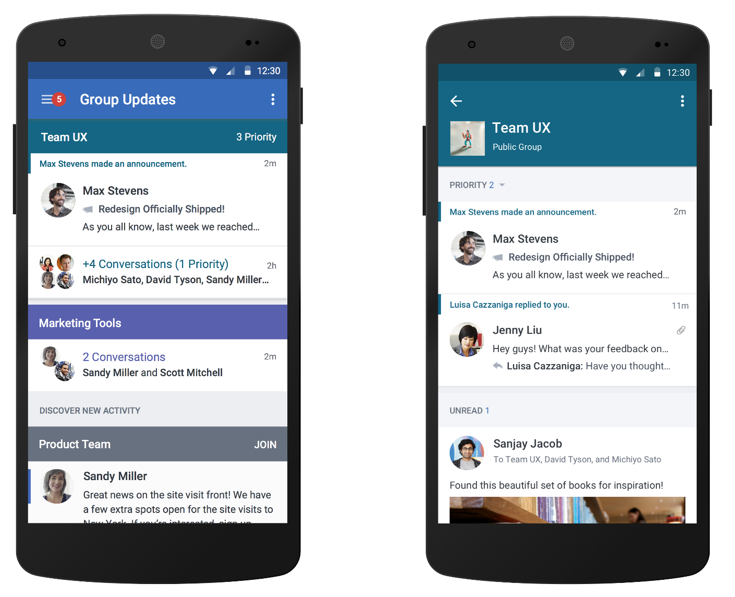
The Group Updates feed provides a simple workflow on mobile, enabling you to quickly catch up on your groups and easily navigate between the feed and your groups.
-
Yammer for Apple Watch—As announced last week, Yammer for Apple Watch provides instant notification of your conversations and activities at a glance and lets you take quick action, so you have fewer to-dos at the end of the day. It’s a great companion app for the Yammer mobile and web experiences.
-
Powerful new photo-sharing and markup—Translate images into action with the ability to attach multiple images at once and even mark up the parts of the images you want to call out with your finger to help others see what you see.
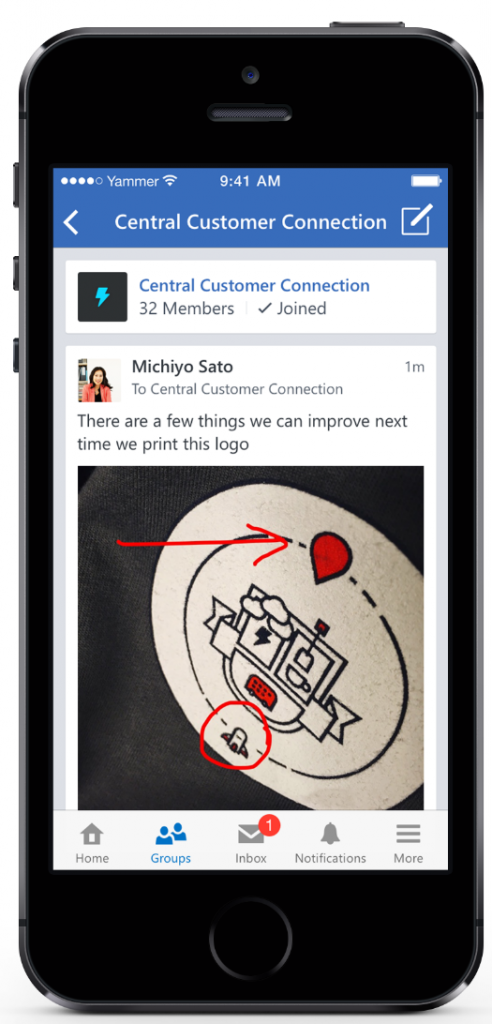 Translate images into action by marking up photos with your finger and sharing them with your team.
Translate images into action by marking up photos with your finger and sharing them with your team.
-
Attach files from external file storage services—Yammer’s mobile apps let you find and attach all your files, including those stored on external services such as OneDrive and Dropbox, as well as files stored in Yammer and on your mobile device.
-
Inline at-mentioning—Bringing others into the conversation has never been easier with inline at-mentioning now available on mobile. Yammer’s type-ahead functionality suggests people and groups to address while you compose your message, removing the need to at-mention them separately.
-
Search and invite coworkers by email—Finding your coworkers on Yammer is possible, even if they haven’t started using Yammer yet. Searching by name or email enables you to find existing members and invite new members to join Yammer from your Yammer mobile app.
All of these experiences take place against a backdrop of continual improvements in Yammer, such as a new responsive design optimized for larger screen sizes and faster performance on web and mobile.
Up next in 2016: deeper integration with Office 365 to open up even more possibilities for teams. We’re working on wrapping up the foundational identity work with Azure Active Directory, leveraging Office Graph signals for better people and group suggestions; using Office Online for multi-user coauthoring in Yammer; and hooking into the Office 365 Groups service to enable cross-workload scenarios with OneDrive, Outlook, OneNote and Skype. And to improve collaboration with extended team members, we’ll also be delivering external groups, which lets users invite outside participants into their Yammer groups.
We’re excited about taking teamwork to the next level with these changes and hope you are too. Give your teams the gift of Yammer and start using Yammer groups for your projects and initiatives today.
Frequently asked questions
-
Where can I go to learn more about using Yammer for team collaboration?
-
If you’d like to learn more about how Yammer helps improve teamwork, join our YamJam. On Wednesday, September 9, the Office 365 Network will host a YamJam from 9–10 a.m. PDT / 5–6 p.m. GST. Members of the product engineering team will be on hand to answer your questions. For those unfamiliar with a YamJam, it is similar to a “TweetJam” on Twitter or an “Ask Me Anything” (AMA) on Reddit, except it takes place on Yammer. It provides the opportunity for the community to ask questions and have a discussion with a panel of internal Microsoft experts on a particular topic. Here’s how to participate:
-
Request access to the Office 365 Network. All requests will be approved as quickly as possible.
-
Join the Enterprise Social group. You can find it by using the Browse Groups function or through the search bar.
-
Log in at 9 a.m. PDT / 5 p.m. GST on Wednesday, September 9 to ask questions, follow the discussions and connect with Microsoft team members.
-
When will these new features be available? Do I need to do anything to enable them in my Yammer network?
-
Yammer develops in short, iterative cycles and only ships features that are proven to increase engagement. While we’ve already shipped many of these experiences on mobile and web to customers, we’re still testing and refining others to ensure we deliver the best possible user experience. This means some users will see an early version of a new feature appear for a while in their Yammer experience while we are testing it, then disappear as we pull it back for further work and finalization. Our goal is to complete and ship the remaining team experiences outlined above to 100 percent of our customers by year end. Because Yammer is a multi-tenant cloud service, no action is required to enable these new capabilities. To see upcoming features and experiences, visit roadmap.office.com.
The post Optimizing Yammer for teams appeared first on Office Blogs.
Today’s post was written by Juliet Wei, senior product marketing manager for the Yammer team.





