Office 365 users gain one-click access to third party apps
Back in October 2014httpsblogsofficecom20141016organizeoffice365newapplauncher2targetblank relnoopener we announced rele...

Back in October 2014, we announced release of the Office 365 app launcher and My Apps—places where you can organize and personalize your list of first-party services accessible in Office 365.
This week, we’ve started deploying an Office 365 Store to make third-party solutions manageable in the same way, where external web applications can be launched with a single click—all within the Office 365 experience and with no admin configuration or additional sign in steps.
Rolling out to Office 365 customers in the First Release program, the Office 365 Store is accessible through an icon in the app launcher “waffle” in the top navigation bar (see below).
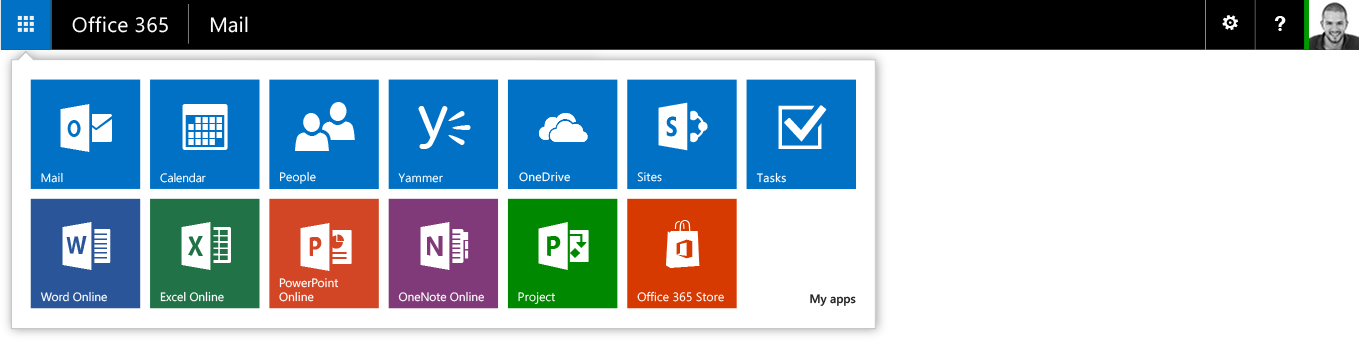
Clicking the icon takes you to a special version of the Office 365 Store, in which applications registered at the tenant level of Office 365 appears at the top the page (see below). 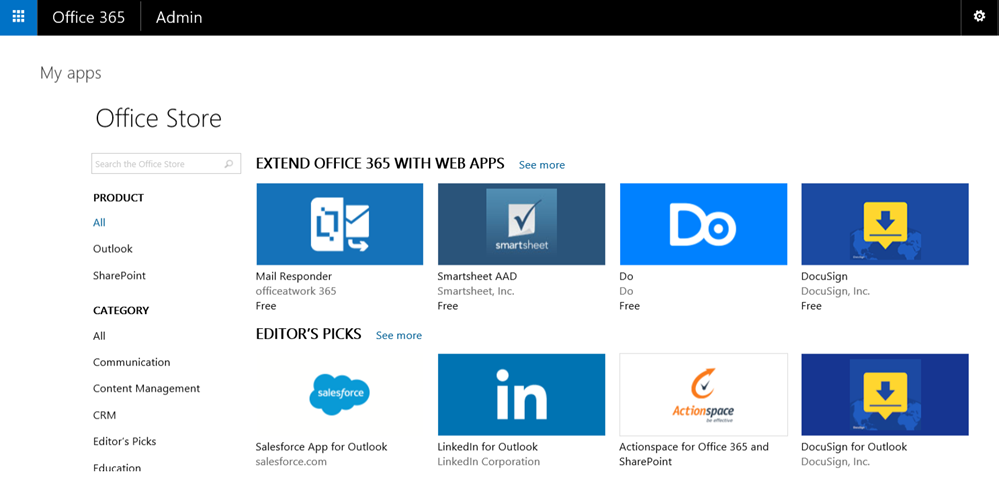
You can add these third-party solutions to your My Apps page with three clicks, which includes granting the app access to specified Office 365 data. Once loaded into My Apps, solutions can then be “promoted” to the app launcher simply by clicking the ellipsis next to the target app tile and “pinning” the app to the launcher. From there, you can launch any of these apps with no further sign in—existing Office 365 credentials do the job! You can also unpin or even remove apps you no longer need.
Initially we’re working with a select list of pioneering partners for the apps in the Office 365 Store, but over time we plan to add hundreds of popular third-party solutions as Single Sign On apps to the Office 365 Store.
Frequently asked questions
Q. When will I see the Office 365 Store feature in my Office 365 environment?
A. The Office 365 Store deploys to First Release customers the last week of June. Tentatively, all other customers should see it by July.
Q. What types of apps will appear in the Office 365 Store?
A. Any third-party web solution that is registered with Azure Active Directory (and uses OAuth 2.0 and OpenID Connect to provide identity federation and Single Sign On) can be published to the Office 365 Store. Azure AD is the same identity infrastructure that underlies Office 365. The Office 365 Store will give favorable merchandizing treatment to such apps that interact with Office data, but even web apps that don’t connect to Office can be published to the Office 365 Store by submitting a listing on the Seller Dashboard. For details on how to publish, see this article.
The Office 365 Store will also offer traditional “Add-ins” for Office and SharePoint further down the Store page. However, Add-ins will still be launched within the specific Office product or service experience (Excel, Outlook, SharePoint, etc.) rather than from within the Office 365 app launcher.
Q. How do I pay for Office 365 apps?
A. For now, only free Office 365 apps are available via the Office 365 Store. Paid Office 365 apps, purchasable by a user for themselves via Office 365 credentials and a credit card, are under consideration for the future. Group purchasing of Office 365 apps must occur through the developer’s own commerce site and a license assignment for group purchases is managed by your Office 365 admin via the Azure AD section of your Admin Center. Once assigned by the Admin, these group-purchased Office 365 apps will also appear in the individual assignees’ My Apps page.
The post Office 365 users gain one-click access to third-party apps appeared first on Office Blogs.





