Office 365 Troubleshooting With Diagnostics
Whether your organization recently moved to Office 365servicesmicrosoftoffice365cloudmigrationtargetblank relnoopeneror have been...
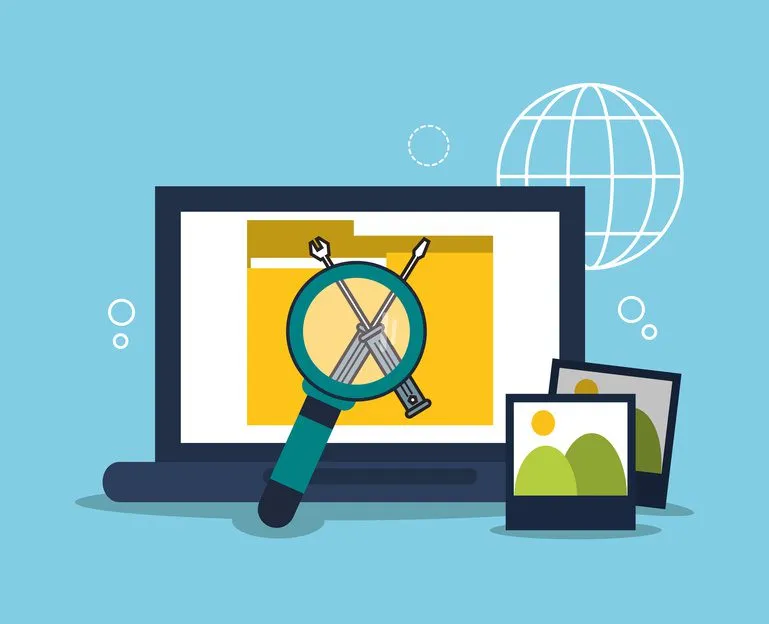
Whether your organization recently moved to Office 365 or have been a customer for years, Office 365 troubleshooting is a necessary function. As an IT admin, you need to know how to perform basic tasks.
In this guide, I’ll outline how to create Microsoft support tickets, perform a message trace and run a search security audit log.
Create Microsoft Support Tickets
If your organization doesn’t have a managed services contract with Agile IT, you can use the following instructions to create a support ticket with Microsoft:
-
Sign in with your Office 365 global admin account at https://portal.office.com/adminportal/home.
-
Click the “Need Help?” tab at the bottom right-hand corner.
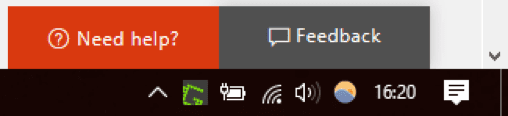
-
Provide a brief description of the problem then select “Let us call you.”
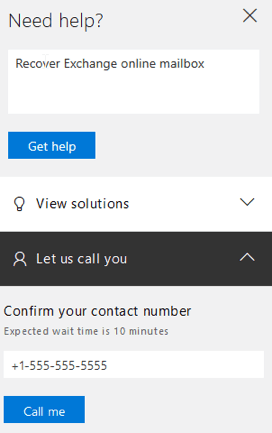
-
Input a best contact telephone number then click “Call me.”
Run a Search Security Audit Log
Sometimes you organization may need to run a security audit on a user’s account to see if the account has been compromised. To view devices that have accessed an account and where the account was accessed, use the following steps:
- Go to https://protection.office.com and Sign in to Office 365
- In the left pane, click Search & investigation, and then click Audit log search.
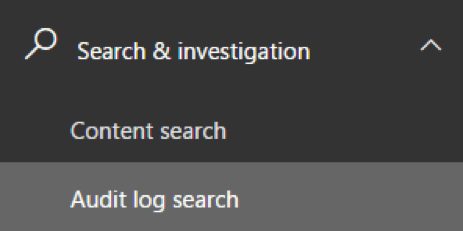
- The Audit log search page is displayed
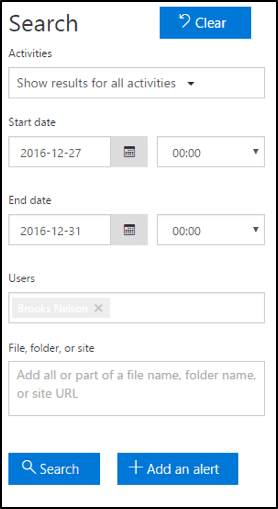
Perform a Message Trace
Troubleshooting mail flow is typically only necessary when adding a messaging appliance to your network (such as an archiving or SPAM appliance) or if you change DNS providers. Use the following steps to identify whether a message is reaching Office 365:
- Sign in to Office 365 Admin Center.
- In the lower-left pane, expand Admin and select Exchange.
- In the Exchange admin center, browse to mail flow > message trace.
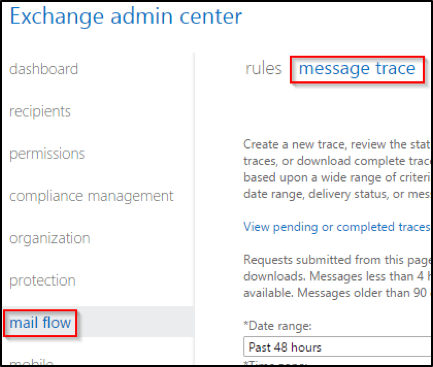
- Specify the desired values and select “search.”
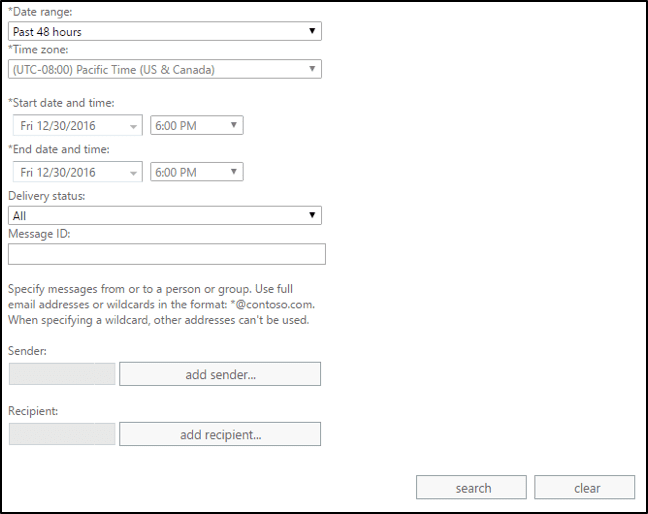
Office 365 troubleshooting can be a time-intensive process. Working with an Office 365 consultant can expedite the troubleshooting timeframe and free you to focus on revenue-generating tasks.
If you’re looking to offload Office 365 troubleshooting or complete cloud management, contact one of Agile IT’s Office 365 consultants, and help streamline your organization today.





