Office 365 Admin App
The Office 365 Admin app is now available for download on Android and iOS devicesmorehtmlWith the assistance of the Office 365 Admin ap...

The Office 365 Admin app is now available for download on Android and iOS devices.
With the assistance of the Office 365 Admin app, system administrators can now monitor their network health on their phones, tablets, and other Android or iOS devices for Android versions 4.2.1 and up and iOS 7 at Google Play and iTunes. The app launched on the Windows Phone 8 on November 21st, 2013 and achieved several thousands of downloads by network administrators.
In order to access network health data with this app you must subscribe to Office 365 with administrator rights. At this time the app does not support Windows Azure Active Directory Multi-Factor Authentication. Microsoft released a multi-factor authentication service in September which imposes additional security measures to validate user identity in September for Windows Azure.
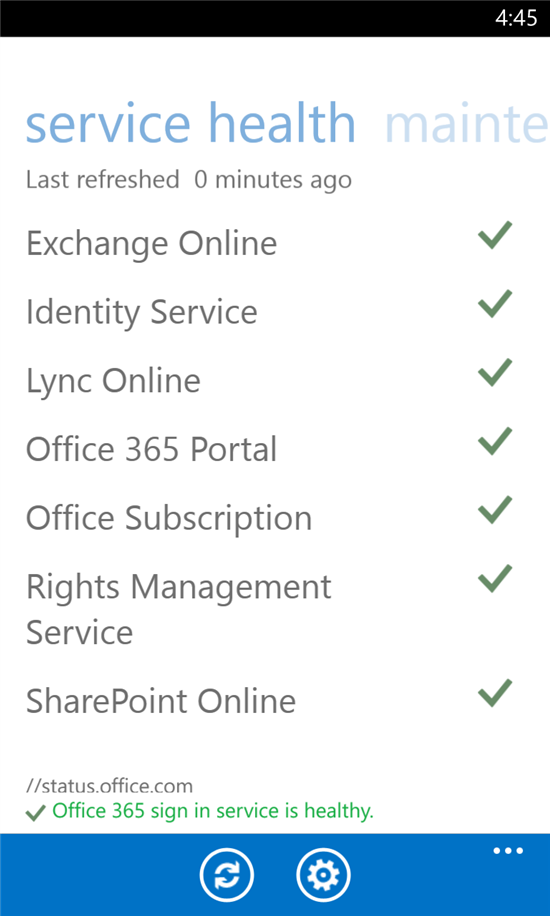
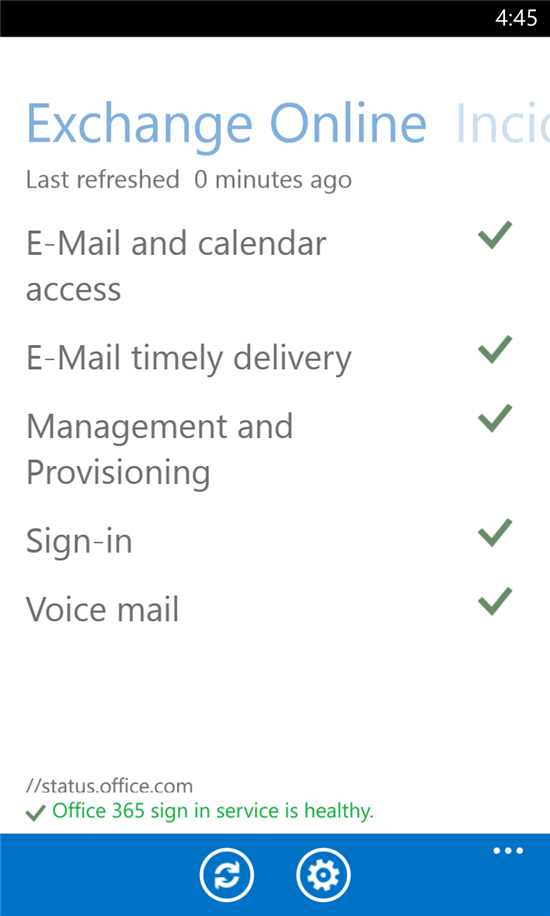
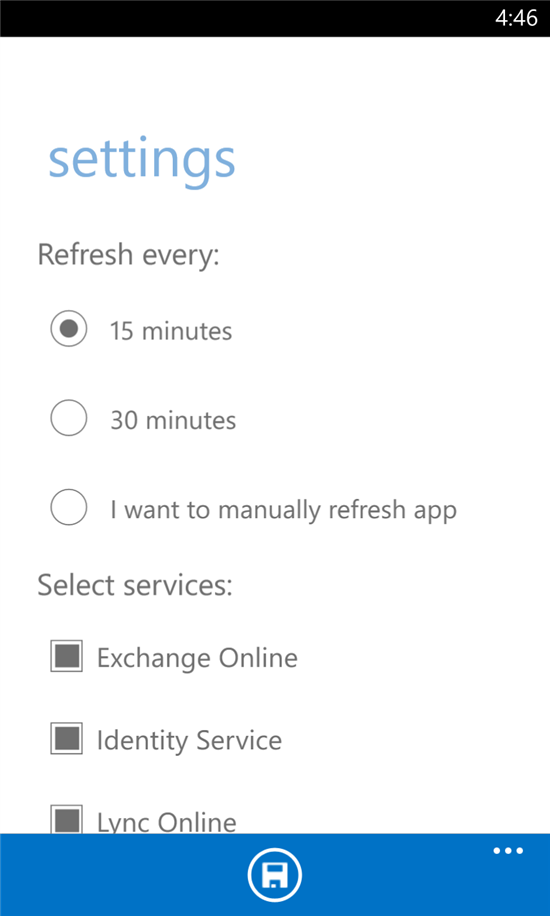
The Office 365 Admin app allows administrators to run overall check-ups on services or dive into the status of a service of certain applications. Network administrators can also elect to have the app refresh manually or at 15 or 30 minute intervals. The data refresh setting is located in the Settings menu of the app. Users can check for maintenance status updates and make minor changes to different app settings. Some of the services supported include Identity Service, Lync Online, and Exchange Online.
The Office 365 Admin app can be used in addition to the Office 365 Service Health dashboard accounts to monitor status of services. The Service Health Dashboard can be tailored for an organization’s network. The Health Dashboard can provide an overview of the status of the overall service health.
The Office 365 Admin app offers another trusted Cloud service option for administrators to monitor their network. This app is Microsoft’s effort to improve transparency of the services offered by Office 365 by improving customer communication on changes impacting the Office 365 environment. The convenience of the app may lead to shorter network outages or reduced service disruptions, as administrators will be able to catch network events even when away from their desk.
For Windows Phone 8, download the app from the Windows Phone Store For Android (4.2.1 and up), download the app from Google Play. For iOS 7, download the app from the Apple App Store.





