Modernizing Line of Business Applications With Azure
The cloud has become an increasingly popular option for businesses looking to modernize their line of business LOB applications Azure is a leading ...

The cloud has become an increasingly popular option for businesses looking to modernize their line of business (LOB) applications. Azure is a leading cloud platform that lets you create a more agile and scalable business. The platform has various features that improve your business applications’ overall efficiency. Here is how to modernize a line of business applications with Azure.
Understanding Application Modernization
Application modernization involves updating an existing application or creating a new one compatible with a modern system. This can include making changes to existing code, architecture, or infrastructure. The process also involves migrating an application to a new platform, such as from on-premises to the cloud. There are several different factors that you should consider when evaluating whether or not to apply modernization efforts to an application. These include:
- Objectives of the modernization project
- Existing code base
- Business needs and requirements
- Available resources
Paths to Modernization
There is no doubt that businesses are under pressure to modernize their line of business applications. This is because the competition is constantly evolving, and the pressure to keep up is immense. Some paths to modernizing Azure include:
Modernize in Place
In-place modernization is the process of updating an existing application so it can take advantage of new technology without having to migrate or rewrite the entire application. It involves adding new features and functionality, refactoring existing code to improve performance, and addressing technical debt.
Modernize With Migration
Migration involves moving an application from one platform or environment to another. This might be necessary if the existing application is incompatible with new technology or has been updated and needs to be moved to a more recent version of the platform or environment. You can also use in-place modernization as a migration tool by improving the existing application to make it more modern and then migrating it to the new platform or environment.
Benefits of Migrating Your Business Applications With Azure
Migrating your legacy applications to Azure can help you take advantage of the many security features Azure offers. Here are a few facets of Azure Cloud that let you overcome challenges associated with legacy applications:
Security
Azure provides several features that help you improve the security of your applications. For example, Azure AD provides identity and access management (IAM) capabilities to secure your applications against unauthorized access. Additionally, Azure offers encryption and authentication options to keep data safe and confidential.
Recovery
If an application goes down or experiences an unexpected outage, Azure provides options to quickly and easily restore the application. Azure’s automatic replication feature ensures that your users are not affected by the outage. Additionally, Azure offers disaster recovery services to protect your data in a natural or man-made disaster.
Audit
With audit tracking capabilities, you can keep tabs on your applications’ performance and identify any issues early on. Azure also provides event tracking to help you correlate changes in your application with specific events, such as user sign-ins or logins.
Portability
With Azure’s ability to run across multiple devices and platforms, you can easily migrate your legacy applications to Azure without rebuilding them.
Cost Optimization
Azure provides many cost-effective options to help you save on your IT costs. For example, Azure offers flexibility that lets you choose from various storage options and pay for the resources you use most. In addition, Azure’s cloud platform can help you optimize your application deployment across multiple devices.
Compliance
Azure provides a few compliance features to help you meet regulatory requirements. Azure AD enables you to manage user identities and access permissions across multiple applications and devices. Moreover, Azure’s public cloud platform offers an easy way to deploy applications compliantly.
Data Storage
With its vast storage capabilities, Azure can help you store your legacy applications’ data in a safe and secure environment. Azure offers a variety of storage options, including HD DVDs for archiving high-value data. Azure’s cloud platform also lets you scale your application’s processing power as needed.
Strategies for Cloud Modernization for Business Applications With Azure
There are many strategies for cloud modernization, and each needs to be tailored to the individual organization’s needs. The following are some general strategies that may be useful in modernizing a cloud infrastructure:
Cloud Infrastructure-Based Applications
Migrating or re-hosting your existing on-premises applications to the Infrastructure as a Service (IaaS) platform can save you time and money. This means that you host the application on a cloud infrastructure and not on the individual computers or servers of the organization.
Cloud Optimized Applications
The second strategy is to optimize the applications for the cloud. This means ensuring that the application meets cloud infrastructure requirements, such as low latency and high throughput.
Cloud-Native Applications
These are applications designed to run on a cloud infrastructure and take advantage of the features and benefits of the cloud. Cloud-native applications can be more responsive and agile than traditional applications, which can give them an edge in today’s competitive market. Each of these strategies has its advantages and disadvantages. It is important to carefully consider which strategy is best for your organization before making any decisions.
Modernization of Business Applications With Azure
When modernizing an app, you must consider several key points to ensure a successful outcome. Here are some of the most common app modernization techniques:
Rearchitect
You can improve an application’s functionality, usability, and overall performance by redesigning it. A redesign like that of a SAAS application allows for future enhancements or changes to the app without updating the underlying code.
Refactor
This involves cleaning up and modernizing the codebase of an app. Doing so makes it easier to maintain, update, and improve the app’s overall functionality. Refactoring lets you enjoy Azure services like Azure Container Services and Azure SQL Database.
Replatform
Moving an application to a new platform or software environment requires significant reworking to make it work properly. The whole process allows an organization to reduce its dependence on third-party ecosystems and improve its security.
Rehost
Moving an app to a different server or hosting environment can require updates to the codebase to work correctly. By rehosting the app, an organization can avoid this complication.
Replace
Sometimes, replacing an entire app with a new version is necessary. You can do this whenever the original app no longer meets the needs of its users. Replacement can also occur if an organization develops a new, more effective app.
Rebuild
When an app is no longer functioning as intended, it may be necessary to rebuild it from the ground up. This can involve rebuilding the old codebase using updated technologies and standards.
Modernization Process for Business Applications With Azure
App modernization is necessary to improve the performance of apps and make them more responsive to user needs. The steps involved in app modernization include:
Planning
The first step is to develop a plan to carry out the modernization process. This plan should include the goals of the modernization process, the timeline for implementation, and the resources needed to carry out the operation.
Implementation
Once you develop a plan, implementation begins. This phase includes carrying out the plans and goals of the modernization process. It includes implementing new technologies and processes into the app and redesigning existing features to make them more user-friendly.
Operations
After the modernization process is implemented, it’s crucial to monitor and evaluate the results to ensure that the goals of the process are met. This ensures you can adapt and continue with the process as needed.
Services and Tools for Business Applications With Azure
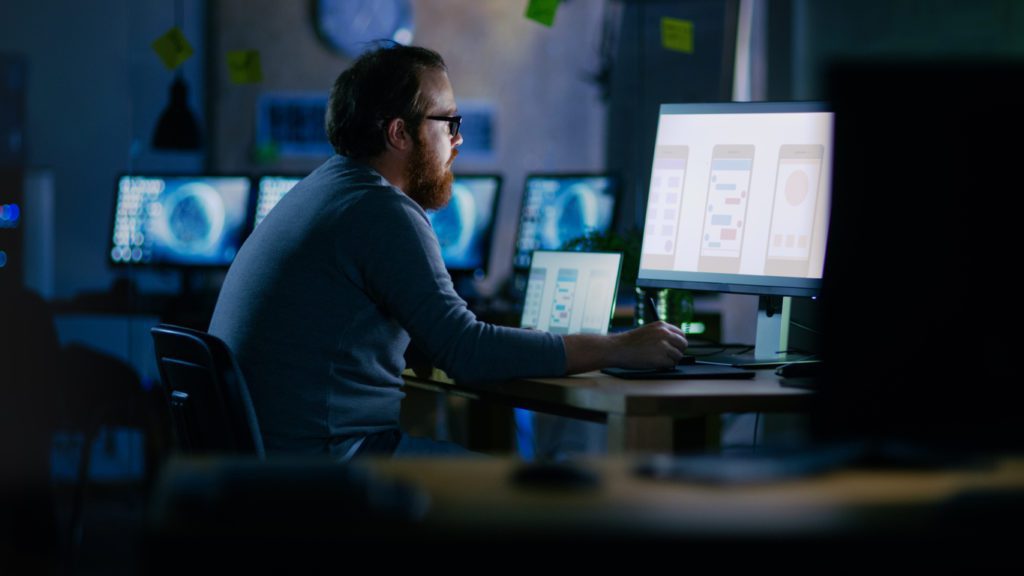 Organizations are looking for ways to modernize their line of business applications as they move toward digital transformation. For many companies, Azure has provided a comprehensive set of services and tools they use in their line of business. Some of these tools and services include
Organizations are looking for ways to modernize their line of business applications as they move toward digital transformation. For many companies, Azure has provided a comprehensive set of services and tools they use in their line of business. Some of these tools and services include
Azure Active Directory (AD) Services
Azure AD provides directory-level security, identity management, and access control for LOB applications. Further, Azure AD also provides a single sign-on solution for users across the organization.
Azure Site Recovery
This lets you quickly and easily restore your LOB applications from a designated backup location.
Azure Backup
Backup is a cloud-based backup service that helps you protect your data and recover it if it gets lost or corrupted. You can use Azure Backup to back up data from your computer, server, or Azure Virtual Machines.
Azure File Sync
Azure File Sync is a tool for syncing on-premises file servers with Azure Files. It can sync files between servers in different locations or on-premises file servers and Azure Files. It is a reliable, fast, and easy way to sync files across locations.
Azure Storage
Storage provides customers with a durable, scalable, and fast storage platform that supports both traditional file-based workloads and newer, more data-intensive applications.
Azure Functions
Azure Functions enables you to quickly create custom applications running in the cloud. You can use Azure Functions to perform tasks such as processing input data, sending emails, and running web services.
Looking to Modernize Your Line of Business Applications With Azure?
If you are struggling with legacy applications keeping you chained to aging hardware and want to simplify your management, increase availability and reduce costs, we can help determine the best method to enable cloud management without sacrificing productivity. Schedule a call with a cloud advisor now.





