Migrate On-Premises VMs to Azure: Tips, Advice & Best Practices
Learn how to migrate on-premises VMs to Azure with expert tips and best practices. Optimize your cloud migration strategy for security, performance, and cost efficiency.
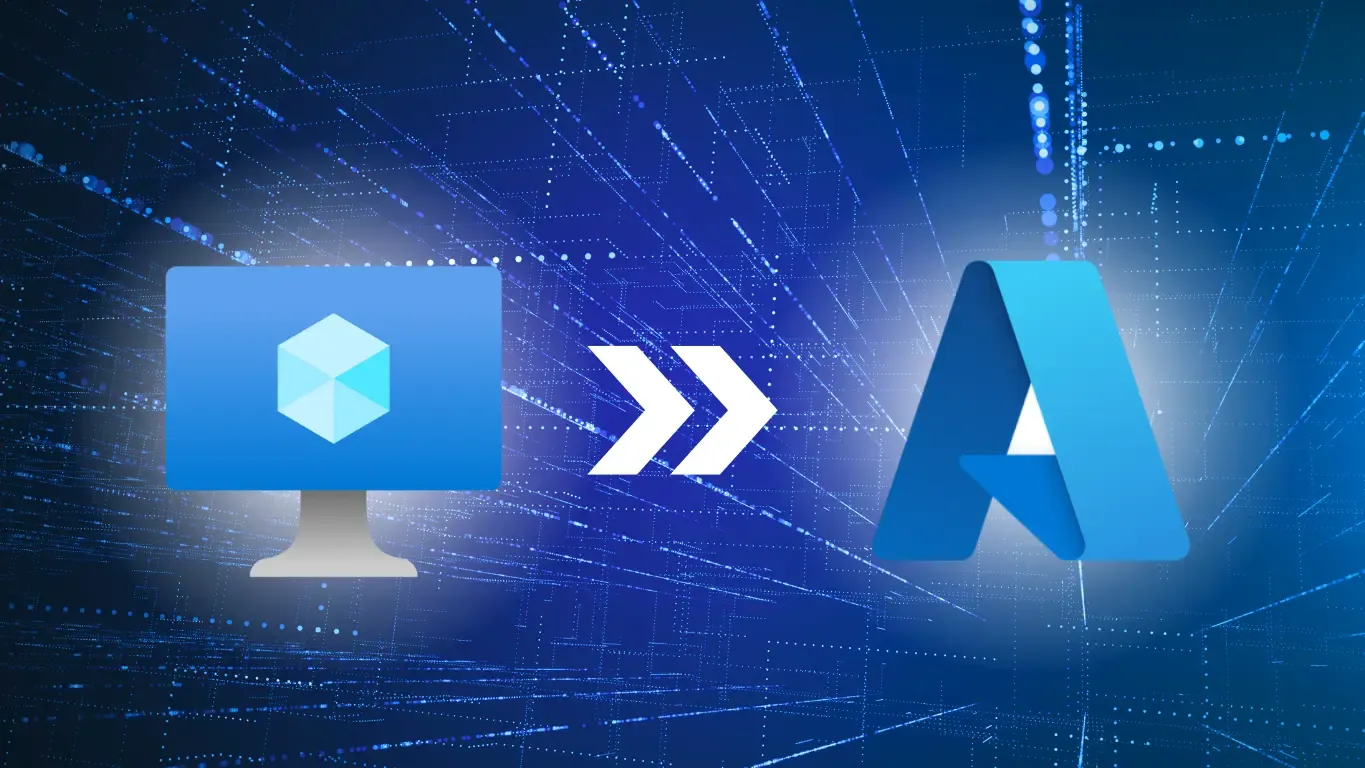
Migrate On-Premises VMs to Azure: Tips, Advice & Best Practices
It is becoming increasingly common for businesses to shift from using on-premises virtual machines (VMs) to public cloud providers, particularly Microsoft Azure. There are several benefits to migrating to the platform. Utilizing infrastructure as a service (IaaS) and platform as a service (PaaS) enables companies to scale their operations to fit their resources and needs without rebuilding applications. The Azure cloud also offers extensive security measures to confirm CMMC compliance and benchmarks, as well as native integration with other Microsoft tools.
The migration process can lead to significant downtime or leave your organization open to unnecessary risks if not completed properly. In this article, we’ll explain the potential challenges that arise during an Azure migration and what aspects to consider when formulating your migration strategy.
Key Considerations for Migrating On-Premises VMs to Azure Understanding Migration Strategies
There are multiple methods to perform an Azure migration. Here are the most common methods:
Rehost
Rehosting, also known as a “lift and shift”, is the process of moving an application or VM to a public or private cloud with minimal to no modifications. This type of migration is often faster, requires less labor, and costs less than other methods. However, as cloud technologies continue to evolve, the value of migrating any VMs that aren’t designed to fully utilize the benefits of the cloud is decreasing. Rehosting is the best option if your company is not prepared to make more substantial changes to your applications or you want to migrate off-the-shelf applications that you cannot rearchitect.
Refactor
Refactoring describes an approach where the existing code of VMs is reorganized and optimized for PaaS solutions. This allows you to remove outdated elements and reduce tech debt while enabling auto-scaling to better use the tools of the cloud platform. This modernizes your current applications within the framework of current workflows. It should also be noted that refactoring is more complicated than rehosting, and if your organization doesn’t have the advanced coding pathways to deploy new configurations, then there is a higher chance of errors negatively impacting your service.
Rearchitect
Rearchitecting is the most complex migration strategy on offer, necessitating more time, money, and labor than other options. In exchange for those resources is more flexibility and control over the state of your internal structure. With this method, applications are broken up into smaller pieces using Azure Kubernetes Service (AKS) or Containers then developed or transferred to the cloud as microservices. Each microservice can be uploaded to the cloud individually, giving total say over the features and scalability of your VMs.
Choosing the Right Azure Services for VM Migration
Azure provides a number of services to enable different forms of VM migration. Here is a rundown of the main options:
Azure Virtual Machines
VMs are the traditional choice for workload hosting. Using virtual machines is attractive to organizations of all sizes because of their flexibility and the control they confer. VM usage can be scaled up or down as circumstances change to fit your business plan and current resources, all without having to buy or maintain physical hardware.
Azure VMware Solution
The Azure VMware Solution (AVS) allows organizations to run and manage VMware workloads within the Azure cloud. AVS provides private clouds VMware vSphere clusters built with dedicated Azure infrastructure. This lets you use familiar toolsets to deploy VMs in combination with Azure services while Microsoft maintains cloud software tech on the server side. It’s important to note that you can’t migrate or reuse VMware licenses when using AVS. AVS is available in Azure Government and Azure Commercial.
Azure Hybrid Benefit
Azure Hybrid Benefit reduces licensing costs for existing Windows Server and SQL Server workloads by allowing companies to use their current on-premise operating systems and application licenses in Azure. This means that instead of paying for a new Windows Server license as part of a cloud migration, you only have to pay the basic compute rate for the same access. Azure Hybrid Benefit lets you significantly reduce cloud spending costs and streamlines your move to the cloud.
Cost and Performance Optimization
Cost management is a crucial element of any cloud migration strategy. Azure offers two pricing models for their services: pay-as-you-go and reserved instances.
In the pay-as-you-go model, you will only pay for the resources that you use at the listed price or the price negotiated with the Azure sales team. This allows you to adapt and spin up or switch off resources as your organization’s needs shift over time. However, pay-as-you-go rates also tend to be higher than reserved rates, so companies with consistent workloads who use this payment model may end up paying more for flexibility they don’t need.
With a reserved instances plan, payments are booked in advance on the basis that you will spend an allocated amount of money that the service provider is entitled to. This gives you the certainty of a locked-in price that maintains financial stability over the long term, at the expense of being able to easily change workloads in the future.
Cost optimization also coincides with resource efficiency. Azure offers several auto-scaling tools, such as Azure Virtual Machine Scale Sets, Azure App Service, and Azure Functions, to help your VMs adjust to current demands in real time and perform at expected levels. Azure also has predictive autoscaling features, where machine learning is used to analyze usage data to predict future CPU loads to better prepare for workload patterns.
Azure Load Balancer is another tool to optimize your operations. An Azure load balancer uses multiple data points to distribute traffic across your VMs or containers. Load balancers can be made public or private. There are several tiers of load balancers, although the Basic tier of service is being retired on September 30, 2025.
Common Challenges and Solutions
Network Connectivity and Latency Issues
Migrating to the cloud is attractive for many reasons, but doing so effectively requires a stable network connection to avoid a negative user experience or service interruptions. Azure ExpressRoute is one method that facilitates hybrid networking. The service connects your on-premises environment to the cloud over a private connection to deliver consistent latency, speed, and security to everyone on the network.
Azure VPN Gateway is another way to verify network connections. It can be used to send encrypted traffic between an Azure virtual network and on-premises locations over the public internet. The connections can be defined as site-to-site connections or point-to-site connections. Multiple connections can be created on the same Gateway to share gateway bandwidth.
Security and Compliance Concerns
Cloud providers are more at risk for cyber-attacks than on-premise systems. It’s vital to companies to verify the security of restricted data before, during, and after the migration process. Current regulations and industry standards also need to be considered. The solution to this is to implement Azure’s impressive security features, such as Azure Security Center, Azure Policy, and Azure Active Directory, to encrypt data and manage access at all times.
Downtime and Migration Risks
There is always a risk that a large-scale migration leads to some amount of downtime. Moving data to the cloud can be a complex process that can affect your daily performance. Ensuring an efficient transfer with minimal downtime is challenging, but efforts must be made to reduce the risks of migration.
Taking substantial time to plan each step of the migration is the only way to minimize the impact of the transition. Perform pilot migrations and staged rollouts to mitigate potential disruptions. If downtime is inevitable, inform clients well in advance. Azure also provides several features like Azure Data Factory, Azure Database Migration Service, and Azure Site Recovery to provide data recovery in the event of errors during the migration.
Application Compatibility Issues
Some applications may be dependent on specific configurations or libraries that aren’t compatible with Azure and decrease your potential performance. To minimize this issue, use Azure App Service to modernize applications so they work in the cloud or Azure Site Recovery to ensure that the failover is a smooth and controlled event.
Best Practices for a Successful Azure VM Migration
Assess and Plan Your Migration
Before you start migrating your workflow to the Azure cloud, it’s best to create a clearly defined migration plan that outlines the migration timeline, the roles of each application, and dependencies between applications and databases. One way to keep track of all of these benchmarks is to use Azure Migrate, a centralized hub where you can assess on-premises workloads, large amounts of data, and virtual desktop infrastructure and migrate them to Azure VMs or AVS.
Test and Validate Migration Before Execution
Testing your applications prior to migrating to Azure helps you identify potential issues and make adjustments to ensure that the migration goes smoothly. Setting up a staging environment in Azure provides a secure place to evaluate individual elements of your infrastructure and verify their efficiency as you prepare to transfer your data to the cloud.
Optimize and Secure Post-Migration Environment
Azure’s security features are impressive, but organizations should still implement their own practices to protect their data from cyber-attacks. System access can be managed with the use of Microsoft Entra ID. Formerly known as Azure Active Directory, the security tool enables multiple security measures such as role-based access control (RBAC) and multi-factor authentication (MFA) to ward off unwanted visitors. Utilizing Azure Policy is another way to enforce organizational standards that adhere to compliance regulations. Regular audits are also important for maintaining the effectiveness of your security and allow you to improve certain aspects to reinforce your data protection strategy.
Monitor Performance and Costs
After the Azure migration begins, your team must monitor the move to ensure that it goes as intended. Azure Monitor allows you to collect and analyze telemetry data from the cloud to help you understand the performance of applications and identify the reasons for their success or issues to scale resource usage accordingly. Azure’s auto-scaling features will also help to optimize the productivity of your VMs.
Conclusion
Migrating on-premises VMs to Azure can be a complicated process, but it can be made much simpler by developing a migration strategy that defines the method of migration, what services you will use, and how to monitor performance after the migration takes place. Planning, testing, and security are vital to ensuring that your company can take full advantage of the cloud. If you’re looking for expert help to ensure that your Azure VM migration goes well, contact Agile IT today.





