2024 Azure Pricing - VM, Compute, Blob Storage Updates
Explore the latest 2024 updates on Azure pricing for VM, Compute, and Blob Storage. Understand new discounts, Azure Savings Plans, and cost-effective solutions for your cloud computing needs.

Microsoft Azure offers a wide range of services for building, deploying, and managing your applications and infrastructure. One of the key aspects of Azure is its flexible pricing structure, designed to adapt to an organization’s unique needs.
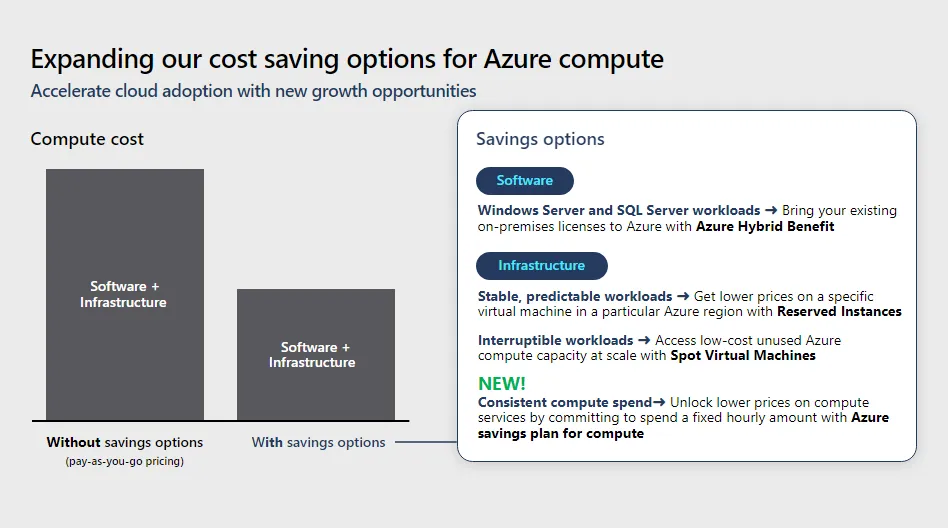
And now, the Azure pricing update for 2024 includes various enhancements and changes to streamline cost estimation processes for Azure solutions. Some key updates are:
- Integration of Azure Savings Plan into the Azure Container Apps service.
- Inclusion of Azure Resource Manager-based burstable virtual machines in the virtual machine’s selector tool.
- Pricing updates for AI-related services like Microsoft Azure OpenAI Service, Microsoft Azure AI Content Safety, and Microsoft Azure AI Speech.
- Updates in pricing for services like Microsoft Azure Virtual Machines, Microsoft Azure Cosmos DB, and Microsoft Azure Blob Storage’s Cold tier.
With these updates, we expect improved accessibility and user-friendliness in estimating costs for Azure solutions.
Azure VM Pricing
Azure Virtual Machines (VMs) offer a powerful and scalable solution. Here’s a breakdown of key factors influencing your Azure VM bill in 2024:
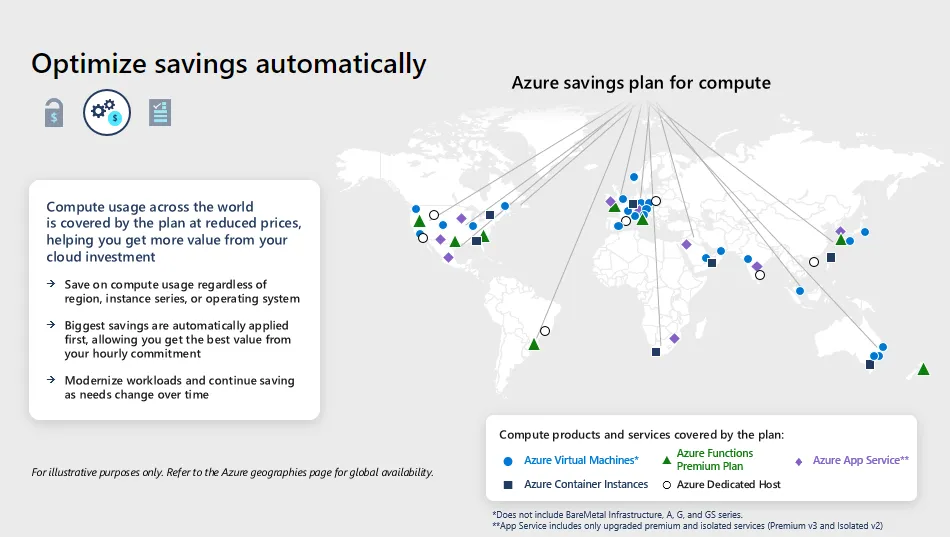
- VM Type (Series): Different VM series cater to specific needs. For instance, A-Series is cost-effective for dev/test, while E-Series offers high-performance for memory-intensive tasks. Pricing varies significantly between series.
- Region: The geographical location of your VM impacts cost due to data center infrastructure expenses. Prices can be lower in certain regions.
- Operating System (OS): Windows VMs generally incur slightly higher charges compared to Linux VMs due to licensing costs.
- vCPUs (Cores): The number of virtual CPUs directly affects processing power and pricing. More cores translate to better performance but come at a premium.
- RAM: Similarly, the amount of RAM allocated to your VM influences cost. More RAM allows for handling larger datasets but increases the price tag.
- Storage: The type and size of storage (local SSD, HDD, or Azure managed disks) associated with your VM affects the final cost.
Recent Updates Impacting Azure VM Pricing
Azure offers a flexible pricing structure, designed to cater to diverse user needs. This includes:
- Pay-as-you-go: This model allows users to be charged only for the resources they consume, offering a cost-effective option for unpredictable workloads.
- Reserved Instances: By committing to upfront payment for a specific resource for a set period, users can benefit from significant discounts compared to pay-as-you-go pricing.
- Azure Savings Plans: This option provides a commitment discount for consistent resource usage across different VM types within a specific region. You pay a fixed hourly rate for a certain amount of vCPU usage, regardless of the specific VM instance you run.
- Azure Dev/Test Discounts: Azure offers discounts and monthly credits for Visual Studio users engaging in development and testing activities, providing cost-saving opportunities.
- Reserved Instance Model: Users can save money by reserving VM instances for a year or more, with potential savings of up to 72% compared to pay-as-you-go pricing. This model is suitable for applications with steady-state usage or reserved capacity requirements.
- Spot Instance Model: Spot VM instances offer significant discounts but are only suitable for workloads that can tolerate downtime. These instances leverage Azure’s unused capacity, providing cost savings for specific use cases.
Pricing Variations
Several factors can influence your final Azure VM cost:
- Region: Prices may vary based on the geographical location of your VM due to data center infrastructure costs.
- Operating System (OS): Windows VMs generally cost slightly more than Linux VMs due to licensing differences.
- Usage Patterns: Consistent usage with reserved instances or savings plans can significantly reduce costs compared to pay-as-you-go for predictable workloads.
Azure Compute Pricing
Azure Compute Pricing involves various services beyond VMs, such as Azure Functions, App Service, and more. These services offer different pricing models and cost structures. For instance, Azure Functions, a serverless compute service, allows users to run code on-demand without the need for managing infrastructure. The cost is determined by the number of executions, execution time, and the resources consumed.
Similarly, Azure App Service, a fully managed platform for building, deploying, and scaling web apps, offers different pricing tiers based on the features and resources provided. These tiers include Free, Shared, Basic, Standard, Premium, and Isolated, each with varying costs and capabilities.
Azure Blob Storage Pricing
Azure Blob Storage is a massively scalable and secure object storage service provided by Microsoft Azure. It is commonly used for storing a wide range of data types, including documents, videos, images, backups, and other unstructured text or binary data. The pricing for Azure Blob Storage is based on various factors such as the volume of data stored per month, the types of operations performed, data redundancy options selected, and any associated data transfer costs.
The recent updates to Azure Blob Storage pricing include:
- Tiered Storage Options: Azure Blob Storage offers three tiers - Hot, Cool, and Archive - each optimized for different data access patterns. Recent updates have focused on optimizing pricing for these tiers to provide cost-effective storage solutions based on the access frequency and retrieval requirements of the data.
- Cold Tier Pricing: The Cold tier in Azure Blob Storage is designed for storing cool or cold data with pricing optimized for the lowest GB storage prices. Recent updates may have included adjustments to the pricing structure for the Cold tier to enhance cost efficiency for users managing less frequently accessed data.
Final Thoughts
Understanding Azure VM, Compute, and Blob Storage pricing is essential for optimizing costs and effectively managing resources in the Azure cloud environment. Here’s what you need to understand about the January 2024 Azure pricing update:
- Azure VM Pricing: Factors like VM type, region, OS, and storage options influence costs. Recent updates include discounts for dev/test environments and reserved instance models for cost savings.
- Compute Services: Beyond VMs, services like Azure Functions and App Service offer different pricing tiers based on usage. Stay updated on recent pricing changes to make informed decisions.
- Blob Storage Pricing: Azure Blob Storage provides scalable object storage with tiered options. Recent updates may impact pricing for storage tiers like the Cold tier, optimizing costs for different data access patterns.
To optimize your usage of Azure products, consider utilizing cost management tools like Azure Cost Management + Billing, Azure Advisor, and Budgets. With these tools, you’ll have ample insights into usage patterns, cost-saving recommendations, budget tracking, and resource optimization suggestions to help manage your Azure spending efficiently.
Get in touch for more information.





