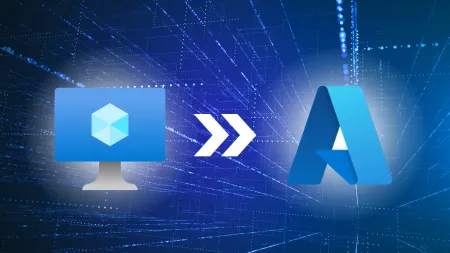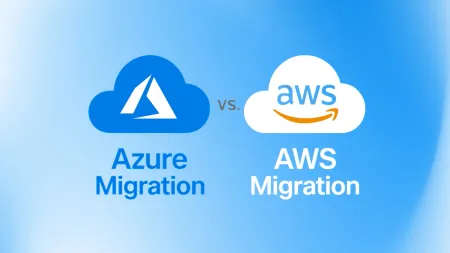Is Copilot for Microsoft 365 Worth the Cost?
This article is a comprehensive review of Copilot for Microsoft 365, a productivity tool that claims to help you write better documents, emails, and presentations.

Copilot for Microsoft 365 Isn’t What You Think
You’ve heard the hype on Copilot for Microsoft 365, and you might be thinking:
- Is it worth the price?
- The licensing alone is a barrier
- I don’t want our data exposed to AI and distributed outside our organization
- It looks great, but not sure we’re ready
This is the focus of this article and you might still be right in what you’re thinking or perhaps we can reset some expectations.
NOTE: If we use the phrase “Copilot” by itself in this post, we’ll be referring specifically to “Copilot for Microsoft 365.”
Licensing Overview
Before we get into the specifics, let’s knock out the basics. Copilot for Microsoft 365 is an AI-powered solution that integrates directly with Microsoft 365. Copilot for Microsoft 365 is priced monthly but sold annually, meaning you must commit to an annual term (or to the remainder of an existing one).
As of posting:
-
Price: $30/per user/per month
-
Licensing Requirements: Users that will be assigned the Copilot for Microsoft 365 must also have one of the following licenses:
- Microsoft 365 E5
- Microsoft 365 E3
- Microsoft 365 Business Standard
- Microsoft 365 Business Premium
- Office 365 E3
- Office 365 E5
- Microsoft 365 A5 for faculty
- Microsoft 365 A3 for faculty
- Office 365 A5 for faculty
- Office 365 A3 for faculty
Is it worth the price?
Depending on your strategy, licensing Copilot for Microsoft 365 could match or exceed the cost of your existing Microsoft licenses. So why bother? Your base licensing provides access to Microsoft’s productivity applications; however, your organization still needs to do the work of creating files, lists, building workflows, and more. All of which take time to produce.
Let’s use Microsoft Excel as an example. Excel is an amazing product with powerful capabilities, but many users only leverage its most basic functions. They input their data and then struggle to manipulate it. They go down internet rabbit holes looking for explainers and then, through trial and error, they attempt to replicate the desired results in their own spreadsheet (with various degrees of success).
Watch below to see how Copilot can execute from a basic prompt to expand on an existing dataset.
The payoff here is threefold: Users save time on research and implementation by utilizing a tool that doesn’t just instruct but performs the desired change. As a result, the organizational return on investment for products it already owns increases. The returns only compound further as users become more adept at leveraging Copilot across products and in their day-to-day work.
The licensing alone is a barrier
When first released, users had to have a Microsoft 365 E3 or E5 license AND the organization had to purchase a minimum of 300 Copilot for Microsoft 365 licenses. Microsoft has since removed the 300-seat requirement and expanded access for base licensing.
Even with expanded access, there are still some scenarios where leveraging Copilot for Microsoft 365 is a hurdle. Below are some licensing examples:
-
Microsoft 365 Apps for business
a. Reason: using Google Workspace primarily but needed Microsoft 365 applications
b. Reason: still mostly using on-premises infrastructure such as Microsoft Exchange Server with local Windows Active Directory
-
Exchange Online Plan 1 or Exchange Online Plan 2
a. Reason: only licensing a subset of your users and/or service accounts (E.g. support tickets)
b. Reason: Trying to save some costs on users
-
Office 365 or Microsoft 365 Frontline licensing
a. Reason: employees need a digital presence in the environment but aren’t daily information workers
In each of these cases, Copilot for Microsoft 365 cannot be directly assigned because the licensing criteria is not met. Before upgrading, consider whether the use case would benefit from a Copilot integration. Copilot for Microsoft 365 needs both data and access to perform as intended. If your organization is licensing Microsoft 365 products in tandem with on-prem infrastructure or other non-Microsoft services, Copilot may not be for you.
I don’t want our data exposed to AI and distributed outside our organization
This is a valid concern, but if you haven’t taken steps to prohibit overreaching access and sharing within and outside of your environment, access via Copilot is the least of your worries.
Obfuscation is not a solution for security and compliance.
You need to make sure that your organization has proper controls and practices in place to limit access to authorized devices, from designated users with specific conditional access and multifactor authentication policies, to approved applications and services with clear, checked, and audited permissions. If you don’t have these measures in place, then your security situation is already poor.
Zero Trust architecture is more than an implementation, it’s a lifestyle. Your environment needs to be consistently evaluated and updated. The following visual is from the Microsoft Cybersecurity Reference Architectures and illustrates how Microsoft services integrate. You might also discover that some of these security capabilities are built into licenses you already own.
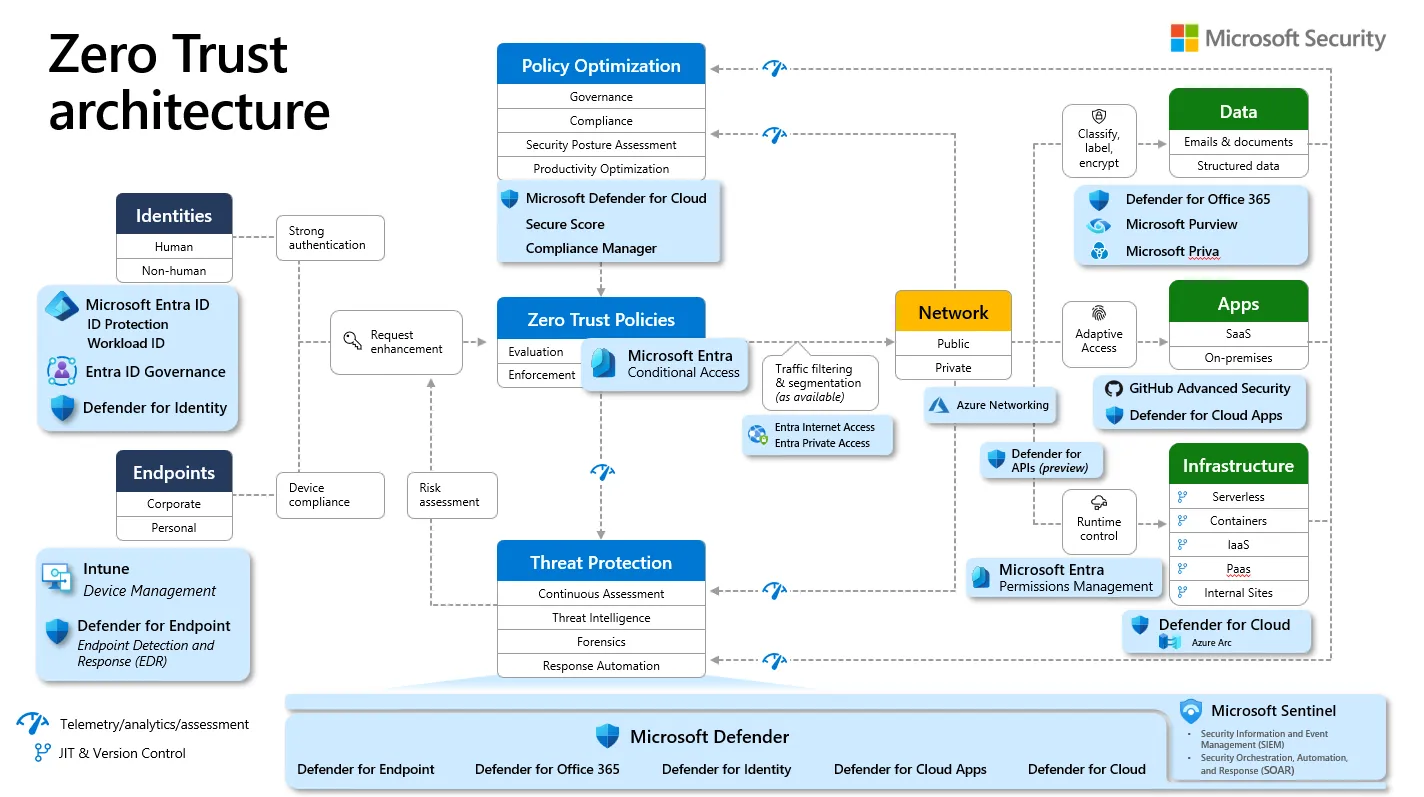
If you’ve done all of the above, congrats! Copilot for Microsoft 365 will only provide the information and data response that the designated user or service has rights to.
It looks great, but not sure we’re ready
If you’ve read this far, you clearly see the value in Copilot for Microsoft 365, but you may not be ready to go all in. Here are a few options for next steps.
Workshop: Copilot for Microsoft 365
A workshop is the best way to get an Executive sponsor, key business decision makers (ideally a non-IT vice president or director), or even a few Microsoft Office application power users to envision the possibilities of Copilot for Microsoft 365 within your organization. Workshops can also help decision-makers understand the value of investing more resources into protecting the organization’s environment and data, as well as migrating identities and information to Microsoft 365 so they can be leveraged by Copilot.
A key objective of this workshop is understanding and identifying areas of your environment that pose a risk to data and overall security. (Credit to Microsoft provided graphic in Copilot for Microsoft 365 Workshop)
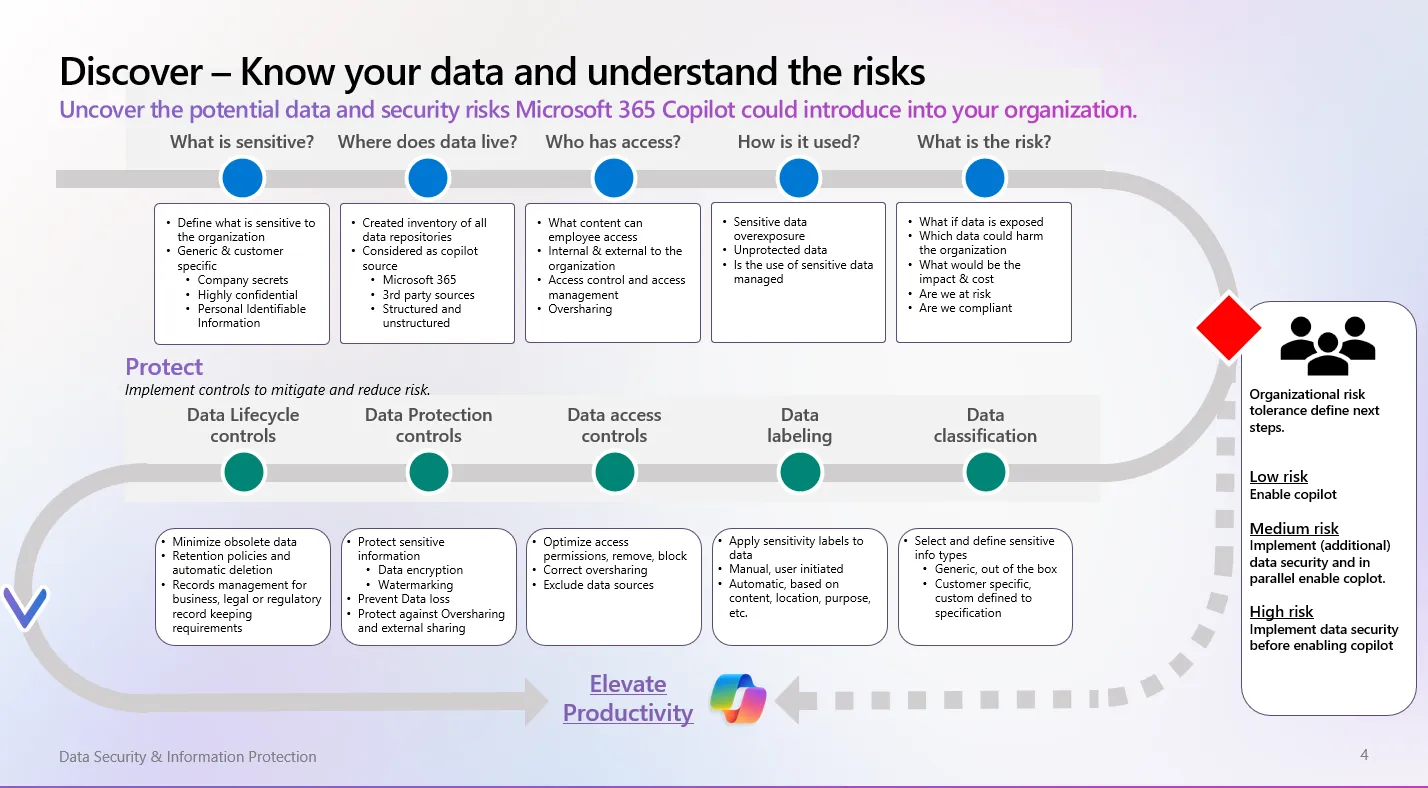
Agile IT provides this workshop (contact us) which is a great segue into a Pilot Program.
Pilot Program
Start small with a pilot program. Craft a readiness plan that integrates the use cases and successes of your adoption champions, as well as Microsoft’s tools and communication plans. Ideally, your champions are frequent users of Microsoft Office (Word and Excel are great starting points) and can share the impact Copilot for Microsoft 365 has had on their daily tasks.
Leveraging Copilot for Microsoft 365 isn’t just buying a license. To get the biggest benefit, you’ll want to ensure that your environment maintains security and compliance standards while also setting your company up for success with intentional adoption strategies.