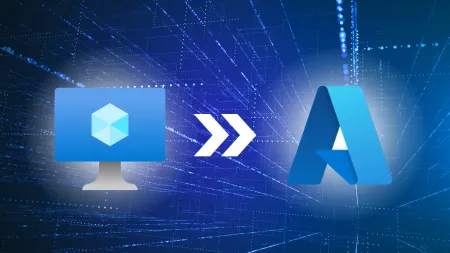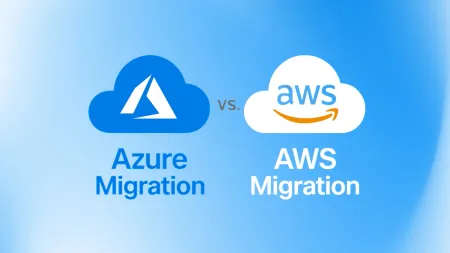Fixing SKU Errors in SQL Server 2008 on Win 2008
A weird issue happened to me when installing SQL 2008 on a 4Node cluster Windows 2008 x64 clusterAfter having issues installing from an extracted ...

A weird issue happened to me when installing SQL 2008 on a 4-Node cluster Windows 2008 x64 cluster.
After having issues installing from an extracted ISO, I had to manually install .Net framework 3.5 and Windows Installer 4.5 hotfixes from the redist directory of the SQL install. Thought I was in the clear, when 2 of the 4 nodes wouldn’t let me install SQL 2008 failing with an “Invalid SKU” error.
The solution found on Microsoft’s site was:
The solution to adding second time is add the additional node(s) with command line from the SQL 2008 source files:
setup.exe /q /ACTION=AddNode /INSTANCENAME="
Reference: https://connect.microsoft.com/SQLServer/feedback/ViewFeedback.aspx?FeedbackID=363036
Learn more about our On-Prem Exchange Consulting.