Exchange Server 2010 Licensing Standard vs Enterprise
Ive had quite a few people ask me for help understanding the Microsoft licensing mechanisms for some of our Server products Since these requests are...

I’ve had quite a few people ask me for help understanding the Microsoft licensing mechanisms for some of our Server products. Since these requests are coming from IT Pros, I thought I would start a series of blog posts where I cover some of the basics (and maybe more advanced options) of our licensing for different server products. Since my core focus includes the Unified Communications stack, I thought I would start with Exchange Server 2010 and then move on from there. Learn more about Volume Licensing through Agile IT.
_First, everyone needs to understand that we license Exchange Server 2010 On Premise via a Server License and a Client Access License. The Server License allows an organization to install Exchange Server 2010 on a server while the Client Access License allows clients to connect to the Exchange Servers. I’ll start with the Server License.
Server Licensing
There are two editions of Exchange Server 2010 – Standard and Enterprise. The only difference between these two editions is that Standard supports up to 5 databases and Enterprise supports up to 100 databases. That’s right, you heard me correctly. Unlike previous versions of Exchange, there is only one difference between Standard and Enterprise Editions in 2010 and that has to do with the maximum number of databases supported.
I do want to also point out that if you want to take advantage of Mailbox Resiliency in either edition of Exchange Server 2010, you will still need to have Windows Server 2008 / 2008 R2 Enterprise Edition (or Datacenter Edition) as your base OS in order to access this feature.
Every physical or virtual server that you install Exchange Server 2010 onto requires a Server License. It doesn’t matter whether the server is being used for redundancy purposes or not, you must have a license to install Exchange Server.
Let’s take a look at an example to get a better understanding. Let’s say I have 4 Physical servers where I’ve installed the Mailbox Role and configured DAGs. Three of these servers host active databases and the fourth only has passive databases. I also have 3 VMs running the CAS Role and 2 other VMs running the HT Role. How many server licenses do I need to support the above scenario?? The simple answer is 9 licenses – one for each physical and one for each virtual server that I’ve installed Exchange Server 2010 onto.
Client Access Licensing
Now that we’ve clarified the Server licensing, let’s take a look at the Client Access Licensing (CAL). There are three different CALs available for Exchange Server 2010 – Standard, Enterprise and Enterprise with Services. I will ALWAYS need a Standard CAL for every user or device that connects to Exchange Server. Notice that I did mention user or device. Every organization needs to determine which license mechanism makes the most sense based on how users work. In an organization where users have multiple devices (laptop, desktop, mobile device, etc.), it will make the most sense to go with User CALs. In organizations where there are more users than devices, it will make sense to go with Device CALs. A very good example of this last scenario is a restaurant where all the employees (wait staff, bus boys, etc.) check email from two shared workstations at the restaurant. If this company has 40 employees at each restaurant and has 10 restaurants, they would only need 20 Device CALs. This is much cheaper than 400 User CALs. By the way, Device CALs and User CALs cost the same. However, if I throw a twist into this scenario and say that all the employees are also allowed to check email from outside the restaurant (home, Internet café, mobile devices, etc.), then the User CAL is going to be cheaper. Why is this, you may ask? Because now, all users are accessing from multiple devices and not just one shared device.
Now, let’s go into more detail on the differences between the Standard CAL and the Enterprise CAL. I’ve inserted a screenshot from the Exchange Licensing page that lists the features available with each of these two CALs. Remember that the Enterprise CAL cannot stand on its own and must always be paired with the Standard CAL and hence why the last column is shown in the below table. 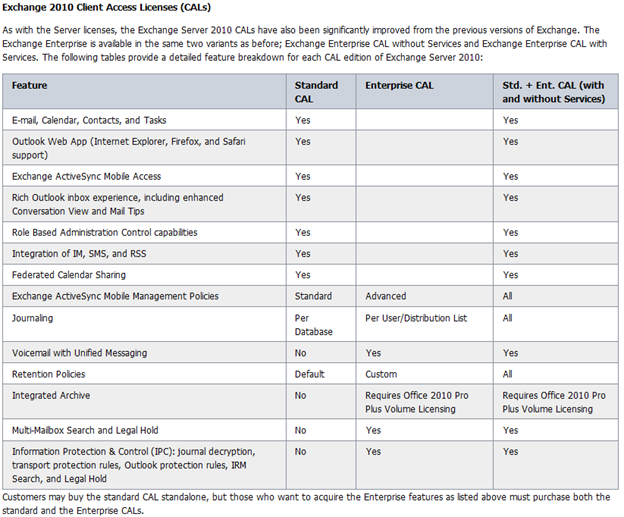
Keep in mind that you do not have to have a CAL for every mailbox, only for the users or devices used by the users to access these mailboxes. There are lots of great reasons for people to have multiple mailboxes in many organizations and we do NOT require a separate CAL for each of these mailboxes.
The final piece is the Enterprise CAL with Services. If you have this CAL, you also have access to Forefront Security for Exchange Server (FSE) and Forefront Online Security for Exchange Server (FOSE). FSE is the antivirus / anti spyware program you install on your Exchange Servers for protection. This is not something that installs onto client machines. FOSE is the hosted solution where you point your MX record to the FOSE servers. Incoming SMTP traffic is processed first by the FOSE servers and then the valid emails are sent onto your on-premise Exchange servers.
For more information on Exchange Server 2010 Licensing, visit this page: https://www.microsoft.com/exchange/en-us/licensing-exchange-server-email.aspx.
Harold Wong
Read the whole article @> Licensing 101: Exchange Server 2010 - Harold Wong’s Blog Site - Site Home - TechNet Blogs
Please check us out for your Managed Service or Cloud Consulting needs._





