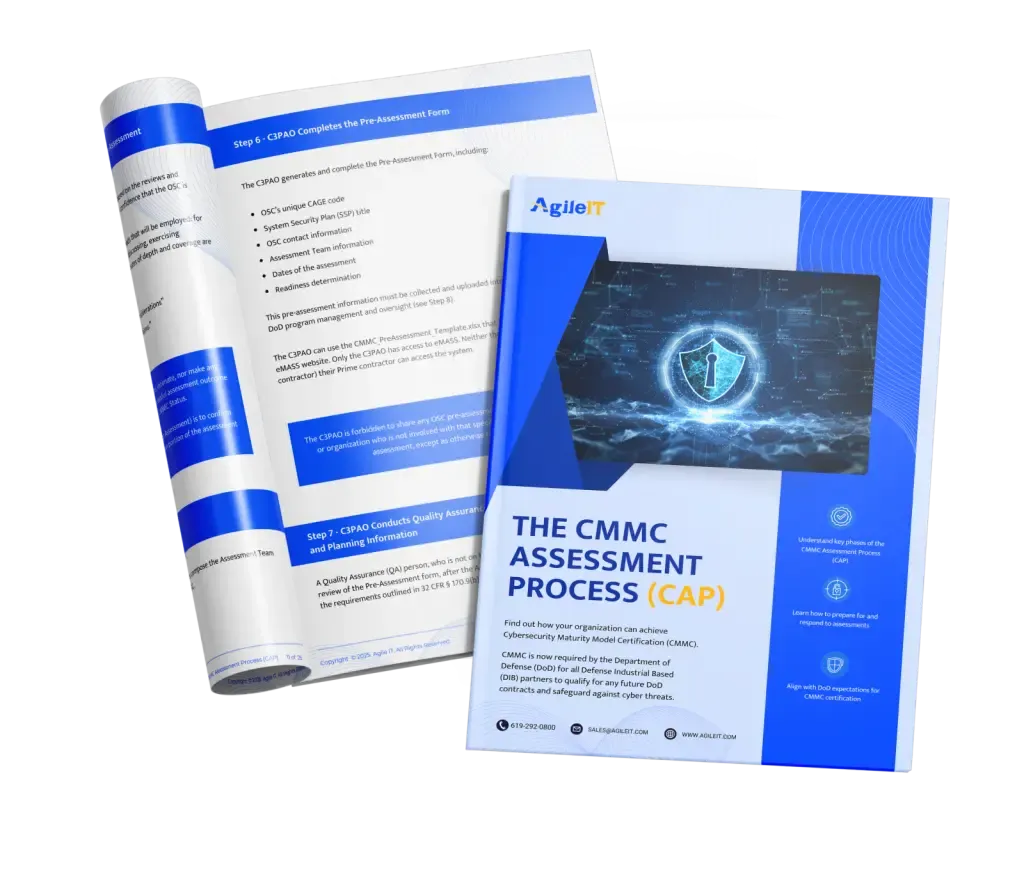How to Use Microsoft 365 to Achieve CMMC 2.0 Compliance
Learn how to use Microsoft 365—Business Premium, GCC, and GCC High—to meet CMMC 2.0 compliance requirements across Levels 1, 2, and 3.

How to Use Microsoft 365 to Achieve CMMC 2.0 Compliance
Any organization that seeks to do business with the United States Department of Defense (DoD) must do what it can to earn and maintain the Cybersecurity Maturity Model Certification (CMMC). Demonstrating CMMC compliance shows that contractors across the Defense Industrial Base (DIB) are willing and able to follow cybersecurity standards and can be trusted to manage federal contract information (FCI) and controlled unclassified information (CUI) properly.
The extent of the requirements can make the CMMC compliance process a complex and time-intensive endeavor. In this article, we’ll explain how you can prove CMMC 2.0 compliance with Microsoft 365 and Agile IT services.
AgileThrive CMMC Compliance Services:
Gap Assessments
The CMMC framework has three distinct levels of cybersecurity compliance, each establishing clear standards for how contractors must protect information based on its sensitivity and strategic value:
- Level 1 consists of basic cybersecurity practices of 17 security controls. This level is for organizations that work with FCI and less sensitive information.
- Level 2 is more advanced and is based on the 110 security controls listed in NIST SP 800-171 r2. These standards are aimed at companies that manage CUI.
- Level 3 is for contractors and subcontractors who work with the most sensitive data in the defense supply chain. It includes all of the cybersecurity practices from the previous level and further incorporates NIST SP 800-172 to create systems that protect and combat against Advanced Persistent Threats (APTs).
To confirm CMMC compliance, you must understand what level of CMMC you need to reach and understand if your operations are worthy of being certified. Gap assessments are a proven method to identify any deficiencies in your current cybersecurity practices and help you understand what aspects of your business need to improve.
Remediation Planning
If your company is pursuing CMMC Level 2 or Level 3 certification and gaps are identified during the assessment, you must develop a Plan of Action and Milestones (POA&M) to address those deficiencies. A POA&M is required only when not all requirements are initially met, and it must be closed out within 180 days to achieve final certification. This is where it is imperative to consult with a CMMC Registered Provider Organization (RPO) to address issues prior to hiring a C3PAO to perform the CMMC assessment. Once you engage with a C3PAO, you may lose before you start if you do not address certain controls first, noting that not all controls are permitted in a POA&M.
Did you know?
AgileThrive streamlines the process of discovering and addressing any issues within your organization to increase your chances of passing any CMMC assessment.
Documentation Support
Proper documentation is needed to confirm your commitment to CMMC compliance. AgileThrive also has several sections where you can record any updates to your policies and procedures and other important pieces of paperwork.
- Manage Documents – A place where you attach any files related to the compliance strategy. Documents cannot be edited from the compliance manager; you will need to download them to make any adjustments.
- Implementation Notes – A section for any notes that depict the process behind your security protocols. Examples of documents to include here are assignment changes and dates, the steps taken to implement security tools, workarounds, and links to process documentation.
- Test Notes – This is where you document the details of your test plan and the reasons for any failures or setbacks.
- Additional Notes – A catch-all place for other notes not directly tied to implementation or testing.
Audit Preparation
Presenting your organization to a CMMC Third-Party Assessor Organization (C3PAO) without knowing if you’re ready to be assessed increases the likelihood that you will fall short of the CMMC requirements. AgileThrive can provide advice and support to help you better prepare for future assessments from a C3PAO or self-assessments.
Ongoing Compliance Management
Compliance regulations will always change and evolve over time. AgileThrive offers continuous support to help companies stay up to date and remain in line with enforced standards.
Microsoft 365 Alignment
Assessment Templates
Microsoft Compliance Manager includes a suite of tools that allow cybersecurity professionals to protect sensitive data with greater care, with the assessment templates being one of the standout features. Assessment templates are a built-in tool that offers frameworks for over 300 regulations, such as NIST SP 800-171, DFARS, and the first two levels of CMMC 2.0. Each assessment comes with specific controls for each policy, improvement actions, and an assessment score that can help focus your compliance efforts. You can also build custom assessments to modify each template to your needs. Compliance Manager is also available in GCC High.
Compliance Manager customers can choose three templates for free. Creating a template is as simple as opening Compliance Manager, clicking the Assessment Template tab at the top of the screen, and selecting the CMMC level you require. If you need to meet a different level later on, you can just add the assessment to the assessment group and completed actions will be added immediately.
Shared Responsibility Model
The Shared Responsibility Model is a framework to help all parties understand their duties in an IT environment. This framework clearly defines the roles of users and service providers to promote accountability. As the operators of software and important infrastructure, contractors and subcontractors bear much more responsibility to implement CMMC controls and maintain consistent compliance.
GCC High and Azure Government Support
Environment Selection Guidance
Microsoft 365 GCC and GCC High are two cloud environments with their own features, requirements, and compliance regulations that make them better suited for certain organizations. Choosing the right solution for your needs is imperative to ensuring that data is managed responsibly under the scope of the proper compliance regulations. Azure Support offers many guides and resources to help you make the right choice for your context and deploy GCC or GCC High without interrupting backend processes.
Migration Assistance
Several variables can impact the time, cost, and effectiveness of migrating your on-premises servers or applications into GCC High or Azure environments. Azure Migrate is a free application that helps businesses move to Azure with as little risk and downtime as possible. You can use Azure Migrate to identify your workloads before creating a business case that summarizes the cost and readiness of your servers before executing the migration. This level of planning ensures that compliance requirements will be prioritized throughout the migration process.
Managed Services
AgileDefend
Navigating CMMC 2.0 compliance can be difficult without the right Managed Service Provider (MSP) to assist you. AgileDefend is a program made to help companies meet or exceed CMMC requirements and protect their data from bad actors. We provide IT management tools such as security monitoring, incident response, and compliance reporting that allow you to focus on other aspects of your business and enable exponential growth.
Additional Resources
Microsoft CMMC Product Placemat
The Microsoft CMMC Product Placemat is a tool that maps Microsoft services to CMMC controls, helping organizations understand how Microsoft 365 features align with compliance requirements.
CMMC Assessment Checklists
Here at Agile IT, we also provide checklists and resources to guide organizations through the CMMC assessment process, ensuring all necessary controls are addressed.
If you’re interested in learning more about how our services can help your company maximize the potential of Microsoft Cloud, contact us today to schedule a free consultation or ask any questions regarding our work.