Thinking About Azure Hosting? Here are the Business Benefits of Azure Cloud Infrastructure
Explore the business benefits of Azure cloud infrastructure, including quick disaster recovery, lower startup costs, virtually infinite storage, AI resources, better availability and performance, and more.

While keeping all your infrastructure on-premises might seem like the safer and more budget-friendly option, hosting some or all of your IT infrastructure in the cloud is often more advantageous. As you accumulate more infrastructure, you notice more and more overhead, downtime, and maintenance costs. Hosting your infrastructure in the cloud reduces most of the common overhead you’ll experience with on-premises infrastructure, and it often lowers IT costs. Here are several other benefits Azure offers to small and large organizations.
Quick Disaster Recovery on Azure
It’s no secret that downtime costs money: You can’t service customers. You can’t sell products when your site and software aren’t functioning, and you can’t access data when databases aren’t available. You need a way to recover fast after a catastrophic failure of infrastructure. Azure has Site Recovery and Backup services to help facilitate fast and efficient disaster recovery.
Effective disaster recovery hinges on two factors: RPO (Recovery Point Objective), and RTO (Recovery Time Objective). RPO is a measurement of the amount of data that can be lost before the loss severely impacts business continuity. RTO represents the amount of downtime acceptable before it severely damages business continuity. Both factors should be considered when determining settings for your Azure backups. Azure provides granular control to your business, allowing you to “own” your backups and your restore process.
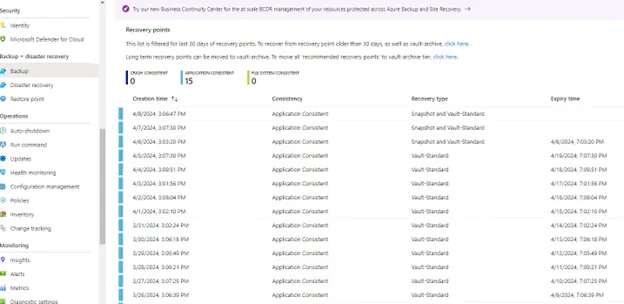
Azure Site Recovery and Backups let administrators define policies to protect your business from catastrophic data loss. These two benefits can be the difference between failed recovery and long-term downtime and compliant quick recovery of your data. Every business has its own RTO and RPO, and Azure gives businesses the tools to reduce risks of extensive downtime and data loss.
Lower Startup Costs
IT equipment is expensive. To build a single rack server along with the security and monitoring systems needed to host it, you could spend thousands. A full environment for a startup building on-premises infrastructure could be over six figures in startup IT costs. Instead of the high startup costs, businesses can build a network environment perfectly suited for their business with compliant-ready infrastructure at a fraction of the cost. Azure has flexible cost models so that businesses can “pay only for what you use” and elastic storage solutions to scale up and down as needed.
Startup costs depend on the infrastructure that you need and the resources you use every month. If you’re interested in calculating an estimate, Microsoft provides you with a pricing calculator where you can pick and choose resources to budget your monthly expenditure. Whether your business is small or large, you can build advanced infrastructure for experimentation or a permanent solution for your organization without the high costs of hardware and human resources to maintain it.
Virtually Infinite Storage Solution
Running out of storage space is frustrating for everyone. Users can’t save important files, and administrators must quickly add storage devices to avoid interrupting productivity. With Azure, administrators can provision and deploy additional storage in minutes. Remember that you only pay for resources that you use, so adding storage to your infrastructure doesn’t require the high costs of new hardware.
As your business grows, you can continue to add storage without physical hardware limitations. Azure has backups built into its services with disaster recovery, so you already have compliant-ready business continuity. Combine business continuity and lower overhead for your administrators, and you have infrastructure at your disposal that you can scale up or down as needed.
Artificial Intelligence Resources
Artificial intelligence (AI) took the limelight in 2023, and generative text and image AI continues to be popular with emerging technologies. Most organizations don’t have the local resources to handle compute power for data modeling and analytics, but Azure has the tools for your AI-based projects. You can build your own AI models and use Azure compute power or work with Microsoft native APIs and resources.
Microsoft is one of the leading AI researchers and developers, and they offer a power suite called Azure AI Studio. AI Studio contains several tools for AI-based applications including generative text, generative images, creation and deployment of data models, enterprise-level security, and collaborative organization for developers. Currently, Azure AI Studio is now in general availability mode and can benefit your production environment.
Better Availability and Performance
It’s not uncommon for businesses to have employees working from home or traveling, but offering remote access to these users requires additional infrastructure, strict monitoring, and IT staff overhead. Because Azure services run in the cloud, administrators don’t need to worry about having infrastructure for ingress traffic. The capability is already available, so the only additional step is configuring authorization rules. Azure includes identity management and authorization tools to allow or disallow access.
Azure has a service level agreement (SLA) for every service. For most services, Microsoft offers a 99.99% uptime guarantee, but check with their SLA page to view availability promises for each service you decide to use. Data centers are located across the globe, so users are guaranteed the best performance possible for their data transfers regardless of their location.
Integration of Azure into Visual Studio
Every year, Stack Overflow releases results for their yearly Developer Survey. Visual Studio and Visual Studio Code continue to be the top preferred software for developers. Azure was the second most popular cloud provider with Visual Studio taking a majority of the results for the preferred software development tool amongst enterprise engineers and enthusiasts. By providing developers with their preferred tools, businesses speed up training time for new engineering hires and provide them with familiar tools.
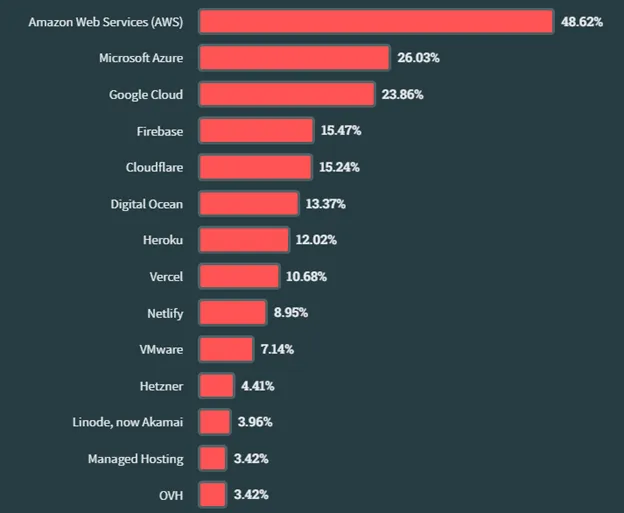
Stack Overflow 2023 Developer Survey: Cloud platforms
You might wonder how this affects your business, but integration of Azure into your developer environment improves performance of testing and code delivery. Developers can directly review applications from their development environment and make improvements to existing code, fix bugs, or find reported customer bugs.
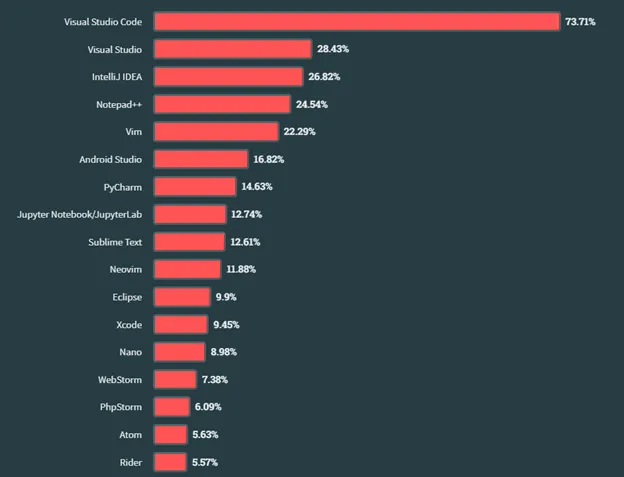
Stack Overflow 2023 Developer Survey: Integrated development environment
Easier Integration with Productivity Tools
If you already use Microsoft Office 365 and work with productivity tools like Word or Excel, integration of Azure resources is much more intuitive. Administrators can configure Office 365 to access data stored on Azure storage and other Azure services. Although Azure integrates well into many standard applications, it’s much more convenient to work with other Microsoft products if you already work with Office 365.
Some organizations prefer to work with on-premises applications, and Azure can be integrated as a hybrid solution. A hybrid network has some infrastructure on-premises and some in the cloud. For example, you might prefer to keep your identity management on a local server but work with Azure file storage for its unlimited capacity with Office 365. This setup is possible with Azure.
Finding Support for Azure Migrations
If you struggle with provisioning and deployment of cloud resources, you could run into difficulties with knowing the proper resources or identifying compliance requirements. Mistakes in infrastructure provisioning are much more expensive than asking experts to help you plan and build the right environment. Read our case study and dive into what AgileIT does to ensure our customer’s cloud-driven success.
Whether you already have Azure resources and need support or you need help with planning, development, and deployment of Azure resources, Agile IT can help. Learn more about our Azure migration support or contact us today to see how we can help.





