Azure Reserved Instances and Hybrid Benefit
Azure Reserved Instances and Hybrid BenefitToday were going to talk about Azure reserved virtual machines or resource instances this is basical...
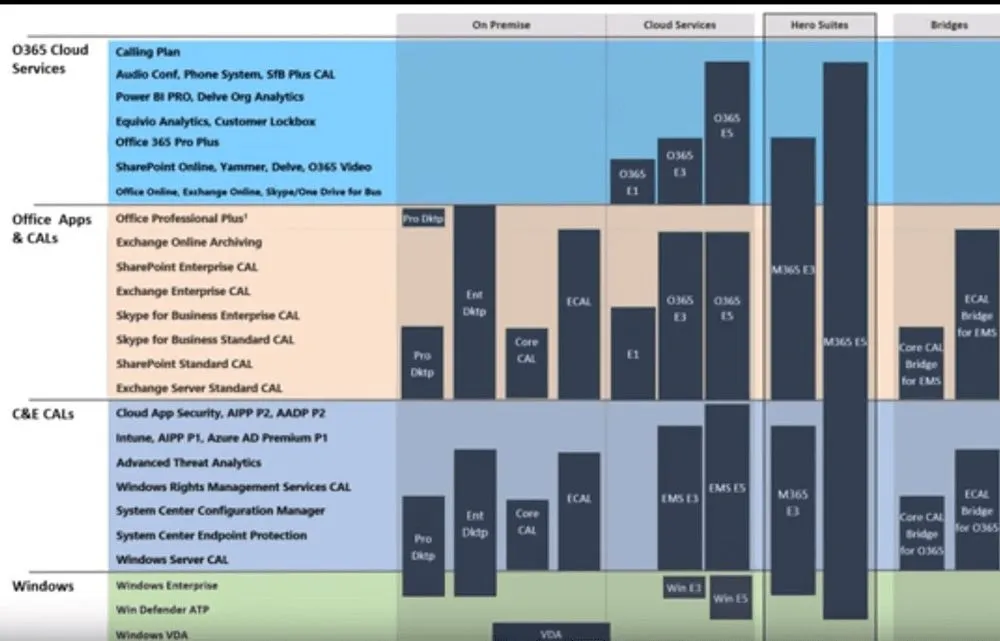
Azure Reserved Instances and Hybrid Benefit
Today we’re going to talk about Azure reserved virtual machines or resource instances this is basically a payment option in Azure that allows you to save money by pre-committing to a one year or a 3-year term for virtual machine usage for the compute.
It offers up to 72% in savings offer both standard pay as you go or EA or CSP Plan.
In this case, the use case scenario is that you know you’re going to use Azure virtual machines cloud workloads so your pre-committing thing I’m going to use this I’m going to give you the reservation cost upfront and you’re going to receive a discount up to 72% by doing so. Now one big caveat here is that it covers only the virtual machine compute ONLY, so the networking, other software, and other Azure services are out of scope, that means that you would pay regular price for those resources. Watch our video on Rightsizing your Azure Virtual Machines for more info.
One example is that if you’re going to store telemetry for the virtual machine in blob storage, all those other things do not get applied to the reserve instance contract, also windows licensing, SQL server licensing would not be covered so plan accordingly and use your Azure hybrid benefit which allows you to bring your own on Prem like windows and SQL licenses to Azure.
This would reflect an additional cost-benefit on top of the Azure reserved instances. If you have a pay-as-you-go subscription or EA you can also apply it as a stand-alone discount without an Azure reserved instance.
If you don’t know about the Azure hybrid benefit you should check that out, it’s often advantageous for people who have purchased on-premises licensing for their servers. Now anybody who’s using enterprise agreement currently or a pay as you go plan you are eligible and it will bill accordingly to what you’re using. So if you’re using enterprise agreement it’s going to be reduced against your EA or if using a pay as you go plan it’s going to use that credit card that you pay so basically you go in you specify the machine type.
You specify your term and type, and from there it’s going to bill you for that. For reserved instances it’s it’s pretty much instantaneous and it will detect those machine types in your current subscriptions or if you’re as you’re adding new machine types it’s going to apply that savings for your machine types.
So for instance, you know that you’re going to need four D12 servers for the next year because you’re doing a hybrid deployment in Azure and you’re starting to bring some servers up and know you’re going to use it for the next year because that’s part of your migration plan. If you do this out the gate, you’re going to experience very good savings by pre-committing upfront for that amount of time, since you’re going to use these other services for the next 12 to 36 months. Did you also know the scope of the reserved instance actually can go across multiple subscriptions? If you got those machines and three of them are in 1 subscription and the other one in another subscription under the same tenant the reserved instance would apply.
Now When the term expires of the RI it’s over. It does not auto-renew, the discount ends. Microsoft wants you to re-commit to your contract and pick your VM size but what if you don’t want that VM size anymore? You can change the VM type to a newer generation and better suited for your workloads, so you’re not stuck using that same hardware spec that you chose 3 years ago.
Another thing to say here is that RI cannot be used for enterprise dev-test subscriptions or virtual machine types in preview. Keep that in mind when you’re determining what to use so you will know where you’re going to get the most value from your Azure subscription by reducing VM costs.





