Integrating AvePoint Backup for Microsoft 365 and Azure for Comprehensive Data Protection
Learn how to integrate AvePoint Backup for Microsoft 365 and Azure to strengthen data protection, streamline recovery, and meet compliance requirements.

This is Post #3 of our Cloud Backup Solutions and Tools Series
If you missed the earlier posts, start here to get the full picture:
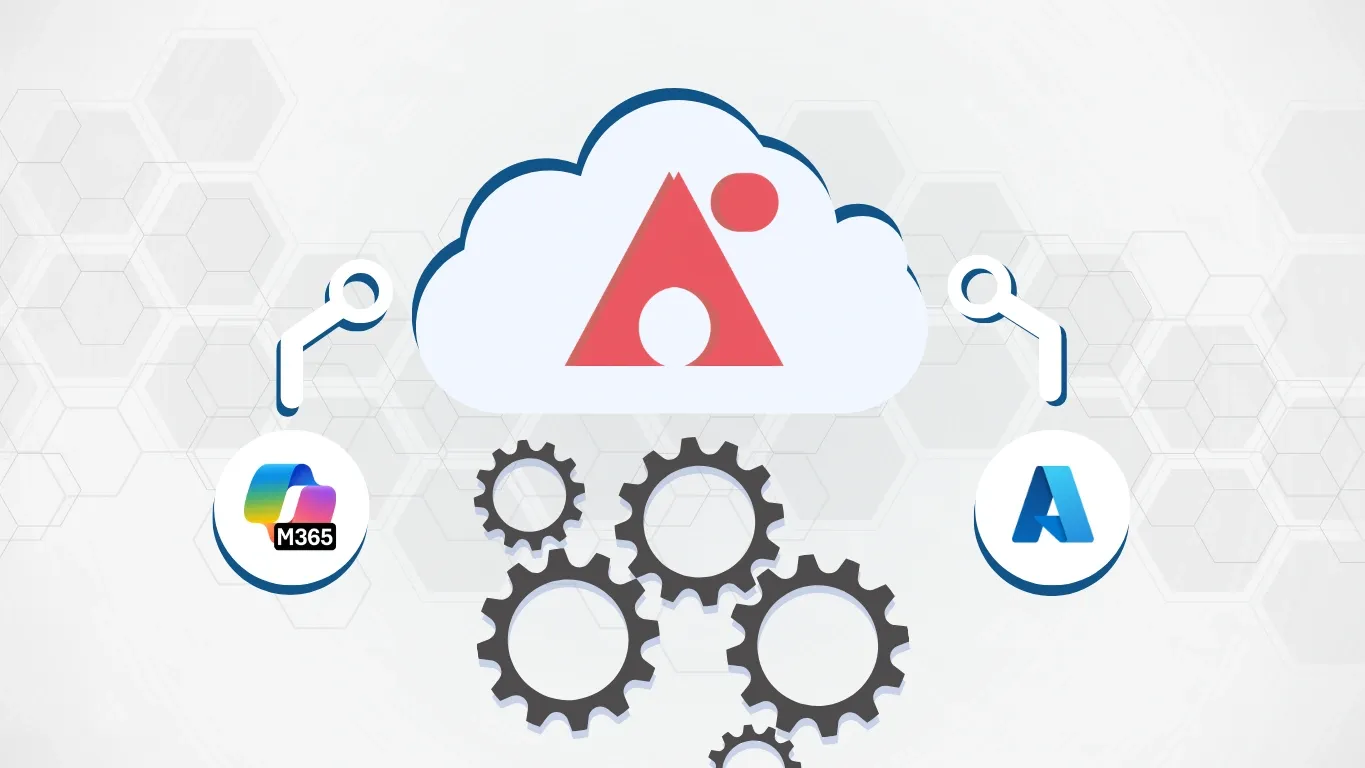
Data protection is a top priority for all organizations in the modern world and for many, that data is stored across a wide variety of systems. With the explosion of distributed data, organizations must brace themselves for the very real threat that any number of those platforms could become the target of a hacker. Therefore, the best and most secure options is a fully integrated backup solution to ensure your data will be fully protected as it should be.
Why Integrate AvePoint for Both Microsoft 365 and Azure?
You will not find many vendors that offer full integration across Microsoft 365 and Azure as a standard business practice. However, AvePoint isn’t like most vendors. They pride themselves on offering customers exactly what they are looking for, and that includes these integration features. Some reasons why you should immediately consider integrating AvePoint with both Microsoft 365 and Azure include:
-
Uniform Compliance Across Platforms - The governance of your data is something that must be handled with care. When you are attempting to manage data across many platforms, it is important that you maintain uniformity in your protective measures. When you integrate AvePoint across both Microsoft 365 and Azure, you work to maintain that uniformity.
-
Greater Business Continuity - No one likes to think much about what they would do in a scenario where their business was hit with a major data disaster, but it could happen. When AvePoint is integrated into both Microsoft 365 and Azure, you can at least be assured that your business will have a greater chance of overcoming any disruptions that it might have otherwise faced.
These are two things that make a strong case for integrating AvePoint right away. There are plenty of additional benefits you will quickly discover as you begin the vetting process.
Requirements Before Integration
Before you get too far ahead of yourself, don’t forget to pause and consider the requirements that must be met before proper integration can begin. Among the things that you will need include the following:
-
Licensing Requirements - Remember to get your hands on the software licenses you need prior to integrating the AvePoint backup with any platform.
-
Permissions and Roles - Work on establishing proper permissions and roles for users to ensure everyone is provided with the correct amount of access that they need without gaining more than what is necessary.
-
Connectivity Between Tenants - Also, don’t forget to check the levels of connectivity between the Microsoft 365 and Azure platforms that you are attempting to integrate.
Getting ahead of it like this will make the actual process much easier for you going forward.
How to Approach the Integration Process
Taking the time to get the integration process done correctly is a sign of the seriousness that you have to put on a project of this magnitude. Once you have completed the requirements before integration, you can start to get down to the finer details that are necessary to fulfill the process completely. A few things to do during this time include:
-
Select Your Workload - Select the services that you want to back up and include them on your list. These might include things such as SharePoint, Teams, and OneDrive. Essentially, anything that you need to potentially backup should be included on your list here.
-
Choose Your Backup Frequency - How often do you need your files backed up? The standard schedule when using AvePoint tends to be 4 times per day, but you can set it to be more or less frequently, depending on your needs.
-
Retention Lengths - Take a moment to decide how long you need to retain various files. This is something that must be entered into the system based on your business needs and any regulated industry requirements such as HIPAA, OSHA or CMMC.
-
Set Up Storage - You may choose to use the default storage settings that are part of the AvePoint backup system, or you can opt to go for your own default settings depending on what makes the most sense for your needs.
-
Place Your Auto-Discovery Settings - Another group of settings to take on are your auto-discovery settings. These are what informs the system about what it can do to track down additional data that might be floating around in your system. This means as new users come on board, AvePoint can detect that and ensure that their files are also backed up per your requirements.
These are all things that are a natural part of the integration process. Once you have followed through with these steps, you will be set to make the move to integrate AvePoint with Microsoft 365 and Azure. Take that opportunity as your chance to make a big shift in the way that you handle your backup.
Why Agile IT Uses AvePoint
For the vast majority of organizations, AvePoint is the right choice for backup. The fact that it can be used with both Microsoft 365 and Azure so easily is a big selling point. It is also true that many users appreciate it because it offers great default settings that help new users get their backup systems in place and ready to go with just the push of a few buttons.
Agile IT requires a significant amount of data backup support to keep things safe. Therefore, we have relied on AvePoint for quite some time and believe it is the proper choice.
If you have been interested in learning how you can keep your data as safe and secure as possible, you need to try AvePoint. We trust it to take care of our backup needs, and we know that it will work for you too. For more information and to get started today, contact us to help.





