Active Directory Health Checks (Video)
Active Directory Health Checks were the topic of September 20th's Agile IT Tech Talk, where we welcomed Miguel Escalante, the new Cloud Solutions Engineer on the Agile IT Team. Joined by Conrad Agramont, the two discussed how to identify an ailing Active Directory, what causes specific faults, and how to fix them...
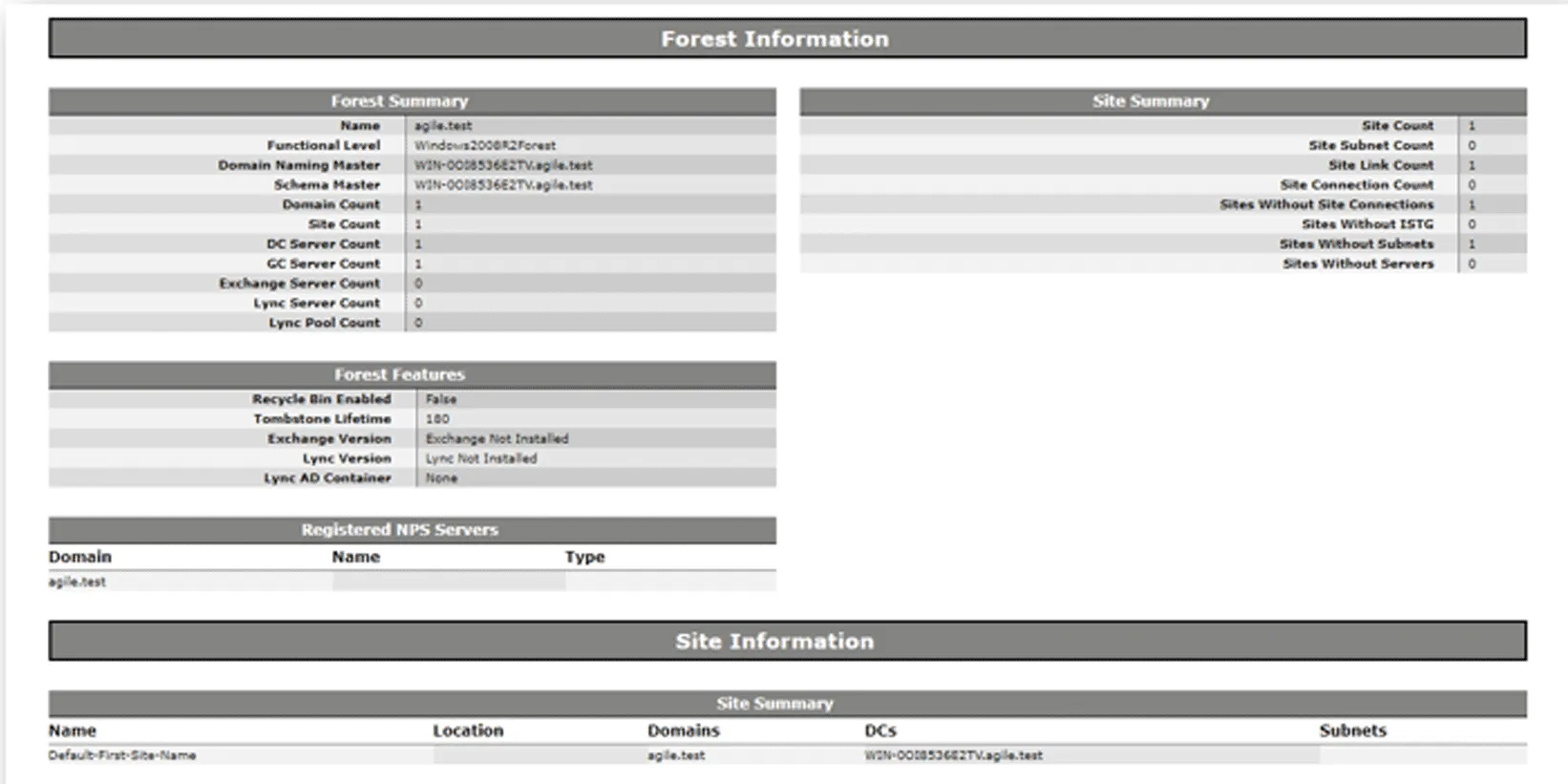
Active Directory Health Checks were the topic of September 20th’s Agile IT Tech Talk, where we welcomed Miguel Escalante, the new Cloud Solutions Engineer on the Agile IT Team. Joined by Conrad Agramont, the two discussed how to identify an ailing Active Directory, what causes specific faults, and how to fix them.
Symptoms of an Active Directory in Poor Health
- Users can login sometimes or only in some locations
- AD objects (e.g users, groups, computers, etc.) not available all domain controllers
- Long delays during user login
- Continuous errors on Domain Controllers due to SYSVOL and/or DFRS
What to check during an Active Directory Health Check
- Replication
- Orphaned objects
- Domain Controllers
- DNS Services and Servers
- Sites and Services
- Time Services
Tools and Processes for Active Directory Health Checks
- Windows Server Built-In
- DCDiag
- Repadmin
- Windows Server Best Practice Analyzer
- PowerShell Scripts
- Google is your friend
- Not all scripts are alike
- Automation
- Quarterly reviews
- Before/After all major Active Directory modifications
Daily Automated Health Checks
Agile IT’s Managed Service Clients get automatic daily Active Directory health checks, giving you piece of mind and the ability to focus on your business, not the technology behind it. Find out more: Schedule a call with a Cloud Service Advisor today!
Agile IT’s Tech Talks are a weekly opportunity to learn how to do more, and do it securely with your cloud software and services. Each week, we host a short talk from a subject matter expert, followed by a community driven Q&A where Agile IT’s clients can ask our engineers any of their most pressing questions. This is a free service for our clients.





